
STREAMING & REWARDS GUIDE
Welcome to the 2020 Overwatch League streaming & rewards guide. This forum post will provide key facts about watching the 2020 Overwatch League matches online including how to earn free Overwatch League Tokens. This year there is a lot of changes between what streaming platform will be used and what this year’s schedule is going to be like so this thread will break down everything you need to know.
This thread is now retired!
Please find the updated guide here:
The Overwatch League 2020 Season is Over
There are no more opportunities this year to earn free Overwatch League tokens. Be sure to follow OverwatchLeague.com and @overwatchleague on Twitter for details on when the 2021 season will begin. As always you can purchase
Grand Finals Drops Known Problems
There were issues with Grand Finals rewards throughout the broadcast on October 10th including the player not working on OverwatchLeague.com. Most of these issues were resolved and drops were caught up to most players. Blizzard (nor myself) will be unable to provide individual troubleshooting for anyone missing any items.
European Players - Your Tracer OWL skins may not appear in the EU game client
There is a current known issue that the Tracer Overwatch League Gray and White skins earned from the 2020 Grand Finals may not properly appear in your Overwatch game client when logged into the European Region, you might be able to resolve this by logging into both the Americas and Asian regions then back into the European region. Click here for instruction on switching regions on the Blizzard App Launcher.
PlayStation 4 Players Missing Rewards
If you are a PlayStation 4 player and you are missing your reward, please try unlinking and relinking your Blizzard account to your console account.
Information about Grand Finals Rewards (ended)
GRAND FINAL REWARDS ON THE FINAL GAME ON OCTOBER 10TH STARTING AT 9 AM ET/6 AM PT!
https://video.twimg.com/amplify_video/1313234719090249728/vid/1280x720/tWkDV585yzVPCk97.mp4?tag=13
- Watch the Grand Finals for 1 hour and earn an exclusive 2020 OWL Logo Motif Spray
- Watch the Grand Finals for 2 hours and earn the Tracer OWL Home and Away skins
Only OWL tokens are awarded during all other matches during the Grand Finals weekends.
Information about 2020 OWL Token Drops (ended)
OVERWATCH LEAGUE TOKEN DROPS
https://www.youtube.com/watch?v=ceAy4_L5sGM
League Tokens are back! Starting with the Overwatch League Regional Tournaments on Friday, May 22, you can earn League Tokens by enjoying live matches on the Overwatch League website, mobile site, and app.
- Earn five League Tokens for every hour spent on Overwatch League platforms viewing live matches.
- Your viewing time is tracked continuously, so if you watch 30 minutes in one session and return later for another 30 minutes of viewing, you’ll get credit for that total accumulated hour.
- Viewing time only accrues by watching live matches on the Overwatch League website (desktop and mobile), and on the Overwatch League mobile apps (iOS and Android).
- IMPORTANT! You CANNOT earn tokens by watching directly on YouTube.com or the YouTube mobile app at this time.
- League Tokens will be available in your Battle.net account after each completed hour of viewing.
- League Tokens can be used on all Overwatch game platforms (i.e., PC, PS4, Xbox One, Nintendo Switch). If you have accounts on multiple platforms you will earn the same number of tokens equally in each platform that you are linked to.
To earn and redeem League Tokens, follow the instructions below for supported platforms:
- Create or log in to your Blizzard account on overwatchleague.com or in the Overwatch League app.
- View a live stream of a match during the promotion period.
To redeem League Tokens for in-game items, viewers must have a valid Overwatch game license. Xbox One, PlayStation4, or Nintendo Switch players must have their Xbox Live, PlayStation Network, or Nintendo account linked to their Battle.net account. Follow these steps to do so. Additional terms and conditions apply.
UPDATED COUNTRY RESTRICTIONS FOR GRAND FINALS!!
The Promotion is open and offered to legal residents of most countries. Legal residents of Cuba, Iran, the Democratic People’s Republic of Korea, Sudan, Crimea, and Syria, and other countries where restricted or prohibited by law are not eligible for the Promotion. Legal residents of the People’s Republic of China (which for the purposes of these rules, excludes Hong Kong, Macau and Taiwan) and Japan are also not eligible for the Promotion. For
Argentina, this promotion should be considered as temporary rules to grant benefits (the Tokens) for duly registered players in accordance with these Rules.
Stay tuned for future announcements about earning League Tokens on additional platforms and in more countries.
Information about where to watch Overwatch League
STREAMING PLATFORM – YOUTUBE GAMING
This year, Overwatch League will be streamed primarily on YouTube1. The YouTube broadcast is also shown on the Overwatch League App and OverwatchLeague.comThis means you will need to go to the official Overwatch League YouTube Channel to find all live matches of the Overwatch League. You can learn more about this new partnership by clicking here. The Overwatch League will not be streamed on either Twitch or ESPN streaming platforms.
1In all markets outside of China.
WATCHING AD-FREE
To not be interrupted by forced advertisements, sign up for YouTube Premium. Note that in-roll advertisements will still appear during the broadcast’s scheduled breaks. There are no direct Overwatch in-game benefits to signing up for YouTube Premium, however, there are other benefits that you may enjoy. Learn more at youtube.com/premium.
Frequently Asked Questions
FREQUENTLY ASKED QUESTIONS
Q. Why are there no streaming rewards for available yet for directly on the YouTube platform?
A. While the YouTube Gaming platform is known for providing streaming rewards for other games, this is not yet prepared for any Blizzard Game at this time. You can earn tokens by watching on OverwatchLeague.com or the Overwatch League mobile app.
Q. If I can’t earn tokens from watching the streams, how can I get Overwatch League Tokens?
A For those who reside in a country not eligible to earn tokens from watching online, you can purchase Overwatch League tokens on the gaming platform that you play Overwatch on. Here are the links:
PC/Battle.net - Xbox One - PlayStation 4
Q. Is there going to be any special subscription for Overwatch League on YouTube, just like how there was the Twitch All-Access Pass?
A. There are no announced plans for any special subscription service for Overwatch League at this time.
Q. Will the Overwatch League be broadcasted on any live TV channels?
A. There are no announced plans for any live TV broadcasts of the Overwatch League at this time.
Q. What happened to the Los Angeles Valiant, San Francisco Shock, and Florida Mayhem skins? They look different now.
A. These three teams updated their team colors and now uses all-new skin colors. These skins are available for purchase for Overwatch League Tokens at 100 apiece (includes both home and away skins).
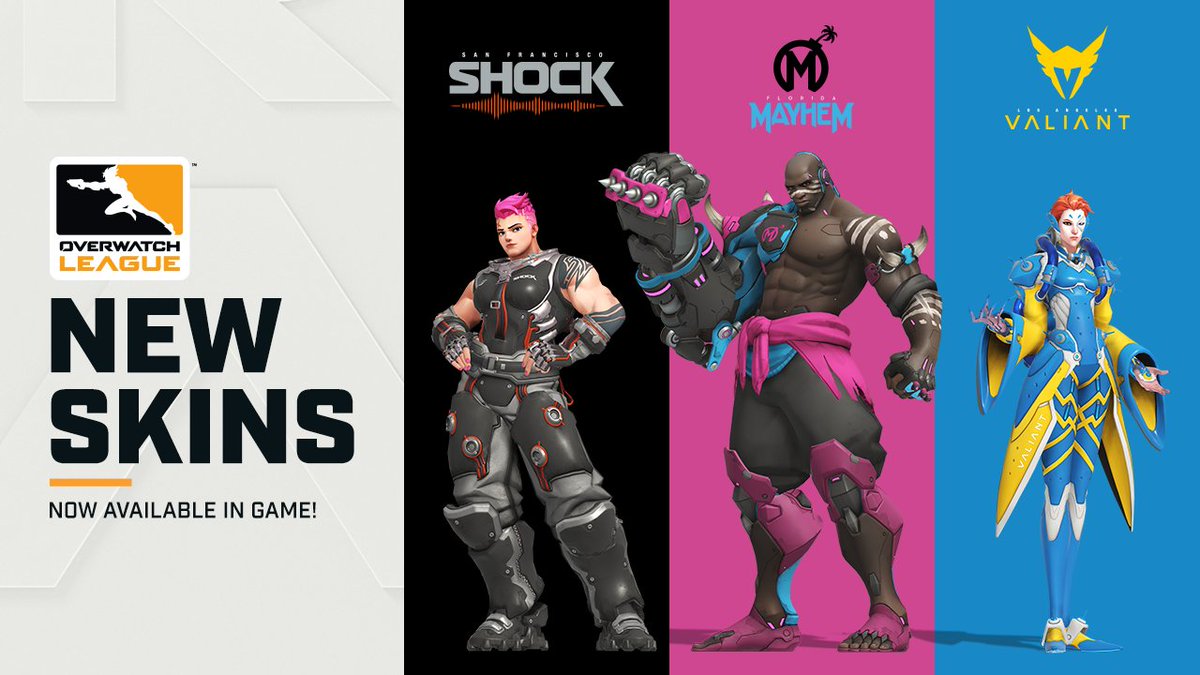
Q. Can I redeem tokens for the older Los Angeles Valiant (green and gold), Shock (orange and white), and Mayhem (yellow and red) skins?
A. No. These skins are no longer available to collect even if you have enough Overwatch League tokens or own any of the new skins.
Q. I already own the Los Angeles Valiant (green and gold), Shock (orange and white), and Mayhem (yellow and red) skins. Will I lose them?
A. No those are yours to keep and equip in-game at any time. Find them directly in the Hero Gallery menu option (not the Overwatch League menu option) and look for [Team Name] 2018 to equip that skin. If necessary, activate your Hero Gallery filters and click on the OWL collection icon to easily find them.
Q. How can I collect the sprays being offered for those attending Overwatch League matches live?**
A. Since the cancellation of the homestand matches, teams have been offering various ways to collect the sprays through their own social media channels. Be sure to follow each team’s Twitter channel for news on chances of earning a code which will unlock 10 of those sprays. Any codes obtained from the weeks 1 through 5 events are now valid and can be redeemed on BattleNet. If you are console player, link your console account to the BattleNet account you redeem the code for to get those sprays.
Q. What are the Overwatch League “gray” or “white/away” skins and is there any new way to earn them at this time?
The Overwatch League Gray and White skins are generic non-team skins often seen during demonstration matches, stat boards, or matches where non-Overwatch League Teams compete on the Overwatch League LAN client (such as the 2019 Talent Showdown match prior to the start of the 2019 season). The gray skins for Tracer, Genji, Hanzo, Junkrat, Widowmaker, Mercy, D.Va, McCree, Soldier: 76, and Moira were available during limited-time promotions of the 2018 Overwatch League Season, but the ability to earn any other hero’s skin or any of the white (away) skins have not yet been made available. If and when this changes, expect to find details posted in this guide.

Q. What happened to all of the homestand matches? Why are matches being played online?
A. Due to the COVID-19 outbreak, the homestand events for all remaining matches have been canceled. Since the spread of the outbreak is expected to last several months worldwide, all remaining regular-season matches will now be played in an online environment.
Q. Help I am having trouble earning tokens. Can Blizzard help me get the tokens that I missed?
A. Blizzard Customer Support is unable to see or troubleshoot Overwatch League Token grants. If you have followed the troubleshooting available, report it as a bug in the Bug Report Forums.
Q. Help I watched a match directly on YouTube or the MLG platform and didn’t earn tokens. What can I do?
Watching Overwatch League matches on YouTube currently does not reward tokens at this time. You must watch matches either on OverwatchLeague.com or the Overwatch League mobile app. There is no way to catch up on tokens if you watched on the wrong platform.
Q. I spent tokens on a skin that I do not want anymore. Can I get a refund on it?
A. No, any tokens redeemed for skins cannot be refunded.
Q. Is there any giveaways for bonus tokens like random 100 token drops after every map played or prediction contests like the Overwatch League Picks?
A. No. Unlike last year, there are no bonus token opportunities at this time. The only method to earn free tokens is by watching to earn 5 tokens for every hour watched on OverwatchLeague.com or the Overwatch League mobile app.
Q. Why is my country of residence not eligible to earn tokens?
A. For legal reasons, Blizzard cannot operate the Overwatch League token drop promotion in select countries. The only way to obtain tokens in ineligible countries is by purchasing them on your game platform.
Q. I recently moved to an eligible country, how can I get my account changed to reflect that I am now a resident of that new country.
Please see this support article on Blizzard Support (click here) for details on changing your country of residence on your Blizzard Account.
Troubleshooting steps
TROUBLESHOOTING WITH EARNING OWL TOKENS
IMPORTANT The season has now ended, and this troubleshooting guide is no longer effective to resolve any lost token drops or bonus rewards. A new guide will be posted for the 2021 season once details are posted.
Perform the following steps in order to see if you can correct any possible errors. Try testing when you complete one more or of these steps. Remember to document how many tokens between matches you have by checking the balance directly in the Overwatch Game Client.
- Please verify that you are eligible to earn OWL token drops. Only users from certain eligible countries can earn OWL token drops. Please note any non-Overwatch League drop is not restricted by country.
- If you are using Youtube.com or the Youtube mobile app, please switch to the OverwatchLeague.com or the Overwatch League mobile app.
- Verify that you are signed in to your Blizzard BattleNet account on OverwatchLeague.com or the Overwatch Leauge Mobile App.
- Check on your Blizzard Account Connections Page to see if you have all three permissions enabled for the Overwatch League page. If any are missing, revoke the access, then return to OverwatchLeague.com and sign back in, and grant all three permissions.

- If you are a console player, verify that your BattleNet account is linked with your Console Account.
- Try clearing out your web browser cookies or other cache files (remember to sign back into OverwatchLeague.com on the web browser).
- If you use any Ad blocking pluggins or software, please disable it entirely for the duration of the broadcast (don’t just provide an exemption to the site).
- Make sure that OverwatchLeague.com is not muted in Google Chrome. Open a tab and navigate to OverwatchLeague.com , then right click the tab of the site on the title bar of the window, in the pop-up menu, if it says “Unmute Site” click it to unmute the site.
- Make sure that OverwatchLeague.com is not blocked for notifications in Google Chrome. (Check Settings > Content > Notifications).
- Try watching the stream on a different web browser. The most recommended option is Google Chrome. Firefox is reported to work I am currently investigating issues with the older version of Microsoft Edge. Microsoft Internet Explorer (this is a legacy web browser recommended for viewing out-of-date websites) will not work. Other web browsers, including Opera, Apple Safari, and the new Microsoft Edge, are currently untested. (Desktop Microsoft Edge is only available for Windows 10 systems. Apple Safari is only available for MacOS systems.)
- If watching on a smart device (phone or tablet), try switching to a different device (preferably a computer with a web browser).
- If watching on Google Chromecast, Roku, Apple TV, Amazon Fire, or any other TV casting device, turn off that casting and watch directly from your smart device or computer. Casting devices will NOT work with earning tokens.
If nothing here works and…
…you are still having issues with earning OWL tokens. Please post details about how you are watching the Overwatch League stream, and be sure to include:
- Your hardware platform (Personal Computer, Mac, Xbox One, PlayStation 4, Android Device, Apple Device, etc.)
- Your platform’s Operating System or firmware version (Windows 7, Windows 8.1, Windows 10, MacOS 10.13 High Sierra, Xbox One version 10.0.16299.5101, PlayStation 4 version 5.53, Android Oreo 8.1, iOS 11, etc.)
- Your App or Web Browser and current version (Overwatch League App on Android, Google Chrome 65.0.3325.181, etc)
- Your Country of Residence (USA, Canada, Great Britain, Etc.)
- A VERY DETAILED DESCRIPTION OF STEPS YOU HAVE TRIED
 thanks for the info!
thanks for the info!