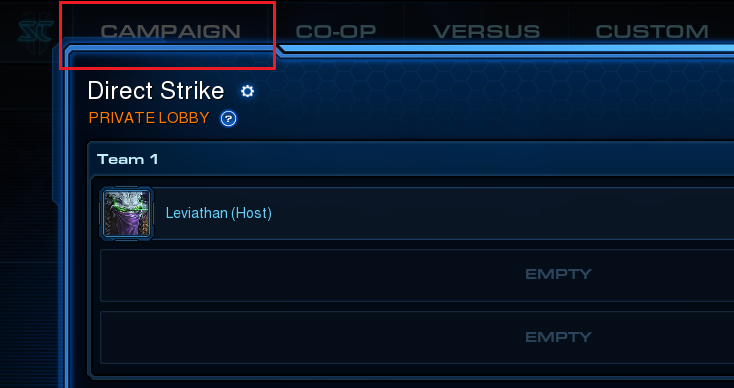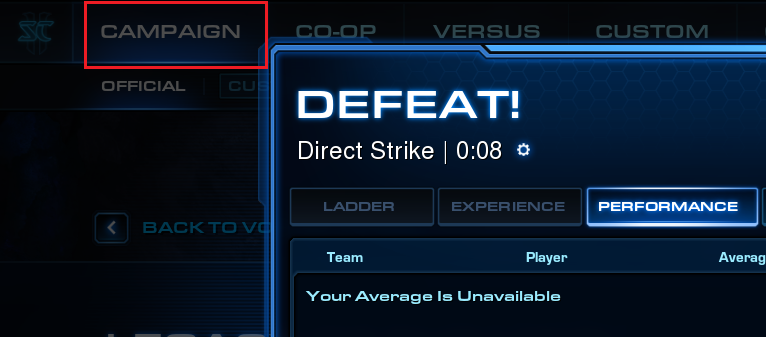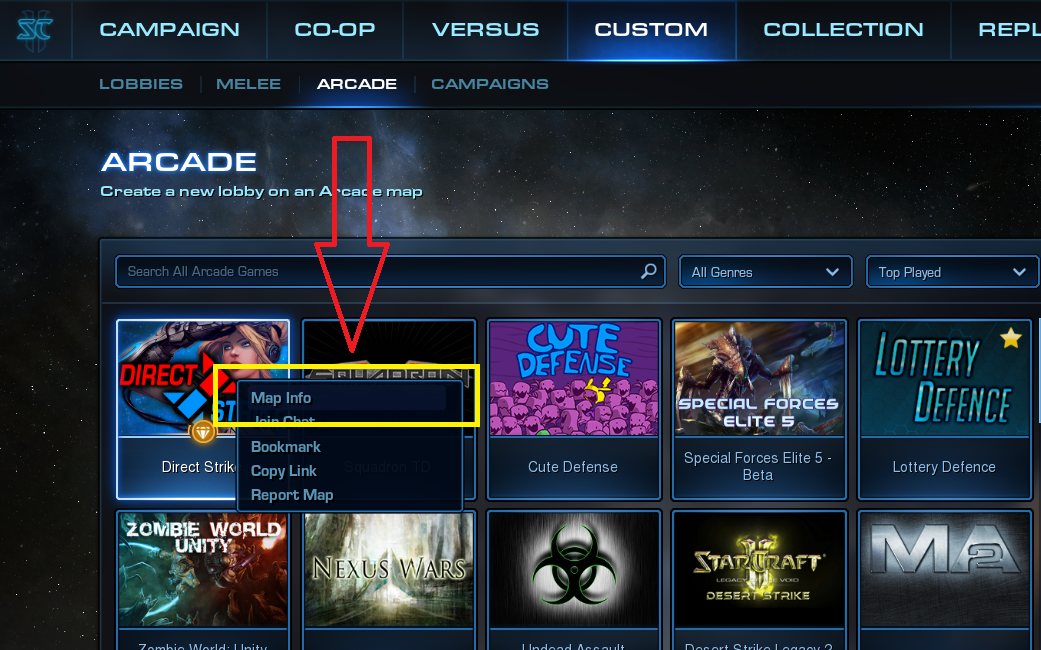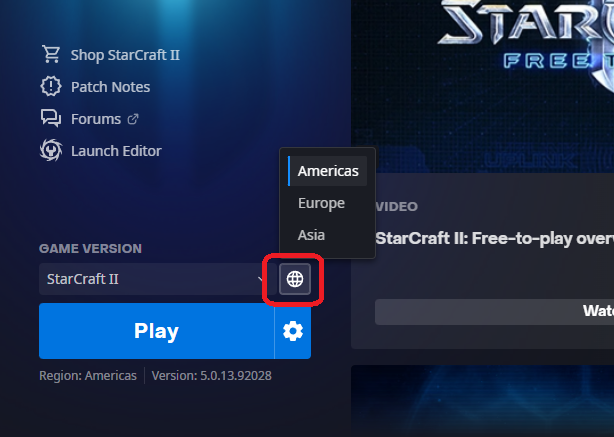EDIT: Updated the guide to show the process for both creating a new lobby and Joining an existing lobby. After step 2, the guide splits into two parts:
- “To Create a New Lobby”
- “To Join an Existing Lobby”
To help make it easier to navigate, I put blue bars around the two parts.
Hey all,
First off, no credit goes to me for this. This is a compilation of other community members’ ideas over the last several days all rolled into one.
The goal here is to 1) completely avoid the “Lobbies” tab under the “Custom” game mode where exploited map and mod names have a high chance of appearing, and 2) to avoid freezes at the end of games and/or force-closing the client on the Victory/Defeat/Quit screen.
So, to do both:
- When SC2 opens, click on the “Campaign” mode in the upper left. Under it, click on the “Custom” tab.

- This will take you directly to the “Campaigns” tab under the “Custom” game mode, thus bypassing the “Lobbies” tab.

At this point, this guide splits depending if you want to:
- Create a new lobby (read on)
- Join a lobby (skip down to the “To Join an Existing Lobby” section)

To Create a New Lobby
- Choose Arcade, Melee or Campaigns, whichever you’re looking to play. Do not click on the “Lobbies” tab.
Pick your game and create the lobby. Then, in the upper right of the lobby, click the minimize button:

- With the lobby minimized, change the game mode back to “Campaign”. Then click “Return to Lobby” in the bottom left.

- With the lobby restored, you should see Campaign mode selected (slightly highlighted) in the background:
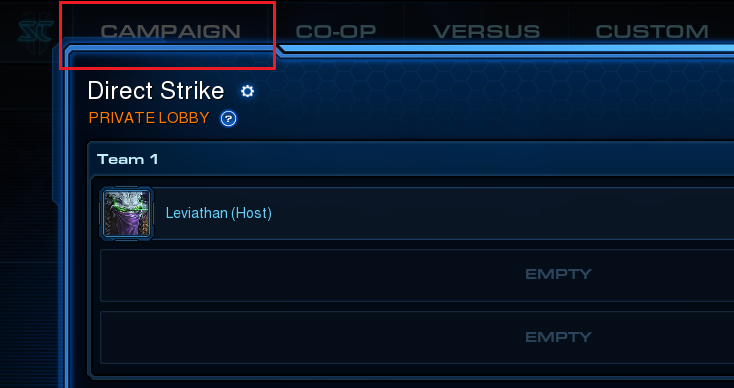
- Then fill the lobby and play as usual.
When the game ends, it will return to the “Campaign” mode UI when displaying the score/results screen (instead of returning to the “Lobbies” UI):
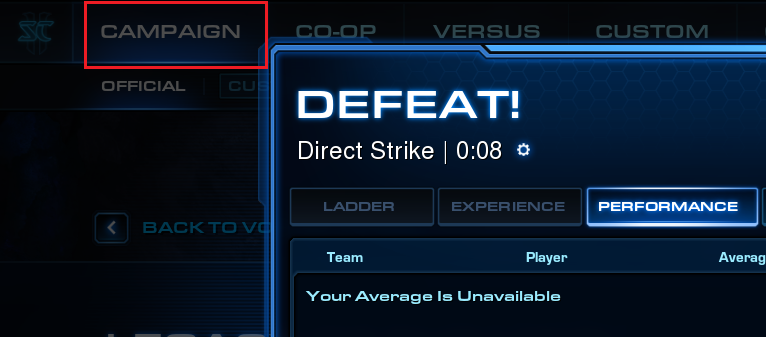
- Close the score/results screen and you will be right back in Campaign mode ready to repeat the process.

(End here for Creating a new lobby.)

To Join an Existing Lobby
- Choose Arcade, Melee or Campaigns, whichever you’re looking to play. Do not click on the “Lobbies” tab.
After locating the game, right-click it and select “Map Info”:
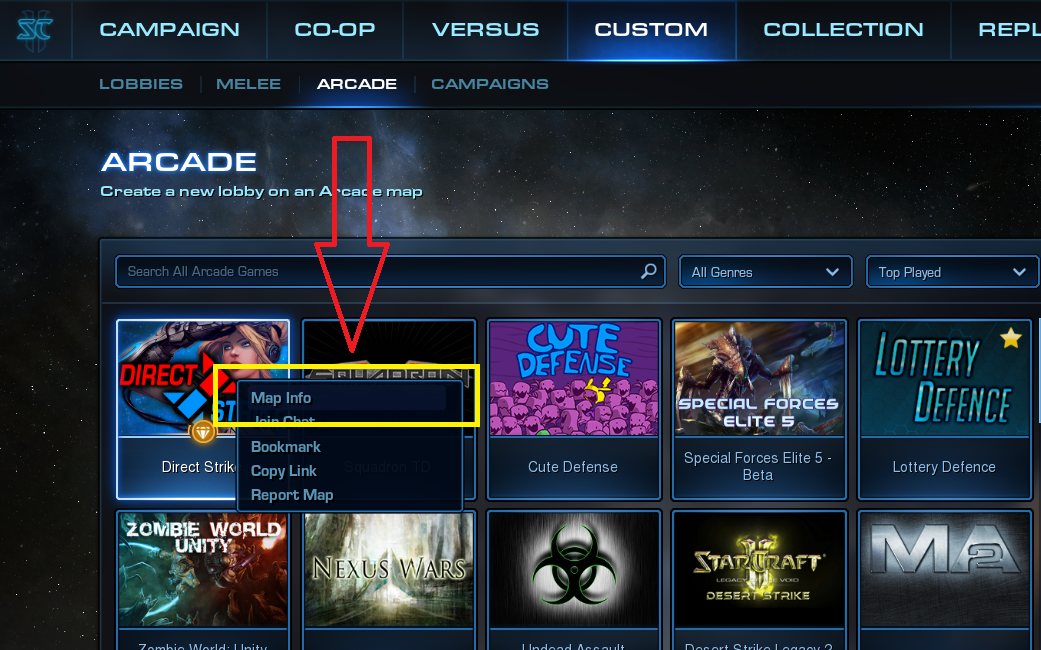
- In the Map Info screen, select the “Lobbies” tab at the top. This will show lobbies for only that game:

- Join the lobby. Then, in the upper right, click the minimize button:

- With the lobby minimized, change the game mode back to “Campaign”. Then click “Return to Lobby” in the bottom left.

- With the lobby restored, you should see Campaign mode selected (slightly highlighted) in the background:

- Play the game as usual.
When the game ends, it will return to the “Campaign” mode UI when displaying the score/results screen (instead of returning to the “Lobbies” UI):
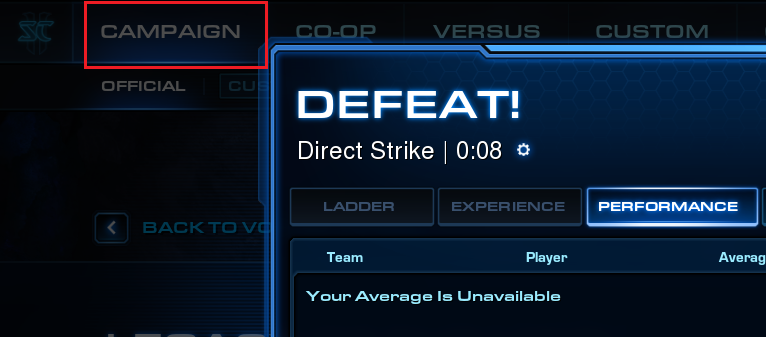
- Close the score/results screen and you will be right back in Campaign mode ready to repeat the process.

(End here for joining an existing lobby.)

EDIT: Another temporary option is to change to a different region. If the game you want to play is hosted there as well, you should be able to play it without much issue.
You can change the region SC2 logs into on the launcher:
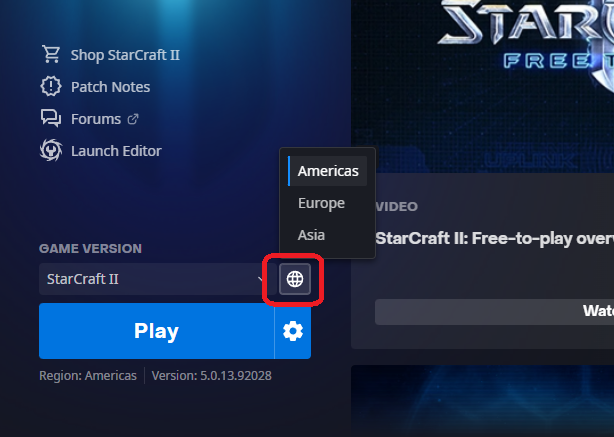
9 Likes
Brilliant! Thanks for the information!
Absolute Legend, thank you for the work you’re doing!
1 Like
Please fix this problem faster, Asian servers are no longer playable with Chinese clients.
I just searched the open lobbies across all three regions and there are no exploited maps being hosted on any of them. To confirm, I just logged into the Asia region and went to the “Lobbies” tab. I didn’t have any issues (besides it taking a little longer to load due to the distance). No freezes. Everything loaded up fine.
When I checked searched yesterday there weren’t any either. Not to say that it’s permanently fixed, but it seems that it has dropped a decent amount since the reports started coming in.
1 Like
There is now a map of the Korean flag in the Asia server, which can be seen in the recent upload. When a Chinese client or Traditional Chinese client visits to see this map. The client gets stuck unless it switches to the English client. So in the lobby if no one creates this map, accessing the lobby will not get stuck.
hey guys, sorry to interrupt, but everyone knows, its a very simple situlation.
no body use img path as map name, even write a very simple python script by gpt 4, 3.5 is enough, launch on serverside, to delete the new map with those img path is a OVERKILL!!!
a better way is set the img path as a forbidden word of map name, the game do has map name check when publish.
its very simple, but its complicated because some reason, people could guess, thats is it. all about it.
there are maps, only set zhCN localized data with those ‘trick’, if you client lang is not zhCN, you would found nothing, only if you switch to zhCN lang, and login to asia server. and it exists for a day, from afternoon to now (its 10 pm now)
blizard now just let those sh1t on their head, they are not give a sh1t cuz this game is dead
Parsing the the Asia region, I saw the “A Korean Flag” lobby.
Looking at it, it doesn’t appear to have any of the characteristics of the recent exploit. The map name doesn’t use html to spam net requests. In fact, I don’t see html anywhere on the map or in the lobby that would cause freezes.
It is possible that what’s happening is somehow related to the recent exploit, but it may also be a different issue altogether. The fact that it only affects the Chinese language makes me wonder if it’s something different.
I’m not an expert in html in other languages, but it would seem that the game client would read html the same no matter which language it’s set to. And since there isn’t any html, it doesn’t seem related to the current exploit.
did you realize that SC2 has localization support, which a map could have different names, shown to players from different regions, which A Korean Flag that name was in english, also in kr, but there are ‘html’ text in CN localization.
If that’s the case, then I can understand the issue.
When looking at the map in https://sc2arcade.com/ in Chinese, is html visible there? If so, can you link a screenshot of it here?
Either way, I’ll pass this on the Bliz.
https:// postimg.cc / KKLgVVMM
This is the name of the map that the Chinese client can see
1 Like
Wow!
Thank you!
I have passed this along to Blizzard.
It does support different localizations, but only through the use of API. However in this specific case sc2arcade.com can no longer be relied on, as people who abuse these exploits put like 12k character long strings as a map name, filled with img spam.
This is something that I didn’t take into consideration when building the website, as a result it exceeds the column limits, and such maps are not being indexed. I don’t think I’m going to address this problem, as it’s not possible to upload such malformed maps using standard SC2Editor workflow.
Anyhow here is the example of s2ml (starcraft 2 map localization) table:
https://kr-s2-depot.classic.blizzard.com/ead0b04a1e97336873a39e979675526586a1443baeb5f609ac9f98a476ecf255.s2ml
or
https://web.archive.org/web/20240322230330/https://kr-s2-depot.classic.blizzard.com/ead0b04a1e97336873a39e979675526586a1443baeb5f609ac9f98a476ecf255.s2ml
It’s an XML file - can be opened with any text editor.
Every published map has a distinct string table for each available locale, the one I linked is for zhCN.
1 Like
Yeah, I just recently learned about that (above).
SC2Arcade was just showing what I assume is the English locale’s map title, thus I wasn’t seeing what the players above were talking about. But once I saw the screenshot of the Chinese locale (linked above), yep. That helped a ton when I reported it to Bliz. Bliz was able to change locale and see it for themselves.
Can we just ask Blizzard for the time being to completely disable arcade section or these custom maps made by users ? Yesterday i played campaign and i had no issues - game was working absolutely fine, however i am using custom melee section to play vs a.i. (for practice purpose) i am afraid to enter custom section. Can Blizzard “turn off” all that content/tab which is malicious - just for the time being until proper fix is applied ?
Never hurts to ask. However Bliz is likely to act based more off their analysis of the exploit. If the analysts see a credible threat, disabling the mode could be a temporary solution. If they don’t see anything threatening, they’d likely leave the mode open.
Since the 19th, it’s been working smoothly. Reports dropped sharply off since then as well. Could it happen again? Probably. SC2 is f2p so until the client is patched, new accounts could be made and maps published. But in the meantime if Bliz stays on top of it, the disruptions should be shorter lived. If that’s the case, and Bliz doesn’t find any real threats, then they will likely leave the mode open.
Imo, based off the game having no dev team and Bliz’s (lack of) communication culture, completely closing it until the client is patched would leave the playerbase in the dark with no indication of when it would back up.
1 Like
Yep. They are at it again.
1 Like