Greetings Terrans, Zerg, and Protoss!
I am WyomingMyst. I am one of the forum MVPs but I often post in Overwatch forum community. The Overwatch forums got upgraded to the Discourse forum platform last year and I spend a lot of time posting on the Overwatch forums. The new forum platform is great and has many wonderful features which have been hinted at already. I am here to give a handy guide to key forum syntax and features you can expect on the new forum platform.
Expanded Forum Syntax
There is an expanded selection of forum syntax you can use on the new forums. Much of it is available to any user of any trust level (more on trust levels below). In addition to the BBCode syntax we had on the older forums, we can now use a good selection of markdown syntax and HTML tags. I have the entire guide to most commonly used syntax in this section here:
Post in Italics
_Post in Italics_
[i]Post in Italics[/i]
<i>Post in Italics</i>Post in Bold
_Post in Bold_
[b]Post in Bold[/b]
<b>Post in Bold</b>Post in Italics Bold
_**Post in Italics Bold**_
[i][b]Post in Italics Bold[/b][/i]
<i><b>Post in Italics Bold</b></i>Post in Strikethrough
~~Post in Strikethrough~~
<strike>Post in Strikethrough</strike>Header 1
# Header 1 (note the space between H and the # sign)
<h1>Header 1</h1>Header 2
## Header 2 (note the space between H and the # sign)
<h2>Header 2</h2>Header 3
### Header 3 (note the space between H and the # sign)
<h3>Header 3</h3>| Tables | Are | Cool |
|---|---|---|
| col 1 | is | Left Aligned |
| col 2 | is | Center Aligned |
| col 3 | is | Right Aligned |
| Tables | Are | Cool |
| ------------- |:-------------:| -----:|
| col 1 | is | Left Aligned |
| col 2 | is | Center Aligned |
| col 3 | is | Right Aligned |
HMTL Table formating also works here too!
(<table>, <tr>, <td>, etc)[quote]
Posting a Quote block
[/quote]When quoting a post in the new forum platform, use your mouse to highlight the text you wish to quote and click the pop-up Quote button. There is no full post Quote button in the post control panel.
Posting a Code Block. Use a code block when typing out large
amounts of code information.[code]
Posting a Code Block. Use a code block when typing out large amounts of code information.
[/code]
~~~~
Posting a Code Block. Use a code block when typing out large amounts of code information.
~~~~Posting a Code Line
`Posting a Code Line`Use a code line to post a URL as most users will be at “Trust Level 1” or less. Note that Overwatch forum trust levels do not pass over into other Blizzard forums. Attempting to post a URL without wrapping it will result in an error.
Trust Levels
Trust levels are a participation system on the forums. The more you post, like, reply, read, and visit the forums, the more you work your way to a higher trust level. Increased Trust levels grant additional privileges. Everyone who is new starts off at Trust Level 0 but will quickly climb by reading and visiting the forums within their first few days.
TRUST LEVEL 0
Trust level 0 users cannot:
- Flag posts
- Post more than 3 topics
- Post more than 10 replies
TRUST LEVEL 1
Get to trust level 1 by…
- Entering at least 5 topics
- Reading at least 30 posts
- Spend a total of 10 minutes reading posts
Users at trust level 1 can…
- Post unlimited topics and replies
- Edit wiki posts (more on Wiki Posts Below)
- Flag posts
TRUST LEVEL 2
Get to trust level 2 by…
- Visiting at least 15 days, not sequentially
- Casting at least 1 like
- Receiving at least 1 like
- Replying to at least 3 different topics
- Entering at least 20 topics
- Reading at least 100 posts
- Spend a total of 60 minutes reading posts
Users at trust level 2 can…
- Create links and video embeds to trusted websites like Blizzard websites, YouTube, or Twitch
- Have an increased “like” count.
TRUST LEVEL 3
Get to trust level 3 by…
- Must have visited at least 50% of last 100 days
- Must have replied to at least 10 different topics
- Of topics created in the last 100 days, must have viewed 500 topics
- Of posts created in the last 100 days, must have read 20,000 posts (both starting posts and replies)
- Must have received 20 likes, and given 30 likes.
- Must not have received more than 5 spam or offensive flags (with unique posts and unique users for each, confirmed by a moderator)
- Must not have been suspended (including forum suspensions or in-game account actions of any Blizzard game)
Trust Level 3 users can
- Create Wiki Posts (more on that below)
- Post animated gifs, images, compatible video embeds, and links to any website
For regular users, even if you are Trust Level 3 on the Overwatch, Heroes of the Storm, or BlizzCon forums, your forum stats and trust level will be different here.
Other Forum Features
Dev and Blizz Tracker Feeds
Blizzard representatives will still display in Blue. With the launch of the World of Warcraft forums and Forum MVPs will be in their jade green text as from before. Now the cool thing about Blizzard posts is that you can now track for recent posts by clicking on the Blizz Tracker feeds. This allows you to see only the developer posts in the threads they post in in a streamlined feed. Simply click on the title of the post to navigate to that thread.
Dislike Button Removed
The old forums had the dislike button which did not exactly do what was intended. The old dislike button was originally intended for posts that were primarily troll posts (eventually hiding them). However, the dislike button was often used to mark a post that the person simply disliked for whatever reason.
Flag a post to alert a moderator
The forum post report form is now gone since you simply flag a post that you believe violates the forum Code-of-Conduct. Simply click the flag icon then choose from one of the four options provided as needed. The post is then flagged for review by a moderator. You have a few minutes to undo the flag if you wish. Note that threads may be automatically locked for 24 hours if they receive enough flags among all posts in that thread.
DO NOT USE THIS FEATURE TO SIMPLY DISLIKE THE CONTENT OF THE POST. To help control unwanted flag spam for the moderators to sift through, all users have a very limited number of flags per day they can issue. So only flag posts that are in violation.
Post Images and Embedded Content
As mentioned before, Trust Level 2 users can post select links and embedded content from trustworthy sources such as YouTube or Twitch. At Trust Level 3, you have access to posting links and content from any domain of the world wide web. To post an image or a video embed of a YouTube Video or a Twitch Clip, Video or Stream. Simply copy the shareable URL of that content in its own line of text. Note that image content that is too large in file size may be prevented from displaying in the page (it used to be 3 MB but I know they have increased it from that).
If you are not authorized to post a link, you will not be able to complete the post with that link in there, however if you need to post a link if it is urgent, there is a little workaround. Simply wrap the link between two tick marks (`) to bypass the restriction and a code text line of the URL will display (but is not clickable). Here is the syntax for these advanced features:
This hyperlink will take you to the StarCraft 2 official website’s home page.
[This hyperlink will take you to the StarCraft 2 official website's home page.](http://www.starcraft2.com)
<a href="http://www.starcraft2.com">This hyperlink will take you to the StarCraft 2 official website's home page.</a>
[url="http://www.starcraft2.com"]This hyperlink will take you to the StarCraft 2 official website's home page.[/url]
Posting an image or animated gif with caption
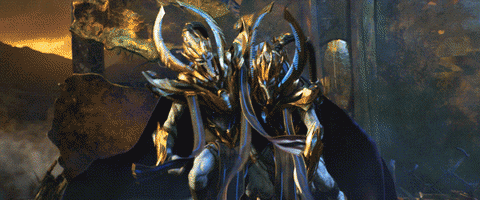
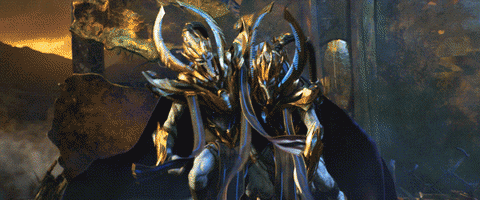
<img src="https://media.giphy.com/media/3oz8xZnWxRal1r1zYA/giphy.gif" alt="POWER OVERWHELMING!">
[img="POWER OVERWHEMING!"]https://media.giphy.com/media/3oz8xZnWxRal1r1zYA/giphy.gif[/img]If you post a link, image, animated gif, video, or streaming video, in its own line on your post, the post will try to embed or preview that content directly. Here are a few examples:
http://www.starcraft2.com
https://gph.is/2fAEmzV
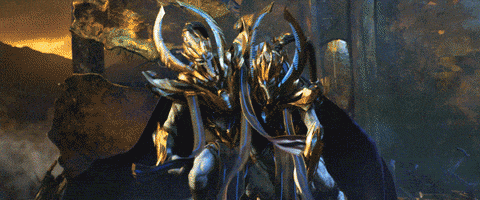
https://youtu.be/5SJFH92wFss
Wiki Posts
Trust level 3 users can change their post to become a Wiki Post. This means once activated as a Wiki anyone can edit it. This can be helpful in making community strategy guides. Simply click the wrench icon on your own post and select the link to turn on the Wiki Post. Here is one such example of a WIKI post I currently maintain in the Overwatch forums:
ANDROID PROGRESSIVE WEB APP
The new forums are extremely mobile friendly and if you have an Android device, you may be prompted when signing in offering to install a shortcut icon to your Android Home Screen. This will allow you to access the forums outside of your native web browser on your Android device. (This is not a full app by definition and still uses Google Chrome as the underlying browser platform.)
