I can confirm that it works now, after a bit of continued messing around with the ports and static IP etc.
-I might’ve just done a typo somewhere, that haywired the whole thing. Because I’m not sure what I changed, I re-entered the same info a bunch of times.
I still cant connect to battlenet im still in the update loop
- Log into your Router by typing in the default IP into your browser(The IP is usually on the back of the router, together with username/password).
- Add device(the pc your playing from) into static DHCP.
- Go into network setting → NAT → Add Port Forward.
- Enter your WAN IP(make a google search “what is my wan ip”), Server IP address(The static DHCP, from step 2), Port:6112-6119, change to TCP/UDP and activate and add/save.
- Pull out your Ethernet cable and plug it back in.
That should be it.
I was just checking out Warcraft 2 battle net, with a couple of people I met in the chat, that too works flawlessly.
Edit: Corrected info in step 4!!! As of today, both static DHCP and Default IP address.
Did these steps still in update loop
I’m still using battlenet not GoG version by the way
After I quadruple checked my port forwarding, reset and made sure it was correct, the update loop disappeared for me = Then I could enter battle net chat, but not create or join games.
When I set up static IP/DHCP for my device, the red “UDP” msg disappeared on 2nd login = And I was able to create and join games.
did you download a patch from some other site
i put my pc even in a dmz and still get update loop
any help is appreciated
No it wasn’t needed. After I applied correct port forwarding and static DHCP settings, everything worked like a charm.
still nothing
i tried port forwarding and static ip
im using at&t fiber
even dmz is a no go.
still update loop
All I can say is double, triple and quadruple check the info your entering and that it’s the right places.
When it didn’t work for me: I think my mistake was I brainfarted and entered my static IP where it says “server IP address”, and I should’ve put my routers IP instead(the one you enter in the browser, to get to the router login).
EDIT: ^as today, both seem to work.
Otherwise try and contact Blizzard Support, there might be a different problem for you?
no luck
i shouldnt have to go through these steps
ill wait until a official fix
im out of luck
Do you mean 6112-6119?
me too, no luck. You are correct: we should wait an official fix from blizzard, they can’t sold a game saying it works on battle.net multiplayer and its off/crashing.
This makes sense but Blizzard is now selling this directly. They should only sell it if they can get battle.net working functionally.
I own it through GOG but un-installed when i couldn’t ever get multiplayer going.
I figured if I bought it through Blizzard they would have some support and ability to join multiplayer games with a functional battle net.
Hopefully they get to it soon…Otherwise it was a waste to buy it for the 3rd time and was quite misleading by them to post an article that you could play multiplayer through battle net.
EDIT: no - im not able to jump through tech hoops to try and fix it. It’s blizzards responsibility now that they sell the game.
I agree. But it is working. (See below).
I have it through GoG too. Using the instructions given by GoG (which leads to a Blizzard support article) I was able to play multiplayer with no issues as recent as yesterday. People just need to follow the instructions that GoG puts on the game’s webpage.
They do. They’ve published articles on issues they forsaw. Anything else may take time.
That’s problem with trusting anyone you come across on the internet. For example:
chaylis, STOP this misinformation. Your team is wrong.
I can get into connect to Battlenet just fine, like many others:
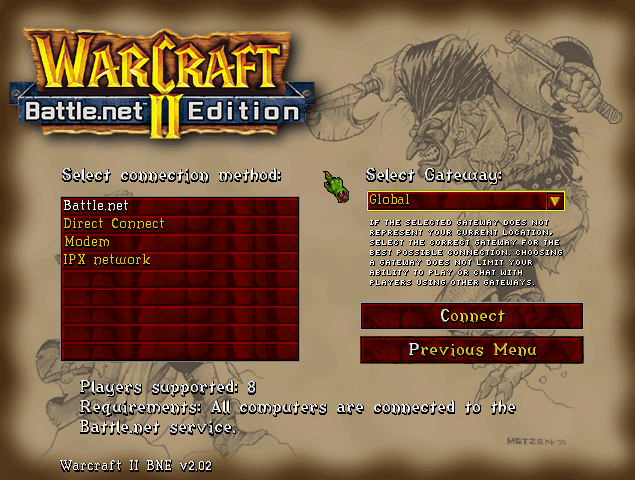


The Bliz version and the GoG version both connect to the same Battlenet. It always has.
yeah, i agree with everything you sad. i just bought the game directly from blizzard, i want the multiplayer, just by clicking in the option to play it. PLEASE BLIZZARD, fix it !!!
So, blizzard is working on it ? The game is selling again in the official battle.net from blizzard, and we can’t get in the multiplayer by the battle.net server option. Do we have a solution ?
Unfortunately, I don’t know. Seeing that the update loop is preventing a whole game mode from working for a handful of players, I hope so.
Thanks Leviathan for offering some info here. I don’t have much additional info to provide, I just wanted to confirm that the team is aware and looking into these reports of looping.
Nice. Thanks for an official update.
Please keep us further posted