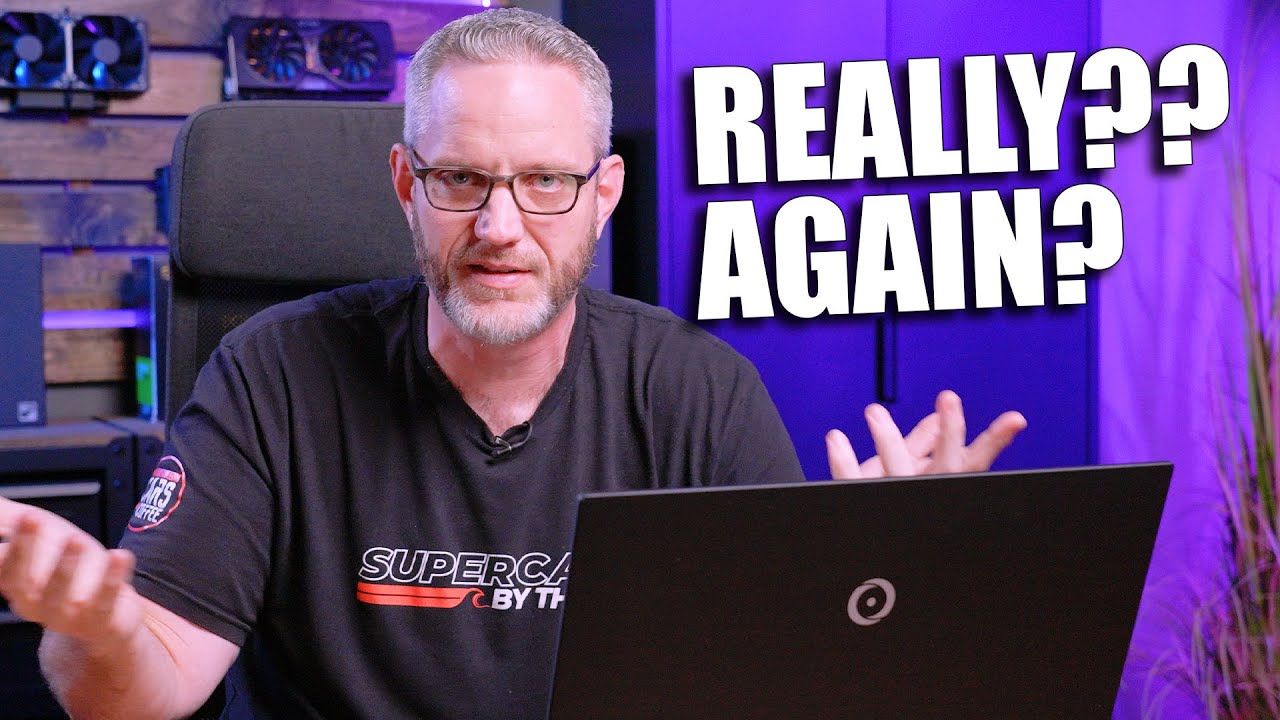Your GPU is faulty, some electrical components failed, or maybe faulty VRAM. D4 helped to identify your issue sooner. RMA it as soon as possible.
Curious, has anyone reached out to Gigabyte and heard anything back?
I am running a GeForce RTX 3080 Ti VISION OC 12G, 1000W EVGA platinum rated power supply, I played the game for about 10 hours. I did see fps jumping INSANELY during cutscenes so I limited the fps to 143 in nvidia control panel.
Played on max setting without DLSS 1440p.
I did however get a black screen crash on one cutscene. Restarted the PC manually and everything continued working. So there is something to it.
Clearly you and I had the same BSOD, and we’re on different brand cards and models, so perhaps they have a memory leak somewhere.
Experienced the same issue during the beta but with an AMD card:
ASUS TUF 6800XT
AMD 3600x
16gb ram
I’m getting a new PSU to see if it could be the case that mine is close to the power limit and transient spikes caused by the game could be the reason. But Never had an issue with more demanding games ![]() , there is definitely something wrong with the game.
, there is definitely something wrong with the game.
D4 cannot brick your GPU, you had a faulty GPU that malfunctioned during your play of D4. Whether it was an underpowered cheep power supply, GPU with faulty MOSFETs or other factors. There is noting in any direct x API or game engine API that could fry your card. Even if your card was running 100% full load 100% of the time it would not fry they are designed to run at 100% load.
Good luck with getting your card RMA’d
Not only that, but Id highly suggest in the future capping your FPS to just your monitors hz. Having uncapped FPS is dangerous and only potentiates the possibility of drawing more power for your fans to the point of overheating and bricking your GPU.
That being said, you are right that is has nothing to do with D4.
It has nothing to do with memory leak.
You’re not icarus, and I don’t see you stating you had the same BSOD. Perhaps you should stay in your lane unless you have some actual WinDbg related comments to offer.
I just want add to this thread that it seems like a lot of similar 3080ti issues are GIGABYTE related. Not saying all, just seemed to be most I’m seeing here are GIGABYTE.
I guess I’m lucky with my Asus TUF 3080ti that I had 0 issues.
Corsair rmx 850 power supply /ASUS ROG Strix X570-E / 32gb ram / amd 3950x
My condolences ot those affected. Super glad I don’t do betas. I hate making progress, only for it to go away. I have a Gigabyte 3080 ti.
Once again it won’t brick, worst case is your GPU would system shut down if it went + whatever is set for its rated TDP. Meaning it would have to hit its max temp + degrees over a few mins to shut down. It won’t brick.
You can run your FPS uncapped your GPU won’t brick, you can run 100% load 100% of the time it won’t brick.
your fans will never draw enough power to overcurrent a power supply. If your GPU fries it’s a hardware issue or another hardware that caused the issue.
I’m an electrical engineer, you are incorrect.
A video card has dozens of points of potential points of failure. There are capacitors, resistors, transistors, diodes, ICs, logic chips, crystals, coils, and many other components.
These components must all work together thru a multi layered circuit board, their connections between each other and along shared pathways are all prone to potential failure from countless reasons.
“Using a GPU won’t brick it” is just an ignorant term altogether. As a GPU is simply one of the dozens of components on the video card itself. A video card can become “bricked” without anything negative happening to the GPU at all. A simple capacitor failure, or a cracked soldier point can cause a failure.
They just recommend me not to play this game.
But I still can’t figure out which models are at risk? There are Eagle, Eagle OC, Gaming OC and Vision OC.
Is it possible that cards released later than others are safe to play the game? I mean, there could be better power components, memory banks or something.
Happened to me too during livestream!
I got a Palit GameRock 3080 Ti, and at some point the game became very laggy, choppy, unplayable. I also got crashes. Then I’ve stopped the stream, updated my driver to version 531.29, then started streaming and after ~5 mins of gameplay and streaming, I got an error message that told me my fans have stopped. I tryed to verify it via MSI AB and physically as well. This is what you see on the above url. I had to stop the stream. While troubleshooting the other day, I ended up updating my chipset driver and BIOS… So it turns out the problem wasn’t in my machine! Glad my 3080 Ti survived.
PS: I just copy my comment from reddit to reassure here as well that there is indeed a problem with Diablo IV - 3080 Ti performance.
It seems to be something related to Gigabyte and to RTX 30 series. I’ve been playing all weekend on my RTX 2080Ti with no issues, no fan speed increase, no high loads on CPU or GPU and no framerate cap in the nvidia’s 3d settings. Sorry to hear some people had their cards bricked !
Played D4 during the closed beta and while playing my discord stopped working, I had graphical glitches in windows on second screen and had to reboot. Gpu temps were fine but memory temp was higher than normal.
After reboot all was Normal until the first cinematic and it all happened again.
Rebooted again and ran benchmarks and tortured my gpu for 4 hours and not a single issue.
Using a Asus tuf 3090ti
Of course I could have a bad card but still weird since I can torture the card in other games and tests just fine.
You should probably stick to a console then.
There is nothing in the direct X API or the Diablo source code that could remotely brick their GPUs. It was a hardware failure plain and simple. They just happened to be playing Diablo iv Beta at the time the GPU failed.
Once again a game cannot brick a GPU. The GPU bricked do to a hardware failure that would have happened anyways over time.