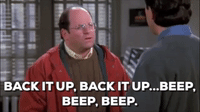The new Blizzard UI needs more improvement. I’m in the same boat too. I’ve been working on making my U.I custom since 10.0 came out. Since 10.0 I log in and start messing with lua digging into any information I can find or ask around for help which some friends on here have done and I’m so thankful for that. You guys rock the wow community!
And I’m not done yet with the U.I. I haven’t done any runs, quests, raids, nothing but logging and digging into code determined to get the U.I looking and doing what I want it to do.
Some key features I think everyone would love to have on the wow default edit mode.
Able to hide, replace, or move any single frame in the U.I. You don’t like the border frame on the default player frame? Let me remove it. Or Let me keep the Insanity bar but remove the border texture going around the player frame, move it to another position and have the the whole frame be able to rotate with the mouse. Maybe some players want to have the bars at a angle you never know. 
The Target Buff frame… let me move it somewhere else and change the scale if I want.
Have my spell dots show by the target not on the player frame.
If you know the add-on MoveAnything then I’m sure you’re missing using it like I do since 10.0 came out.
What’s the new feature in wow 10.0? It’s Lua all day!
Blizzard!!! Look what you’ve made me done! You left me no choice.
I’ll be by the target training area in Stormwind just researching and adding in more code until it’s right. Going week 3 now 
PlayerFrame.PlayerFrameContainer.FrameTexture:SetAlpha(0);
PlayerFrame.PlayerFrameContent.PlayerFrameContentMain:SetAlpha(0);
PlayerFrameBottomManagedFramesContainer:SetAlpha(0);
PlayerFrame.PlayerFrameContent.PlayerFrameContentContextual.PlayerPortraitCornerIcon:SetAlpha(0);
PlayerFrame.PlayerFrameContainer.FrameFlash:SetAlpha(0);
TargetFrame.TargetFrameContent.TargetFrameContentMain:SetAlpha(0);
TargetFrame.TargetFrameContent.TargetFrameContentMain.ManaBar:SetAlpha(0);
TargetFrame.DropDown:SetAlpha(0);
TargetFrame.TargetFrameContainer.FrameTexture:SetAlpha(0);
TargetFrame.TargetFrameContainer.Flash:SetAlpha(0);
TargetFrameIcon:SetAlpha(0);
TargetFrame.TargetFrameContent.TargetFrameContentContextual.buffs:SetAlpha(0);
hooksecurefunc(“TargetFrame_UpdateBuffAnchor”, function(self, buff, index)
if self.unit == "target" and index == 1 then
buff:ClearAllPoints()
buff:SetPoint("TOPLEFT", UIParent, "CENTER", 246, -30)
end
end)
hooksecurefunc(“TargetFrame_UpdateDebuffAnchor”, function(self, buff, index)
if self.unit == “target” and index == 1 then
buff:ClearAllPoints()
buff:SetPoint(“TOPLEFT”, UIParent, “CENTER”, -246, 30)
end
end)
hooksecurefunc(“PlayerFrame_UpdateStatus”,function()
InsanityBarFrame:Hide()
end)