When you right click on your character profile, in the upper left corner of the window, it opens a drop down menu for things like leaving a group, setting dungeon/raid difficulty, and inviting people. Mine no longer does anything when I right click on my portrait…or anyone elses. The keybind has become unbound? I have uninstalled all addons and it is still a problem. However, it is only a problem for one character on my account. It still works for all other toons. How do I rebind that to my right click? I don’t even know what that menu is called.
Try a proper reset what u did wasnt a proper reset.
The contextual menu for right-clicking a portrait doesn’t have a keybind of its own. Nor can I see any way to assign right-click to a keybind.
Are you having issues with your right-click outside the game?
No. No, there aren’t any problems outside my game. The one and only right-click problem I’m having is with that one specific character and only when I right click on a portrait.
I wonder if it’s an issue with an overlay.
An issue with one specific character is a classic example of a corrupted UI. It’s easily reversible if it doesn’t clear anything up, just move the old folders back after you check.
Thank you to everyone who has replied. :slight_smile :slight_smile ![]() What is an “overlay” and how do I check it? Also, which files in the corrupted UI are being referred to?
What is an “overlay” and how do I check it? Also, which files in the corrupted UI are being referred to?
It’s not files specifically but the folders you want to remove/rename/delete when doing a proper UI reset. The folders and info on how to do that is in the first reply to your post, that Darth linked for you.
Ah. Thank you for explaining. I’ve deleted my Cache, Interface, and WTF files and moved them off to a flash drive. Then rebooted my computer. Then I restarted WoW, checked to see if the right-click had started working and it hadn’t. Then I looked in my new cache, interface, and WFT files and they looked like they should (I think) and checked that there weren’t any addons in the Interface file (and there weren’t). Then I rebooted my computer again (on the "if all else fails, reboot your computer theory), but that didn’t help.
Do you use Discord, by chance? It’s been a while since I know there was some borking out with its overlay.
If you go into your settings by clicking on the little gear down by your name in the lower left-hand corner of Discord, scroll down the list to [“Game Overlay”].
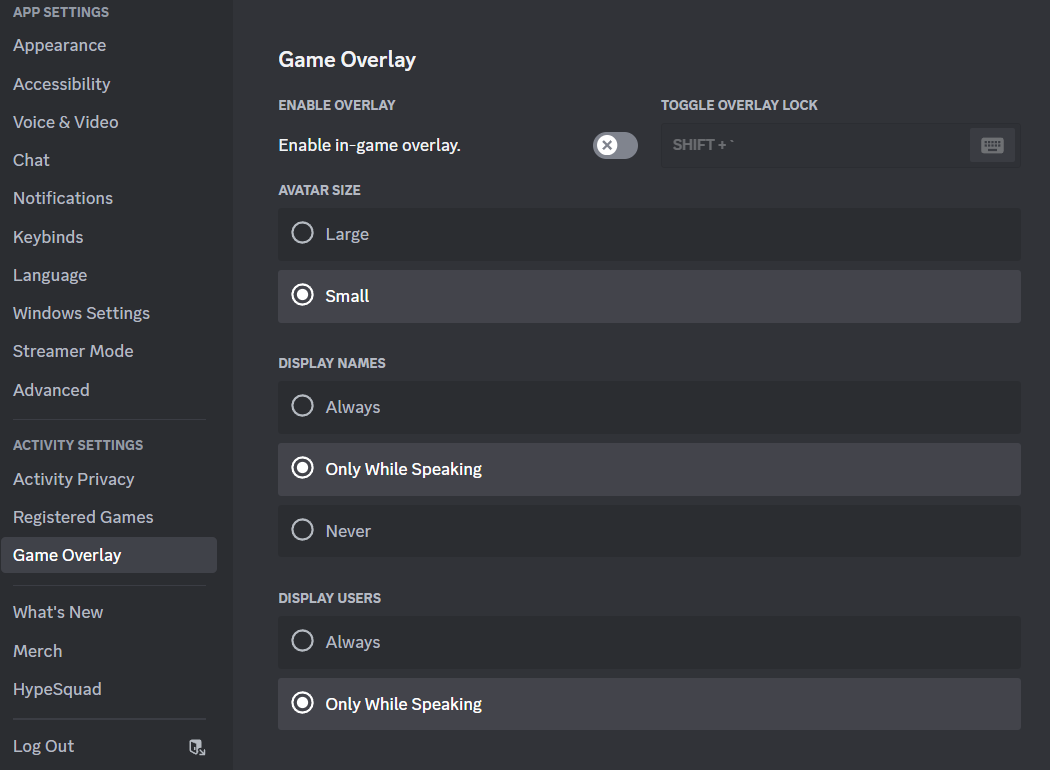
If you see that you’ve got it enabled, try turning it off. Shut down WoW entirely (may even just want to do a fresh reboot of your computer while you’re at it), and see if that did the trick.
Also, an overlay is just another program that may integrate with WoW. If you’re in a voice chat or even texts/DMs, depending on how it’s set up? It’ll show on your game screen without having to switch back to Discord. It’ll highlight who is speaking, etc.
Thank you, Leilleath. I tried that, and it didn’t fix my right-click problem either. However, I now know how to turn off that annoying Discord overlay!
That’s something at least!
The only other thing I can think to try is to go into your game UI set-up. You may just have an element that has floated over your portrait.
In-game, hit [ESCAPE], then go to [EDIT MODE]. Make sure all the boxes are checked in the editing UI. Be sure to scroll in the editing box because there are more elements than just those initial ones.
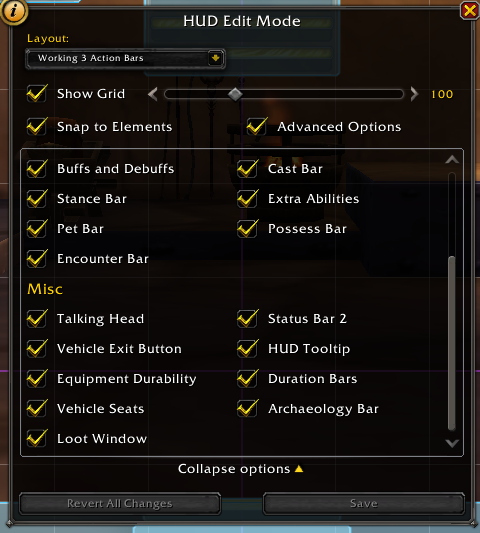
Now, just double-check to make sure none of those elements are covering your character’s faceplate and resources. If there are any directly over it, that’s got a good chance of being the culprit, now that you’ve addressed the Discord issue. Sometimes it can be the simplest thing causing the most havoc.
This would also explain why only one character was being affected, if that character has it’s own unique UI set-up.
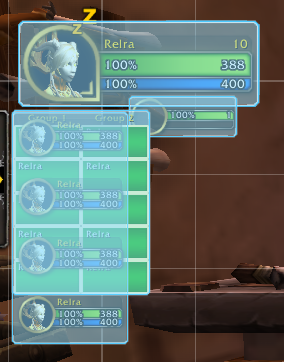
Nope. That didn’t work either. Thank you, Everyone, for trying to help. I think I shall have to resign myself to macros. ![]()