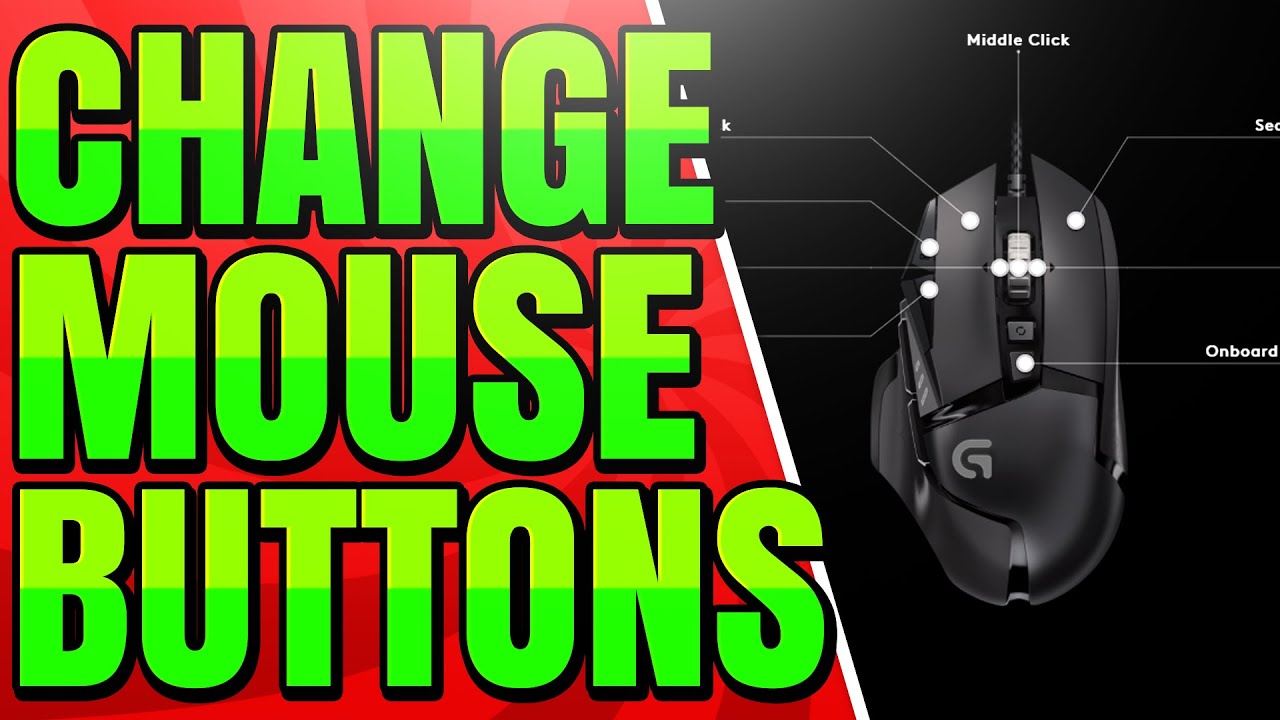I don’t have any other free keys for my PvP setup, started using the mouse binds in 2006. I hope the fix will be soon, I can’t play until it’s fixed. 
I have a Razor mouse, bound the left right arrows to mouse 4 and 5 in Razor Synaps, then assigned in game, this is working for now.
2 Likes
Can’t believe this isn’t fixed yet.
2 Likes
Guess I’ll check back next Tuesday, wishing I didn’t pay 6 months at a time.
This issue happened the first time for me on 10.1PTR in key testing and has followed and continued happening into 10.1LIVE. MOUSE 4 is bound to Move Backward and MOUSE 5 bound to Auto Run. EG: Tank Pulls mob>I engage in combat>MOUSE 4 to dodge ground ick/fire>now I AM AUTO RUNNING BACKWARDS. I Can tap MOUSE 4 to stop the backward auto run but it only cancels it sometimes. Sometimes its just forever auto backrunning.
MOUSE: G502 HERO
4 Likes
bumping bc my guildie has been having this issue and im hoping it gets fixed soon
1 Like
To whom it may concern:
Guild/Raid leader of Hyperion chiming in here, this is effecting one of our core role players in our raid team (Healer) Shanlei here. On top of being a badass healer, she is an even better person IRL, the fact that this effects her game play and brings her any type of turmoil is unacceptable. Please address the issue as quickly as possible and advise when this resolved. Feel free to message me at any time with any questions.
1 Like
Its definitely NOT fixed. And its so miserable, we are on Rashok now and its not a good time.
2 Likes
Dogpiling here. I have a steelseries mouse and used the included software to rebind strafe right from M4 to D as a way to get around this.
This sort of fixes it, but now I have a separate issue where the key won’t register at all while I’m pressing two other buttons (e.g shift+r or ctrl+e). This happens if I push shift+r+d on my keyboard as well, I just never noticed before.
edit: i assume it’s because it’s registering a shift+r and a shift+d, and shift+d is bound elsewhere, so not a client issue
2 Likes
i have a logitech g series mouse, got around this issue by doing this, you need the g hub software
3 Likes
What did you do specifically? did you rebind the strafe buttons to the original strafe key or what?
i have this issue as well
my strafe buttons are bound to my side mouse buttons. when i strafe and right-click at the same time for example, my character will get stuck strafing even though i’m no longer pressing the strafe button.
i can reproduce this 100% of the time.
i have to press the strafe button again just to make my character stop. so in a way strafing acts like a toggle which it shouldn’t. when you stop pressing the associated button or key, strafing should stop.
my mouse is logitech g502 hero
i just assigned the numlock 7 and 8 to mouse button 4-5 like it says on the video, you have to select world of warcraft for the application though and not default on the top right of g-hub application
And then did you bind those numlock buttons to strafing too? or were you just unbinding strafe completely?
no once you map them, to the numlock keys, i assigned the mouse button 4 and 5 to straffing keys, so what’s actually happening is the game is thinking you’re using the numlock keys to straffe but you’re actually using the mouse button still
Dude I love you, I just remapped those two buttons. I chose “.” and “-” as I want to use numpad buttons for something else in the future but then I bound strafe to those two and the issue is fixed! no more losing rating because of it!
You are an angel. An absoloute angel of Azeroth! Thank YOU.
Rewasd has a trial, so you are forced to pay extra money if you want to play World of Warcraft. I instead found a free version of another piece of software here: https ://atnsoft. com/downloads/ (Obviously you pick key remapper). This is for Windows.
Blizz doesn’t allow me to post links despite telling people to use remapping software, so they’re just going to have to deal with it. If they didn’t want links posted, they shouldn’t have recommended people use 3rd party software.
1 Like
I was able to just use my mouse software to reassign MB4 and MB5 to F9 and F10 (or insert any other unused keybind). Then, in the game client, I swapped my strafe input to F9 F10, and that seems to have fixed it for now. It feels bad that blizzard isn’t working harder to fix this, but it seems there are some work arounds if you can reassign those buttons to be an input other than MB4/5.
1 Like
![]()