Has anyone else experienced the Battle.net Agent eating up so much RAM? Mine is sitting right now at 5GB of RAM on a Mac Studio. The whole battle.net launcher has been so slow for the last few months, constantly updating, crashing and not working in game. My friends list never shows up.
I’ve noticed the same thing on a Mac Studio. My agent process this morning was sitting at 12gb ram.
Also noticed on my m1Max Macbook Pro running macOS 12.4. I have two wows open, on ultra settings, and combined are still using less memory than agent is. Somehow agent needs more memory than WoW X 2. Definitely a memory leak there.
just chiming in that I’m experiencing this same issue, running Macos 12.4
I checked Activity monitor and noticed battlenet agent app was using up more memory than usual
This was reported 3 weeks ago, and agent has had at least 2 updates since then, still has memory leak.
If it had a memory leak on windows that would have been fixed really fast. I realize macOS support is extremely low priority, but it would be nice to see a process a lot of users leave open not eat up their precious system memory.
Can corroborate.
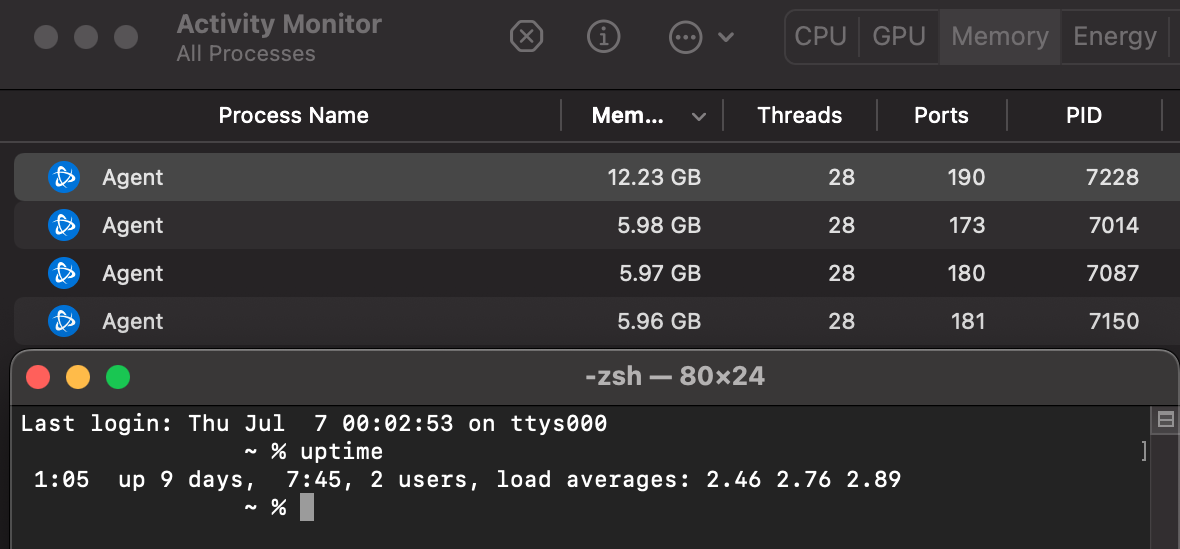
Interestingly, I needed to reopen and re-close Agent four times to excise those entries.
Same here. I force quit it every time I exit WoW… huge memory leak
“640K of computer memory ought to be enough for anybody.” - Bill Gates, 1981
Clearly he didn’t predict a future of unoptimized memory leaking applications.
I can’t find the button to create t pic so I am posting here. Fo the past eight months, the game has almost always been saying “Update needed” follow d by’ Oops something broke’ and NONE fo the uninstalling, e tc etc Blizz has recommend has changed a thing. It even starts dhappening after ri Bought a whole new computer specifically to address this problem. I have been essentially locked out of BC CLassiC< WOW Classic, and sometimes even regular WOW 99% of the time these past eight months. It is out of control; DO SOMETHING NOW!
Howdy!
Does clearing the Battle.net cache files help with this issue? Steps on how to do this can be found under the Mac tab Here. Restart the Mac then retest.
Thank you!
I can already give you that answer: No. I had already cleared all caches when trying to troubleshoot the previously broken Agent that kept respawning itself ad infinitum and even though Agent does appear fixed in that regard, it’s still soaking up RAM like crazy. Whether it’s an actual leak or something as “innocuous” as data being read while Agent is open being cached like you’d see when the game itself is running is still up in the air. Regardless, after some period of time Agent still chews through RAM like it’s going out of style.
I let it go for a couple of days - just under 4gb used when I force quit it.
Just checking back in here, my Agent process is still eating up memory. This morning it was at 10gb before I killed it.
Thought I’d let this run longer. Just killed it after a week - 13.09GB.
Yeah, still an issue here unfortunately. I need to kill the process every couple of days. Not a huge deal if you know about the problem but I imagine there are plenty of people who don’t and suddenly have OOM errors thanks to bnet agent.
Just chiming in that I have same issue and yes, cache cleared and even tried reinstalling all the battle.net assets including game. Mac OS 13.0.1
Agent was up to 11Gb last week! 5GB just now.
I don’t know if this is related, but I’ve seen Agent run multiple copies of itself sometimes for ages. It happens when I update a game (which I can’t do right then because they trip over each other and I end up with an error).
I’ve found quitting the Battle.net app, then waiting til all the Agent copies have quit (watching via Activity Monitor) then reopening the Battle.net app fixes it.
Only once did it happen again right away, but I think that was the time I force quit an Agent process in the Activity Monitor. Let them end on their own, imo.
Extra info: I don’t keep the battle.net app running for a week or so like other posters here; I only open it when I’m about to play a game. That may be a difference.
My agent tends to sit north of 2GB after performing an update. I can restart Battle.Net to free, but I also noted my WindowServer process seems to also grow to 2GB+ when this happens, and that requires a reboot to clean up. Note: I understand the WindowServer usage could be coincidental and currently requires closer monitoring on my part.
Still definitely an issue; I noticed today that the Agent was taking up 58g (!) of ram and swap, and also near the top in CPU usage. 2020 Mac Mini Intel.