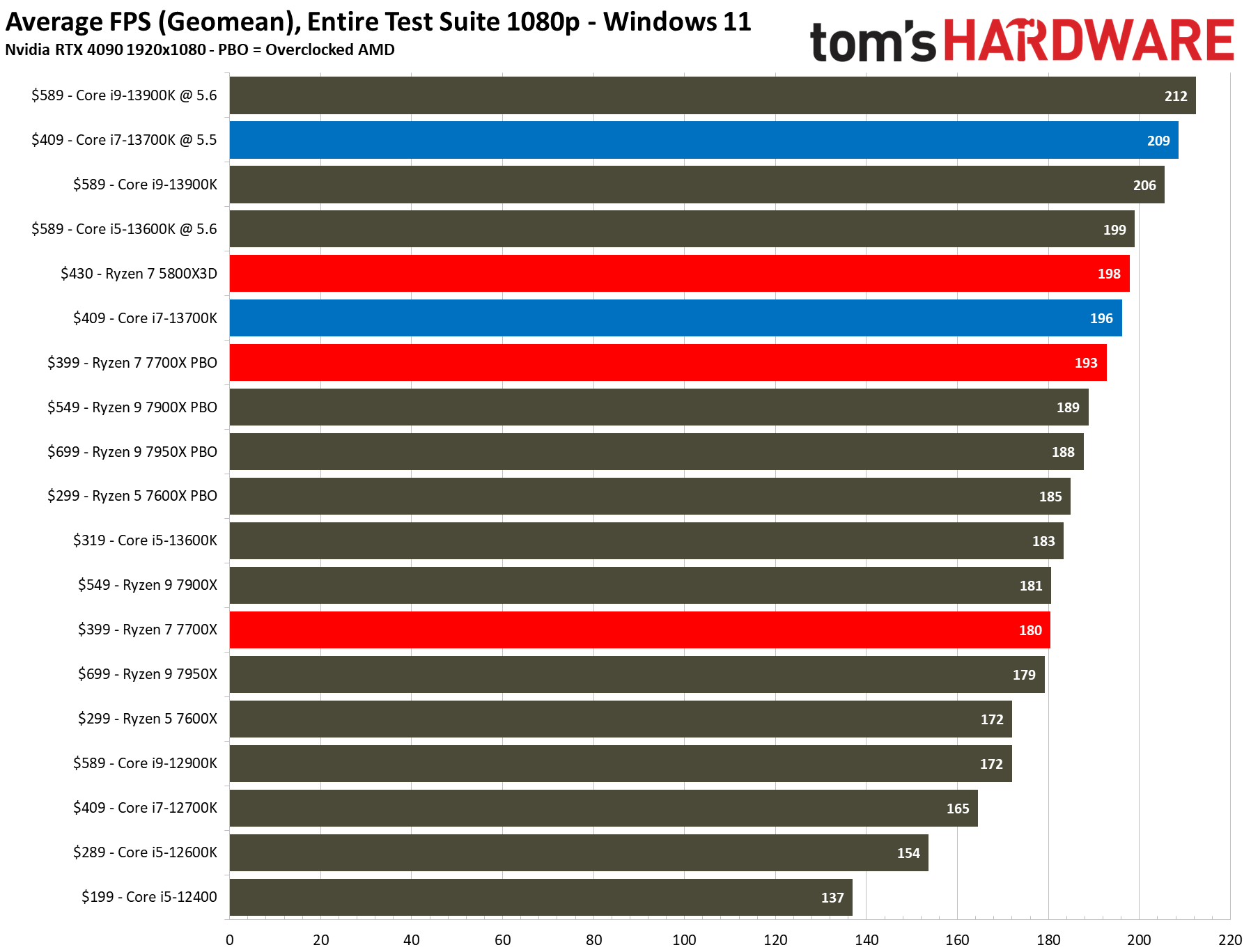Yeah, sorry about that. Back to the topic:
i5-12400 and i5-13600K have almost the same architecture, primarily Raptorlake was able to yield IPC gains over Alderlake via improved frequency and a slight L3 cache bump.
The 12400 has a 4.4ghz max single core boost, with the all-core (which you will likely see most of the time) settling in at around 4.0ghz. It also has 18mb of L3 cache and 7.5mb L2 cache.
On the other hand, at default settings, the i5-13600k mainly does 3 things better out of the box over the 12400:
- A higher 5.1ghz single core turbo, which settles down to around 4.7ghz all-core. That is a 700mhz increase over the 12400 across all of the P-cores.
- Increase of L3 cache from 18mb to 24mb, and L2 cache from 7.5mb to 20mb (this is mostly due to #3)
- Addition of 8 E-cores at 4.3ghz. These cores alone are around Skylake (6th generation) IPC, more or less, and if utilized appropriately, can help offload background tasks from the P-cores. The i5-12400 does not have E-cores, so everything on your system must use the P-cores. This doesn’t mean Windows will always use E-cores on the 13600k for background tasks, but it’s available should the software utilize it properly. There’s also the possibility that E-cores can confuse the software and cause performance issues, and most definitely they contribute to thermals and power consumption which can affect P-core efficiency.
The first 2 things are going to be the majority of the performance increase. Then you add in overclocking, which seems 5.5ghz is an accessible easy OC…you’re going from 4ghz on the 12400 to 5.5ghz on the 13600k…a 38% increase in frequency.
It’s also not quite true that Intel chips don’t overclock well; perhaps the i9-13900k already near the architecture’s limits, but most 13th gen chips can easily get 5.5ghz+ all P-core on factory voltage. The gains aren’t huge, but clearly there are benefits to a simple 5 minute overclock that almost all samples should be able to reach. It’s less an “overclock” and more a “bring lower SKUs in line with the top SKU”:
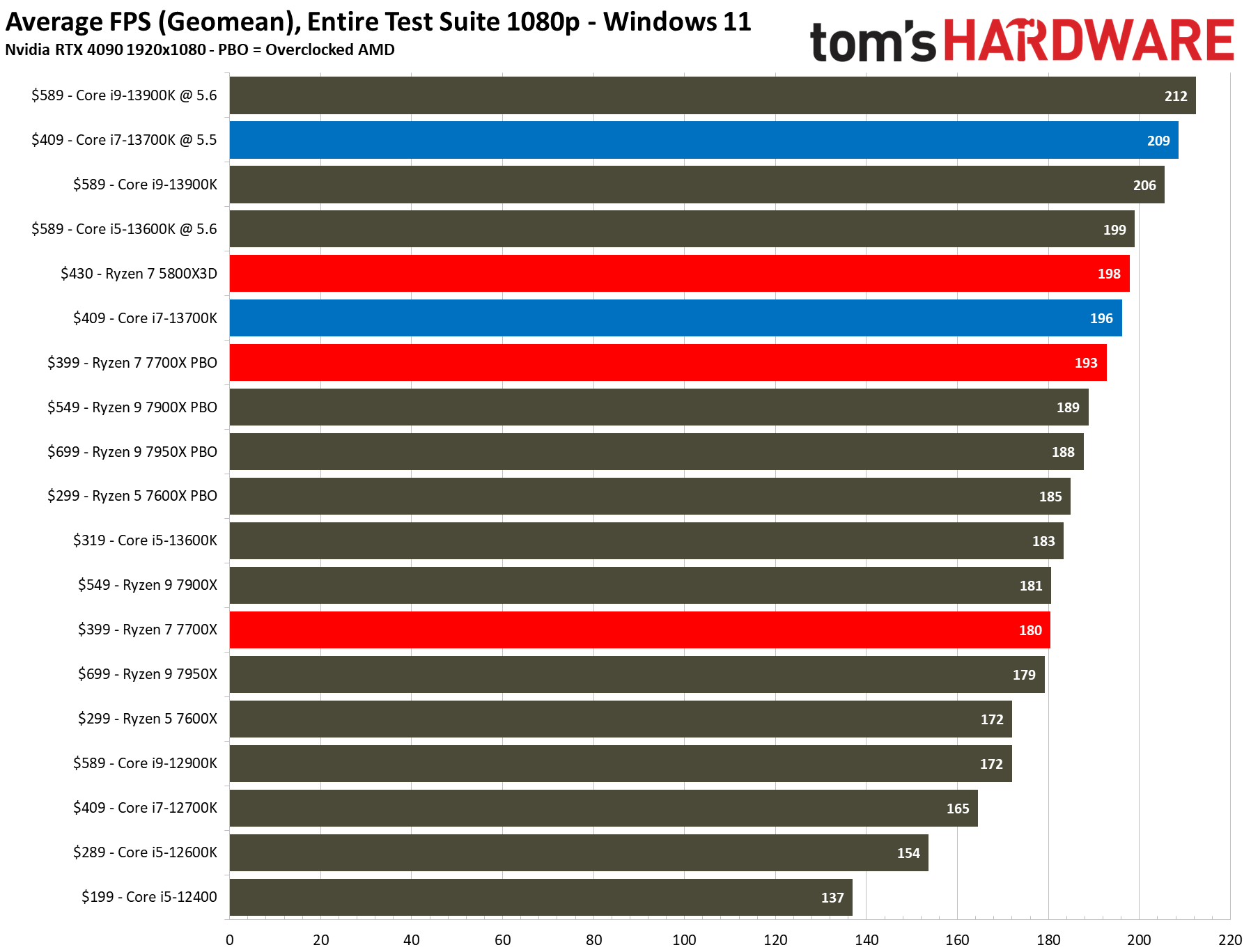
As far as how does this information translate to WoW? Well, despite the sample above showing various games tested at 1080p with an RTX 4090, it still has some useful information to extrapolate for other configurations.
You’ll be using a Radeon 6700XT, which is really much less powerful than the 4090. That said, when WoW tends to bog down its not due to GPU usually anyway; it will be when CPU limits the game. So these tests above can give you a glimpse into how these CPUs would behave when GPU is not the limitation.
It seems the 5800X3D does a pretty great job in this game, and yet it has less frequency than its 5800X cousin. The reason it performs so much better is the increased V-Cache size, from 32mb to 96mb.
With that in mind, it should make you ask yourself if the $150 more for the 13600k in CPU-limited scenarios (e.g. when the game actually slows down in WoW) the extra 700mhz and 6mb L3 Cache (33% increase over 12400) is worth it.
If you have a decent amount of disposable income, I would absolutely choose the 13600K over the i5-12400. Individually, the price increase from the 12400 to 13600k is around 70% more ($175 → $300), but if you take total platform cost into consideration, it is the difference is a lot smaller, closer to 15-20%.
The next question is, what else could you do with $150? From a 6700XT at $375, your GPU budget expands to $500. That gets you to RX 6800 territory, which is much more powerful. But then, in the context of wow, you will be asking if its more important to improve overworld max average fps (more expensive GPU) or better FPS minimums in raids/PVP (more expensive CPU).
However, you’re also introducing the extra component of cooling, which also increases cost. As well as a more expensive motherboard.
Not always an easy choice. It’s all relative.