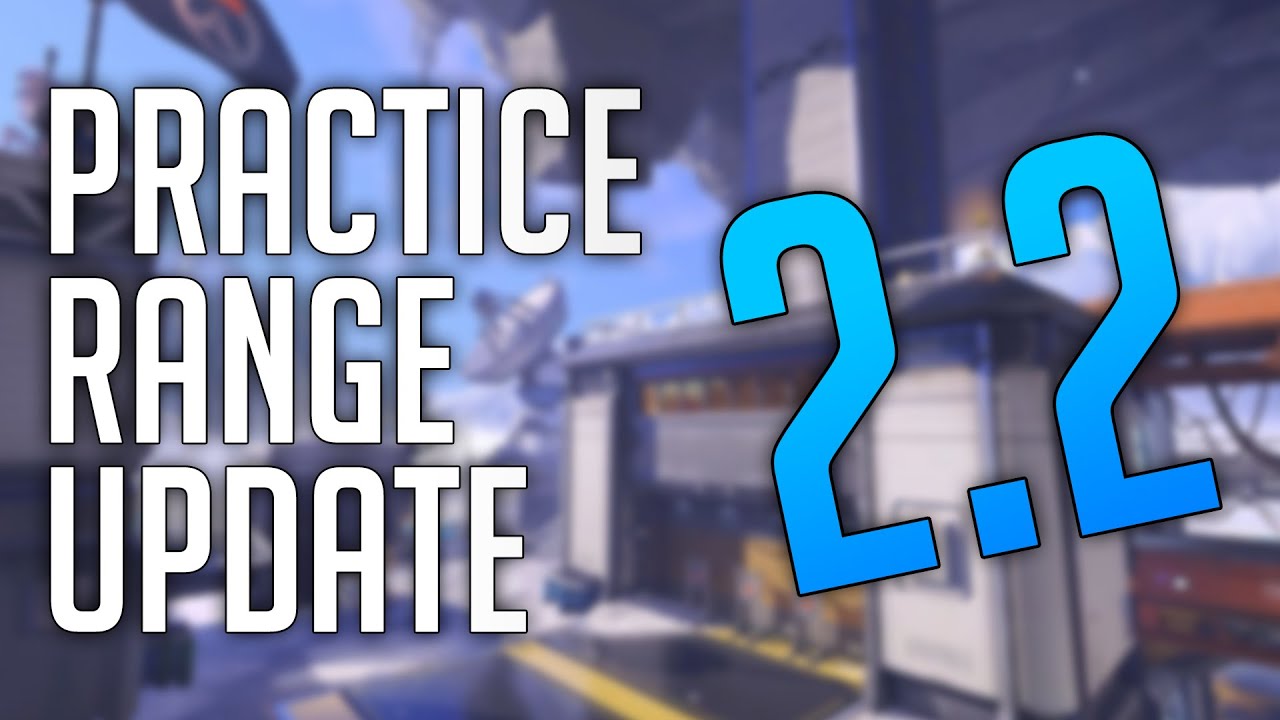Testing Experimental Changes in the Practice Range
We have seen feedback that under circumstances where only a handful of heroes have Experimental hero updates, there can be difficulties with being able to select and test with the heroes of your choice. As such, we wanted to provide an alternative method for players to be able to test whichever Experimental changes they are interested in.
- First, navigate to the Play Screen, then select the Game Browser
- Within the Game Browser, select Create
- On the Create Game screen, select Lobby
- Under Match, you’ll find a toggleable option known as “Use Experimental Update if Available,” select Yes
You can then select the Practice Range, if you are interested in being able to test out heroes at your own pace. If you would like to set up a custom game with different rules to test with your friends, that will also be an option!
We are keeping an eye on feedback surrounding the Experimental mode and will continue to iterate on how players can test with Experimental updates. In the meantime, this should allow you and your friends to test all Experimental changes without needing to worry about heroes being unavailable in the role queue system.
38 Likes
Worth mentioning that the option for enabling practice range is a bit wonky. you first need to go to lobby and turn down the number of players in team 2 to 0. Default settings are 6 players in both teams, but you cant enable the practice range using those settings.
12 Likes
cant enable pratice range mode. it asks me to discard changes.
5 Likes
This is so counterintuitive. Can’t we get an option within the practice range or upon selecting the practice range? I finally figured this out during the Soldier experiment, if it’s even the same steps, and promptly forgot because nobody goes to custom games to boot up the practice range. I’ll remember eventually, but shouldn’t have to, and for every user that keeps at it like me there’s probably 2 more that just give up because it’s not worth it.
7 Likes
yeah you need to set the number of players in team 2 to 0 like i explained in the reply just above yours  otherwise it will just ask you to discard changes.
otherwise it will just ask you to discard changes.
yeah no kidding 
1 Like
I will keep it simple, here are easy copy and paste custom game codes.
Practice Range with Experimental: MV3JR
Quick Play Ruleset with Experimental: 4ZF8E
Competitive Play Ruleset with Experimental: EVZ4A
On a side note, its quicker to load a standard ruleset from your Presets menu than having to toggle all of the different switches to get a certain ruleset to activate.
18 Likes
Or just use this one and update it slightly… (Aka turn on Echo and switch on ExC… which you could already do before this.)
Because it’s 100 times better then the other suggestions above.
1 Like
yeah this is a good workshop, used it several times myself. and since its already set to practice range you just need to switch on the experimental update option.
1 Like
(if you want to play Echo (who did not receive any experimental changes))
1 Like
It’s a proper practice range either way…
Then what’s above
Patch is amazing. Hope it goes through!
1 Like
This option isn’t new. Didn’t we have it the moment ExC went live?
I recall finding it earlier, but it could have been implemented after ExC was launched.
1 Like
As good as this is, you could expand the ExpCard feature. Everyone has a positive opinion of it, just put the different modes you need in there.
MORE OF THIS BLIZZARD THIS IS WHAT WE LIKE
I looked at it. is it just a few bits of tape around the range or did I miss something?
Setting the lobby to practice range first then ticking the option for experimental changes works perfectly fine. Never had any issues with it.
Hello, I know this isn’t really your department, but is there anyway you can relay this to someone who can see Into what I’m writing about. I also made a thread about this.
Can you guys please implement a reversed S-Curve aim technique (Like in call of duty) to aiming for console. I have experimented for years with different settings with exponential ramp/Dual Zone/ and Linear Ramp. Nothing feels Good or right Or natural while aiming and it’s really frustrating. Right now I use linear ramp but still feels awkward to track no matter what settings I use.
Thank you.