Thank you for your quick response. I will check the post you mentioned above and see if I can get the game to run normally again.
For people experiencing the problem where the game crashes on startup and you’re using an Nvidia graphics card, a new driver was released today. It’s driver: 397.64 May 9th, 2018
You should update your graphics driver now.
This driver should fix problems related to crashing when starting the game. I do not know if there are any updates to Shadowplay in this driver that help users with games that were freezing in the middle of a match. It may be worth testing to see if it does, but avoid competitive modes while doing so.
Still crashing with the latest nvidia drivers.
Just to confirm, did you restart your pc after the update?
You might also want to try following this guide if it’s still not working, it’s the best way to install a driver if you’re having issues:
Can we confirm which crashes are currently fixed? Mainly is the POTG crash fixed? Can I put thr game back in full screen instead of borderless window? Can I re-enable my overlays?
I would suggest running tests. Try turning on one thing at a time while playing Quickplay or Arcade and see if things work out fine. If the problem persists then I recommend waiting until the next patch is released. Which I’d have to guess will be this Tuesday at the earliest.
Hey folks,
As Bitty’s been mentioning previously, the troubleshooting post is still relevant for some players. Here’s what we’ve seen fixed lately.
The Nvidia driver bug has been fixed with later builds of drivers, so make sure you update your drivers if you haven’t in the last few days.
Our devs also fixed the bug where the game hangs indefinitely and can’t be crashed. If you’re still seeing that one and you’re on an Nvidia card, refer to the previous paragraph.
We’ve also heard some reports that the Razer launch issue is also fixed in Razer Synapse 3. What you want to do for this is uninstall Razer Synapse 2 and install Razer Synapse 3 to test if that works from you. Keep in mind, this is still in beta as of this posting. You may have issues with other things, but if you do, Razer will want to know.
Could you be a little more specific with this one? Is this the POTG freeze?
There are no known issues with the Play of the Game UI. If you’re experiencing that, try the tips mentioned in the troubleshooting post and post your own thread with a list of troubleshooting done and a DXDiag if it doesn’t help.
I’m unsure of the particulars of the crashes fixed, but one involved attempts to purchase the mercy charity skin, and the other caused the game to lock up permanently without crashing.
Great news, good job on getting this fixed in good time. If anyone else is still getting crashing or other freezing that is not directly related to OG post issue, you should start a new post with a network graph and dxdiag. My game been running better overall on latest driver from nvidia as well 397.64
the crash locks up my entre pc. i’m forced to hard power-down whenever it happens. i’m unable to do a dxdiag on the issue. currently i’m jumping out of games before POTG starts to avoid it
Sinister,
Okay, that’s going to be something totally different. The DXDiag is just a file on your PC so you don’t need to do it right after a crash or anything like that. Can you get this for me, post a new thread, and link me to your new thread for this? I don’t want to muddy this thread with more troubleshooting since the issues we were talking about in it should be mostly resolved.
is there a certain time window in which i need to get it? i’ve been hopping out of games for the last week.
Just follow the instructions at this link to grab the file. After you export the file, copy all the information and paste it into your post. If you end up needing more help you can also contact support directly and we can work with you one-on-one.
Post can be found here: https://us.forums.blizzard.com/en/overwatch/t/game-freeze-crash-on-potg/100219
is this ever going to get fixed? it’s been 6 days now and i’ve lost numerous games in competition because of it. i waited a couple days for it to get fixed and got on today hoping so. everything was fine during my no limits. but as soon as we were about to win in comp, it froze again and i had to restart my pc. also why is there no response, update or anyone addressing the problem on their end if it’s such a huge problem right now? shouldn’t there be a warning when you open the game that this problem exists and may cause issues? and something saying they’re working on it?
There have been multiple responses to the problem in this thread and others, with advice and steps on how to fix it. It’s up to you to use the information given.
I myself had issues with my whole PC locking up, I followed the steps and now it works fine for me.
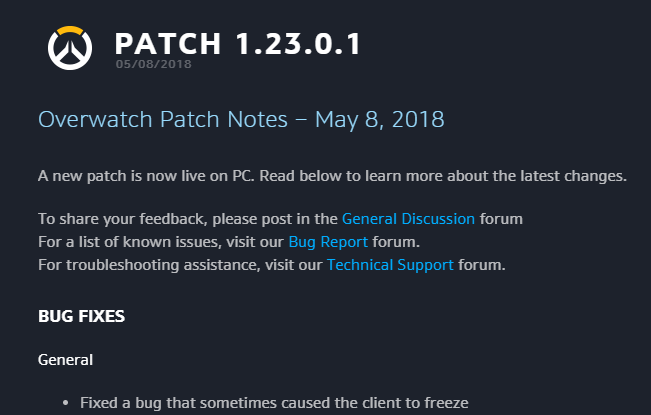
I don’t know if all issues have been 100% fixed with this update. I know part of the problem was third-party programs causing issues and not Overwatch, but this patch hopefully resolves most of the problems related to this thread.
If you are still having problems with the game and have the symptoms listed here, then please try the troubleshooting tips suggested. Otherwise this problem has been resolved and this thread is no longer relevant.
Thanks so much for keeping us updated and helping us out Eloemaz, Jurannok, and especially Drakuloth! (I’m sorry if I missed a name, the forum kind of jumps around the thread when you try to scroll through too much.) And thanks to the dev team that got a fix sent out as fast as possible, we all really appreciate it!
Update: Started getting crashes again after about a week or two of no issues.
I did the clean uninstall of all the NVIDIA stuff(this was about a week or two ago when this became a problem), not running any overlays. For whatever reason, Junkertown in Comp mode seems to be a problem for me, as it is always happening on that map. I am currently updating to the latest NVIDIA driver as I type this, so hopefully it is as simple as that.
I have pretty much done all the fixes in this thread(Keep in mind, it worked for a good week or so) and tried to help some other people here and there, but at this point I am at a loss. I have had this game since launch with no issues until recently when everyone else started having them and I have no issues with other games at all. =(
I too am having problems still. 3 crashes in the last week - 150 SR ( and I came back to win 2/3 to boot). No way to give SR back, think I’m done with this.