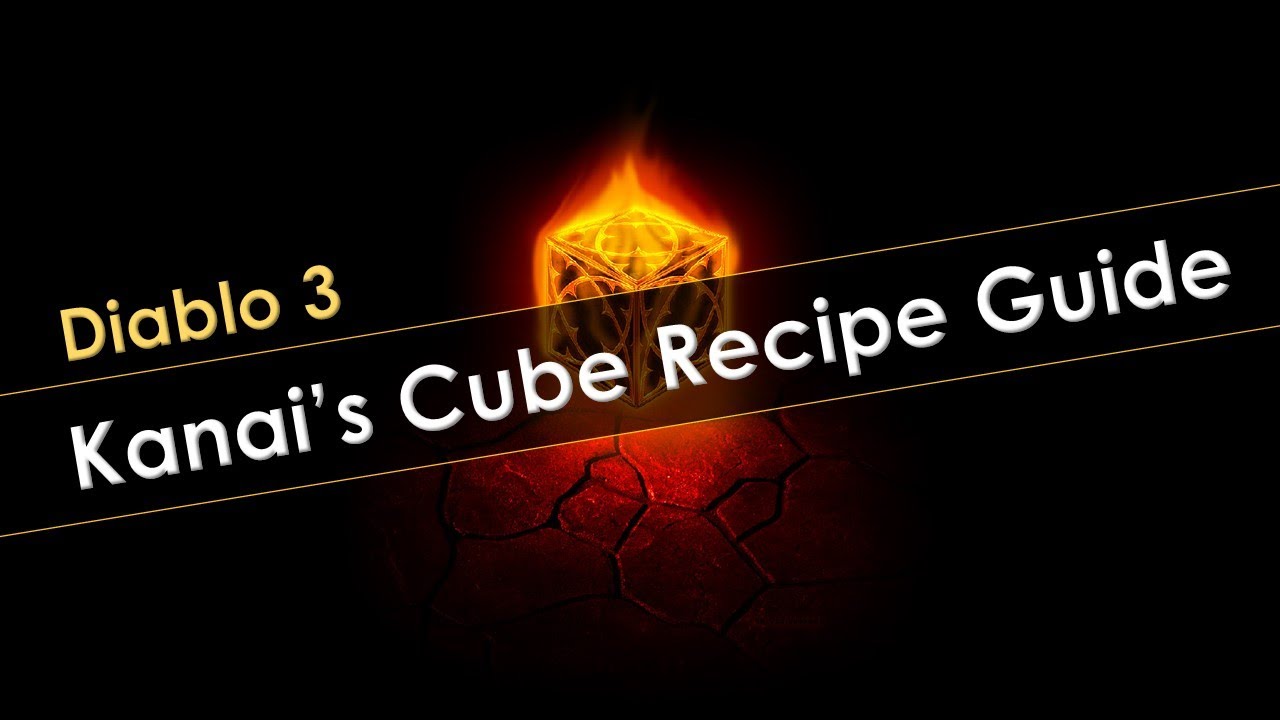Where can I find Kanai’s Cube? I have been to the Immortal Throne Room twice and can not seem to find Kanai’s Cube. Am I missing something? This is the first season I have tried to find Kanai’s Cube.
It is not in the throne room. It is in a different room on that level. almost looks like a hole through the wall. Inside is the cube floating on a pedestal. Click it - it won’t go in your bags. It will show up back in town when you go back.
Where is the room located at?
Same “level” as the throne. Leave the throne room and keep looking. The map is somewhat randomly generated so the layout can change.
Here is an article with pictures. Edit - article removed for being wrong.
Here is one with proper text directions.
YouTube is your friend try it out sometime.
https://www.youtube.com/results?search_query=kanis+cube+location
YouTube kept telling me to go to the Immortal Throne Room.
It is on the second level in the Ruins of Sescheron in Act 3, all the way on the other side of the area.
There is quite a bit of false information out there. I initially linked an article that I thought would be helpful - then flipped back to skim it some more. No - it said the cube was in the Immortal Throne room. False. It was on Blizzardwatch even! They normally don’t mess something like that up.
It has been one of the most common points of confusion about the cube since it came out. It is not really the player’s fault.
I did tell him that…and so did the link I posted.
Have you found the cube yet Moonwolf?
Friend me let me know you are on and I will take you to it.
Avalon#11311
Head to the Ruins of Sescheron in Act III…

Run through the Ruins until you find the entrance to the Elder Sanctum…

In the Elder Sanctum, you need to find a small, square room…

When you get into the room, the shield around the Cube will drop and you can click on it. At that point, Zoltan Kulle will appear, and drop a tome about the Cube. When you get back to town, you’ll now see the Cube on the pedestal next to Zoltan. Click on it, and then click on the little book at the bottom right to see the recipes it gives you.
This is the best explanation I have seen. Short, sweet, with pictures. Thank you! It is really fantastic.
The location varies from the picture Meteorblade posted but it is almost always East of the Throne Room.
I just re-purposed some of the screenshots from my Kanai’s Skorn thread…
I’ve been trying to look for some sort of n00b tutorial to use the Kanai cube, but all I see is information of what great things is does. NOWHERE have I found anything on how to actually use it. Can anyone point me in the right direction to see if I can at least get my feet wet and learn the very basics of this thing?
Also, I hear a lot of talk of “legendary” and “ancient” weapons? Does this mean yellow and green weapons respectively, or something else? If so they what are the blue weapons called?
There is a game guide linked at the top of the D3 home page:
https://us.diablo3.blizzard.com/en-us/game/guide/items/kanais-cube
It gives a good overview of the cube and how it works, among other information. You can also read up about items too.
Legendary items are the top tier of items: Normal (white), magic (blue), rare (yellow), and legendary (brown). Set items are a type of legendary item (green). Legendary items, including sets, can be Ancient or Primal Ancient, which are better versions of the legendary items.
But he cannot find anything. 
When you click the cube a window will appear with slots to place items and in the lower right is a book icon that will open to the first of 10 options.
First option is Extract Legendary Power. Place an item with a power and click the Fill button to fill the required materials. This will extract the power of any Legendary item which has a power (some do not and only a few set items can be used here). The power will be made available to select in one of the 3 powers slots of the cube.
Page 2 (second option) is Reforge Legendary. Place an item that you want to reroll and click Fill to fill in the required materials. This will entirely reroll a legendary item. There is a chance of the item rerolling as ancient or primal. If you place in an ancient item it is likely to reroll as non-ancient.
Page 3 (third option) is Upgrade Rare Item. Place a lvl 70 yellow (rare) item and click Fill to fill in the required materials. This will upgrade the rare yellow item into a Legendary item of that item type.
Page 4 (fourth option) is Convert Set Item. Place a green Set item from a set with greater than 2 part bonus. 2 part sets cannot be converted. If the appropriate Set item is placed and Fill materials, the cube will change it to one of the other parts of that Set.
Page 5 is Remove Level Requirement. Place an item that you want to remove the level requirement from (it will become usable at character level 1) along with a Gem of Ease which is at least Rank 25 or higher. Fill materials and Transmute.
Page 6 is Convert Gems. You need to buy the essence materials from Squirt the Peddler in Hidden Camp Town of Act 2. You use the essence of the gem type that you want to gain and add in 9 gems of the type you wish to tranform. I.E. 9 Emeralds along with Diamond Essence will give you 9 Diamonds of the same rank as the Emeralds you placed.
Page 7 is Covert Reusable Parts. This will convert 100 of your Reusable Parts materials into what ever type of item you place in the cube. Yellow item will give Veiled Crystals. Blue item will give Arcane Dust. It is a 100 to 100 exchange.
Page 8 is Convert Arcane Dust. This will convert 100 of your Arcane Dust materials into whatever type of item you place in the cube. Yellow item will give Veiled Crystals. White item will give Reusable Parts. It is a 100 to 100 exchange.
Page 9 is Convert Veiled Crystals. This will convert 100 of your Veiled Crystals materials into whatever type of item you place in the cube. Blue item will give Arcane Dust. White item will give Reusable Parts. It is a 100 to 100 exchange.
Page 10 is Augment Ancient Item. This will Augment an Ancient or Primal item (normal non ancient items won’t work here) with a power comparative with the level of Legendary Gem (or Whisper of Atonement from current season) along with the stat of whatever type of gems you include. It requires at least lvl 30 legendary gem for weapons, at least lvl 40 for jewelry, and at least lvl 50 for armor type items. It requires the Item to be Augmented, An appropriate level legendary gem, and 3 of whichever type of Flawless Royal gem you wish to augment onto the item.
StarElven: Thanks for taking the time to write me a tutorial. Finally I have a for-n00b tutorial on how to use this thing. After countless failures I finally got the cube to actually WORK  . I upgraded a rare weapon as described in page 3 of your post.
. I upgraded a rare weapon as described in page 3 of your post.
Just one more thing: I don’t understand the purpose of those 3 grayed boxes on the lower left. You click on one and it shows several pages of weapons, armor, or jewelry. What’s this for and how do you use it?
TimberWolf: Thanks for the description on the color of the items and their labels. Just one question: what is the difference between Ancient and Primal Ancient? Are they identified by some sort of label someplace?
I’ve been playing D3 since it came out in 2012 and there are still a ton of things I don’t fully understand.
Like all of you, I’m anxiously waiting for D4. Unfortunately at the rate it’s going I don’t think any one of us will be alive to see the game ready and finished.
You might want to at least try and keep up. From the investors report 05/25/2022. ![]()
- Development on Diablo 4 and Overwatch® 2 is also progressing well. Company-wide internal testing of Diablo 4 is underway, and external testing of the player-versus-player mode of Overwatch 2 begins tomorrow, April 26, 2022.