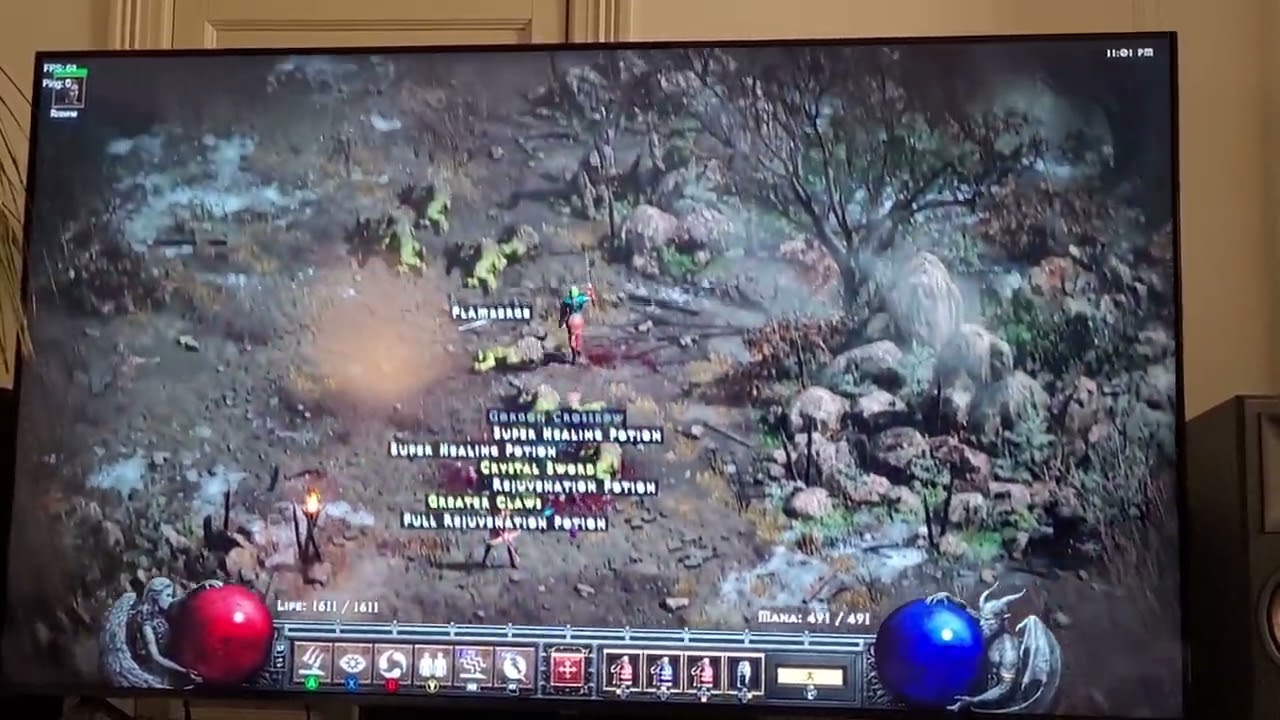What is causing this. What is it called? Flickering?
How do i fix it?
Its nvidia card rtx 2060 and amd fx 8320
It is called screen tearing. You may want to try and test with vsync on and off. Also see how much gpu vram you’re using at the current settings. Play with the video graphics settings…
I dont see screen tearing,your getting high frametimes, thats whats causing it and unfortunately its because of your processor.If you had a graph up using MSI after burner you would see your CPU is pegged at 100%.Very common problem with a weak processors paired with a powerful video card(in this case the fx processor is bottle necking your GPU, so your probably getting like half the performance out of its potential) The RTX 2060 isnt a powerful video card but paired with an FX processor it is when it comes to mismatching computer parts.You just dont have any headroom left on the CPU and its causing high frame times.Also doesnt help your FX processor only supports pci-e 2.0(despite what your motherboard might say) which is half the speed of 3.0 and the rtx 2060’s pci-e lanes are on 3.0. so your also reducing its performance in that regard too
Lol what there is obvious tearing. Put in full screen. Otherwise time for glasses.
the video looks blurry, but I can tell he is also suffering from high frame time cause its skipping around like he is skipping a frame here and there.which isnt the same as screen tearing.--------------------I looked it was on 480p I see the screen tearing, but the frametime is worse…Oh yeah , I put it in full screen and hes getting 60 fps but those skips…ick.With that cpu hes probably hitting like 30ms frametimes, micro stutter is worse than bad fps IMO
So. I have to reduce resolution? And try vsync?
Reducing resolution would not help your video card is already bored out by that slow CPU, most likely you could even bump up resolution quite a bit without losing any performance.
You can:
- Activate vsync. This will get rid of the tearing completely, at the expense of higher output lag and possible stuttering when the framerate can not keep up with the monitors refresh rate
- Get a VRR capable display and also get rid of tearing without the before mentioned disadvantages
- Generally get a display with higher refresh rate. A tear will be visible for a whole refresh cycle, which is almost 17ms at 60Hz, 7ms at 144Hz and only 4ms at 240Hz, making the tearing almost imperceptible in realtime
- Just ignore it as >90% of “serious” gamers have done the past 20 years, because back then VSYNC was the only option and they did not want to have the additional lag.
V-Sync and limit framerate to your refresh rate.
Ok. I have 4k 120hz vrr, allm. Freesync and 2 hdmi 2.1 ports. One is for eArc and one is to my PS5. Pc is on hdmi 2.0. Dont think that support vrr?
RTFM. Or at least post what Display/TV you have so we can read it for you.
It is only officially specified in HDMI 2.1. I think there are some HDMI 2.0 devices supporting it.
But the much bigger problem is that HDMI 2.0 is only limited to 4k@60Hz, which severely limits its usage, and also makes the tearing more prominent as the frametime on the display is longer as I already explained in my last posting.
VRR works only within the VRR-Range of the Display. Outside the VRR Range you have to fall back to regular VSYNC with all its disadvantages, or get tearing.
So with max. 60Hz at 4k with HDMI 2.0 you will get tearing when you are over 60FPS, even with VRR active.
Typical lower end for the VRR range is 48Hz. So @60Hz even if you get VRR working, it only will work between 48 and 60FPS.
If your VRR-Range is >= 2,5x (which would be the case if the screen has a range from 48-120Hz) the graphics card can use LFC, which basically means it doubles frames if the framerate gets bellow the lower limit of the display. So effectively the lower limit is gone, and you only have to make sure your framerate does not exceed the upper limit.
So in the end, even if you get VRR working over HDMI2.0, it is only really feasible if you lower your resolution so you can run it at least at 120Hz.
If you enable it in your Nvidia driver, also make sure to have it active for Fullscreen + Windowed Applications. D2R has no true fullscreen, if you choose fullscreen it actually uses what other games describe as “Fullscreen Windowed” or “Borderless Windowed”.
I have 86 nano90 tv. I have it on ISF (bright room) picture. Do game picture have any impcact other than making it more blue?
Is it better to have PS5 on hdmi 2.0? Does it do 4k 120 in games?
Having a similar cpu(8350) and you (1070) I have no issues. I run the game at 4k 60herz. Looks like vsync issue so I usually put use application settings in Nvidia and use the vsync in the game. Also limit my fps to 60fps.
Nvidia 2000 series don’t have HDMI 2.1(didn’t start till 3000 series) which provides higher 4k 120hertz. HDMI 2.0b was limited to 4k 60hertz which your card and mine have. Even if your monitor can do higher rates (4k 120hertz) you are still limited by the bandwidth on 2.0b that is provided.
The cpu can handle the video card. It can even handle a 3000 card. That is not the issue. Difference between 2.0 and 3.0 is minimum as long as you are getting x16 across.
I plan on going for a 3000 series on my 8350 for my theatre system for the better audio and video capabilities.
Thanks. What is application setting?
Just bought and installed the 2060 yesterday. Had gtx970.
In the Nvidia driver settings(3d). Also make sure you are running your display settings at 4k 60hertz
Click the Start button or Windows icon.
Type NVIDIA control panel into the search bar.
Press Enter on your keyboard.
Click Manage 3D settings.
Under I would like to use the following 3D settings, scroll down until you see Vertical sync
1080p @ 60 Hz @ 4:4:4 or rgb Yes
1080p @ 120 Hz Yes (native support)
1440p @ 60 Hz No
1440p @ 120 Hz No
4k @ 60 Hz Yes
4k @ 60 Hz @ 4:4:4 or rgb Yes
4k @ 120 Hz No
8k @ 30 Hz or 24 Hz No
8k @ 60 Hz No
These are what is supported for your card even if your tv screen or monitor supports higher
Thanks. Il look into that when i get home. Should i use dlss aswell. Or is that to heavy for the CPU?
So mutch New setting. Hehe
He’s right. If I had to guess I’d say it’s the FX processor. I think some of those binned FX chips run really well whereas other don’t. I had an 8350 back in the day and it did everything fine except gaming. If not, then I hope someone else can solve your solution.
Also make sure your screen is running at max hz it is capable of that could be a reason if you got a new screen and running high gpu with minimal hz on it.
Running a graphics card higher then it’s bandwidth creates issues. It doesn’t matter if you monitor is 4k 120 hertz if your card can only send 4k 60 Hertz that is all it should be doing.
All the games I play run fine on my 8350 with tweaks. However I don’t run high end games
Well he said he had a 2060 so I would think that can run higher than 60hz. For me I noticed a difference when I scaled up to 144hz on my monitor because when I bought it it defaults on like 60hz.
Won’t run at 4k 120 Hertz, it’s a limit on the bandwidth of HDMI 2.0b only HDMI 2.1 can which is on 3000 series.