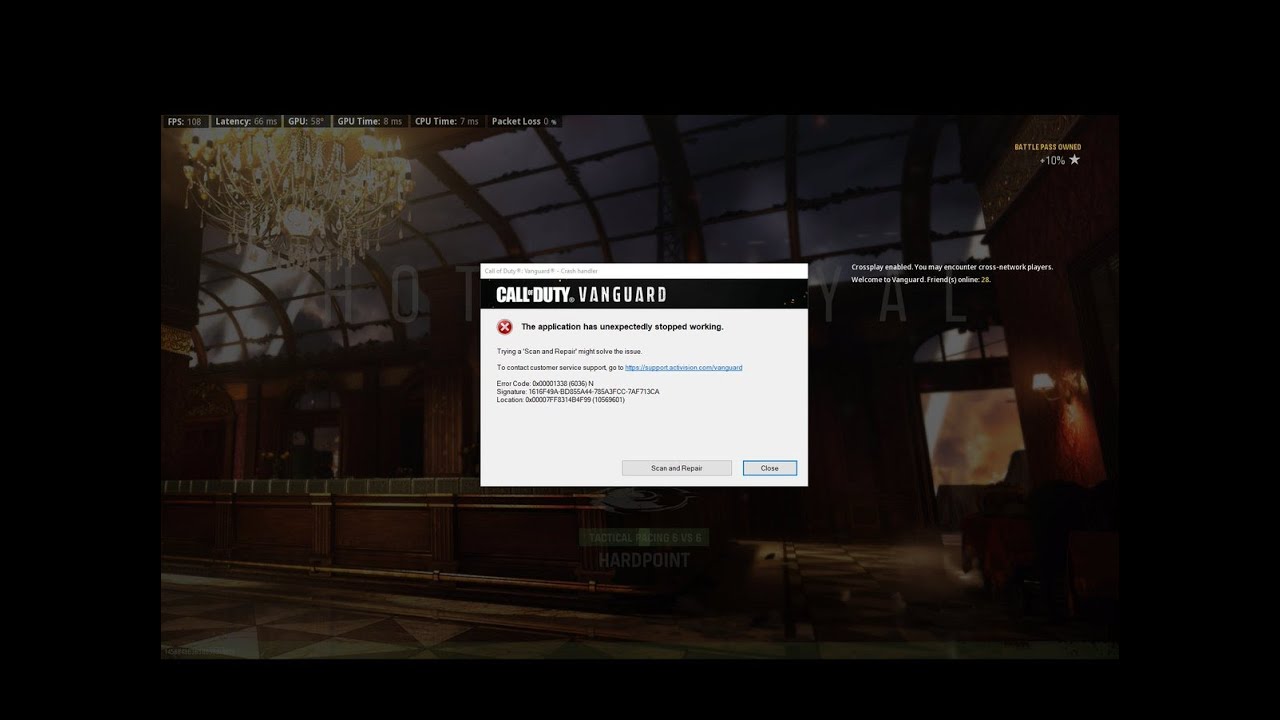After update for COD: Vanguard, game started to crash every match after a while of playing, but this was a bug in the game itself. I didn’t know that and decided to scan and repair the game files, but there was another problem. When scanning reaches point in 90% on progress bar battle.net throws error with code (BLZBNTAGT00000BB8). After closing the window with the error I can’t start the game, because the launcher asks me to update the game, but there is no update. After clicking on the update button, the launcher simply starts scanning directory again and crashes with the same error. This is not only happened to me, all my friends in the game have same problems.
I am having the same issue for Warzone. Extremely frustrating.
Mine and my husband’s game was freezing and crashing also. So, we did the scan and repair also and are having the same issue and error code. Can’t even launch the game now.
I’m having the same issue tonight. I’m stuck in an update/scan & repair loop.
Just when double xp comes around :rolleyes:
I had that issue happen with Cold War once. I had to do a complete uninstall and just reinstall the game then it worked fine.
My wife and i had the same issue, games was freezing and crashing. So, we did the scan and repair also and are having the same issue and error code. Can’t even launch the game now. way to start a 4 day weekend ; ;
I’ve been having a similar problem for the past 3 nights. Every time I try to use Tactical Equipment or a Killstreak the game crashes. Sometimes if I manage to get through a game, it will always crash during the loading of the next match.
I’ve run Scan and Repair numerous times, checked for updates, uninstalled then reinstalled the game. Nothing worked.
I’ve had a ticket in with Activision Support for over 48 hours now with no outcome on the horizon.
I’ll post an update to this for you if I get it sorted.
This exact same problem is affecting all of us who play WoW too.
The problem is caused by the permissions on the folders not being set properly and the “agent” being used to do the updates not having sufficient permissions.
The fix, on both PC & Mac is essentially the same:
-
Locate all folders used by the game and select the root folder of each tree individually. Then set the permissions to allow everyone to have full read/write access and CRITICAL apply this to the current folder and all folders and files contained within it.
-
(Only required if being prompted for password when updating {usually only on Mac}) Locate the “Agent” app on a Mac, or the Agent.exe on a PC and make sure it has (on Mac) Full Disk Access in the Security Center.
After last nights scan & repair loop, I decided to uninstall & re-install the game. It now just crashes at the “fetching online profile” screen. I do have the Daniel second skin applied, which is known to be an issue - but I can’t get into the game to change it.
I did reinstallation of the game and it helped. But then I found possible solution by Hassan Sajid. I didn’t try it, but it looks interesting. Anyone can find his article by searching in google by this title: “Unlimited “Scan & Repair” Fix For Battle.Net Launcher (Vanguard, Warzone & Black Ops Cold War)”.
I now also face this exact issue, game crushed during the connecting to server before main menu, over and over again, tried scan and repair and im stuck in an infitie loop they better fix the game or refund us if this persists for soo long
Vanguard crashing during match/not loading. Warzone crashing during match.
EDIT: Vanguard fixed mostly by changing from the second operator skin for the nisei dude.
Warzone keeps crashing. I hope y’all are enjoying a good holiday break though.
Warzone and Vanguard keep crashing so I tried the “scan and repair” thing. it gets all the way to 100% and then tells me there is an error. Does anyone have a fix? I can’t even play the game, it just says “Update”.
Vanguard crashing during match/not loading
I’m now having the same issue. The game was working earlier and then it crashed in one match. Crashed in the next. I tried doing a scan and repair each time. Now, it’s saying there is an update but once I get to the end of the update, it gives me an error message. This is ridiculous.
This is an issue with every COD. It is either Battle.net or Activision or both. I can’t get either of them to help.
I had the same issue even uninstall reinstall didn’t work.
Fixed it by right clicking on the launcher and clicking open file location. File you will see a launcher dedicated just to warzone. Once launched it will bring you to the same start up as the rest of the launchers. After doing this it seemed to fix whatever was wrong with the other games.
I’m having this same problem but with Black Ops Cold War, and yes I’ve updated all my drivers as needed and made sure there wasn’t anything else that needed to be done. I’ve set battle.net and all the COD games to open as administrator and gave access to all users to read and write. Now I can get into the game, but it freezes my entire system during the shader install. My PC is very capable of handling this game, and this is an awesome new development.
After weeks of permanent games crashes and continuously updating video drivers and other drivers I ran into the infinite loop of scan and repair bug. Reinstalling Battle.net Desktop App didn’t solve that issue. Finally I deleted the game files and reinstalled it. That does the trick. Now everything works fine, no further game crashes so far.