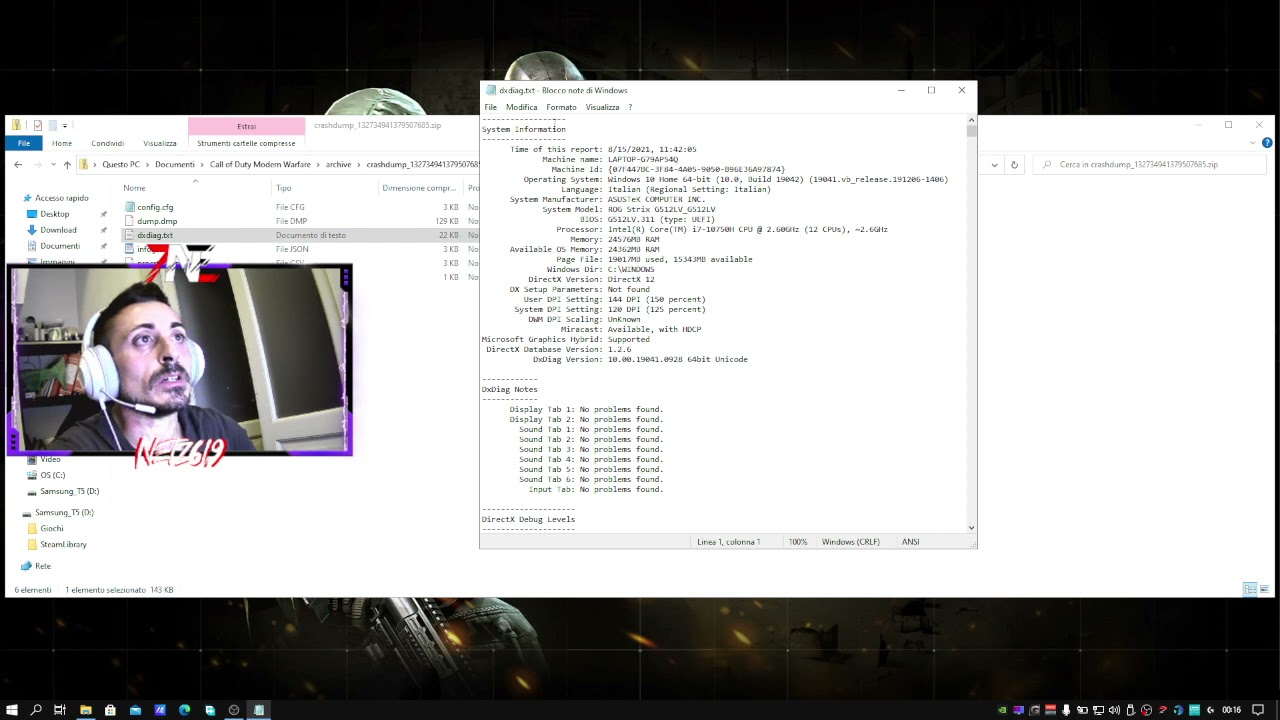thats what im saying i feel like the error is being forced bc the game isnt crashing the game if fine but the error message blocks you from letting you back to playing the game.
not working for me either, still crashes
so i tried this, and just side clicked back into the game, but it crashed anyway. tried again tonight and it crashed and just froze my screen
was it flickering a black screen?
I’m refereing to blank123 post. Repair and Scan option helps to click back onto the game??
no it doesnt last week i was getting an error but i could click back onto the game and now i get another error code but cant click back into the game so its different now
Hey guys. If you are running on ASUS motherboard or in any way using ASUS Armory, this might fix your issue, at least it fixed for me.
Open your task manager and locate a task with a name “ArmourySocketServer”. Shut it down before launching the game.
That’s basically all. After I closed the task, i didn’t have anymore crashes. Not sure why this is working, but it does, at least for me.
I changed my operator back to the last season operator. Tuned off G-sync. lowered graphic ram usage in the options. PROBLEM FIXED! Did not get the error anymore.
Indeed i’m using ASUS Mainboard and mentioned “ArmorySocketServer” was running. Killed it and tried again. Crash with same error after 5 min…
Did you kill anything else beside the SocketServer?
No. that was the only thing. Although i uninstalled the armory after that. But game never crashed since.
p.s. the socket server still remains in the system even after the uninstall of Armory.
Looks like it’s impossible to fix this freaking error , tried everything but still unable to resolve , looks like we have to give up and wait for battle.net / Activision to fix this freaking error
now that i was trying to recall all the steps i did tonight, i forgot to mention that i did one more thing before killing the task actually. I deleted the “Call of Duty Modern Warfare” folder from My Documents.
Hmm, killed all Armory Crate services and deleted Profile from MyDocuments… Still crashing… So means i would need try to uninstall Armory Crate…
still not crashing??
Has anyone tweeted Battle Net? Whats eta on tickets like this?
no i dont think so …
OK. So I have the fix!
It may be different for everyone! But this is what you need to do.
- First off when you get the error message you need to go to This PC > Documents > Call of Duty Modern Warefare > archive
- Find the file dxdiag (this will be a text file) > Open the file
- Search for error
- You will find two headings. Look at the second heading which reads ‘Problem Signature’
- This will outline the root of your problem for me it was my Microsoft Windows Photo program
- I had to uninstall this using the Windows Power Shell
- If yours is something different you might have to google that string exactly and figure out what the issue is.
Note: I saw another YTber who had a different error so I am guessing this could vary case to case.
Once I deleted and unstalled the program, I’ve been able to play and adjust settings. (You might also just need to update the program for it to work).
Credit is due to this bloke who wrote the steps in Italian.
UPVOTE if this worked for you.
Mine was ModernWarfare.exe 
or memtest.exe, which was not running. Deleted the exe anyhow though just in case
Intressting in Problem Signature i’ve:
“ASUSGCDriverInitialClient.exe”
just resetted my windows installation since I don’t expect any fix to be delivered soon.
Solved the problem for me.