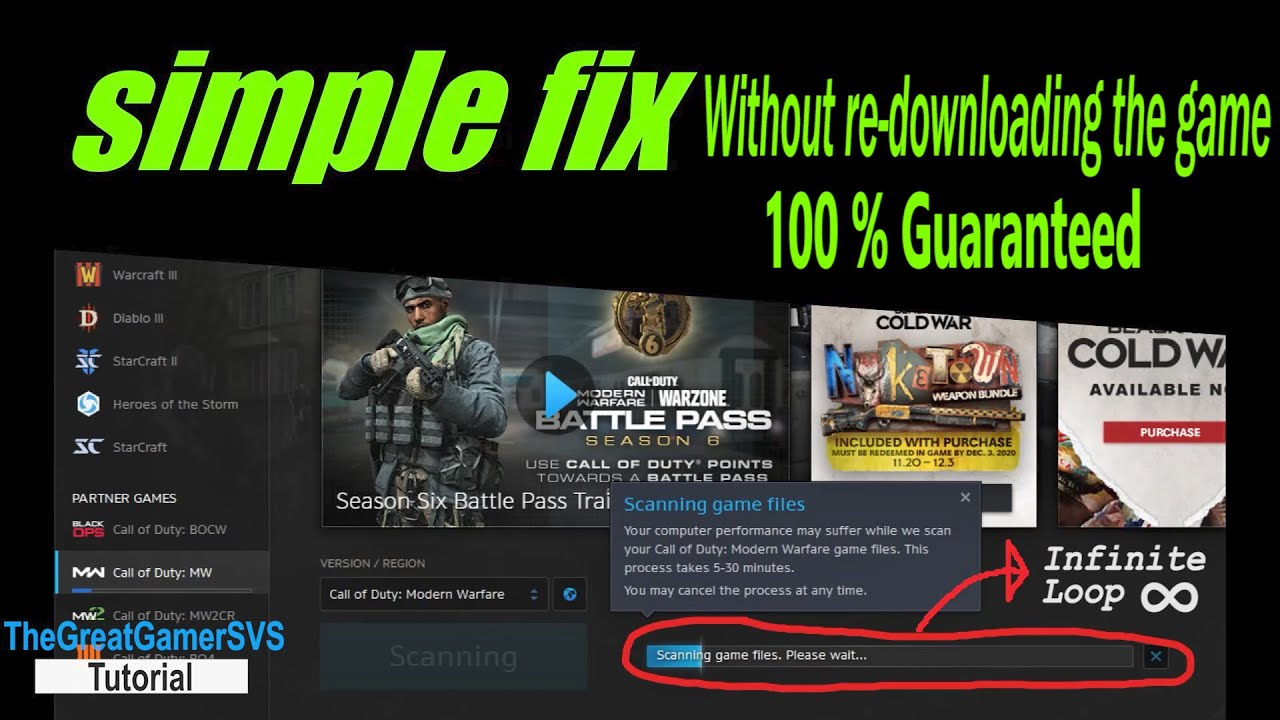Well done, I did this and it worked. Thank you my friend!
Thank you for this advice
Thank you alot man, ist works for me :))))
had a bunch (at least 20) 1KB files recently created - deleted those and restarted the battlenet app. Wooooorks! Thanks
This works! I deleted al 1kb file in this map, reboot the Battlenet app en after a short download MW was able to play again! Thanks a lot!
Worked great for me, thank you!
thanks for your time and for sharing, that works for me
same prob i hit the scan and repair option it dosnt load all the way to the end and it gives me error soming like whoops just like that something broke:( having this 4 mounths
I tried a lot of solutions but the only one that fixed the loop is a video i found on youtube
This is the only one working so far the ratio between likes and dislikes is also really good
omg thank you so much! deleted all files in data folder that were under 100mb. im so happy hahah
happened to me yesterday, this is the first time and only with MW and warzone… this cod is the last for me, choose well your partners in the future, this are the worst games i have ever installed (and bought in case of mw)
CTD that i can avoid only renaming modernwarfareexe to modernwafarexe1 while playing, server kicks and other various issue and only with cod/warzone
these are the minor issues, usually only with cod and wz pc freezes entirely…
never had an issue with any other game, including with overwatch installed from day1
i will not re-download again 141gb of wz and mw if battlenet reinstall will fails.
Please Sticky this fix. My issue was the same except it was CoD: Cold War game.
I deleted all the idx files and did the scan and repair about 10-15 times. After I read this post to look at the data.261; data.262…etc. I decided to check myself and I found 1 data file that was 1kb (data.096) and deleted that file. I checked the date of this file and it was the last one on the list and the last day I had played the game. It made sense that this file was the issue. Once I removed it I did the scan and immediately got a message about reclaiming hard disc space and it said like 5gb and my game booted up in a minute. Thanks for this fix! I was hoping I did not have to re-install 110gb. Again, this was for CoD: Cold War not Warzone or MW19.
Happy13ee, you are my new best friend. Your post is literally the only thing I read between 5 different Blizzard webpages about the scan and repair loop that actually made sense and more importantly actually worked!
Did your scanning game files take ages after doing all the steps?
I went to follow your steps and noticed that there is about 30 or so 1kb data.261 data 262 files etc… downloaded in my game installation, is there meant to be none at all or only select ones to remove? I would love a hand getting this fixed as i’m having the same problem as everyone on here and have done everything and nothing has worked as of yet. not keen on having to reinstall 223gb worth of game. cheers!
yay! this did work, I was scratching my head for 2 days. Now I can play again.
STEPHANO747
My new Error Code: 0x C0000005 (0x0) N
Signature: ########-########-########-######## (I think this is my cd key)
Location: 0x140FC1C91 (8521522/8520655)
I had to come back to this post because I got a similar error again. This time I had three data files that came up to 1kb each.
data.092, data.093, and data.095 which were each 1kb. I also deleted data.032 because it was 498 kb and decided I might as well delete it since it was so small compared to the other data.### files. I’ll just run the scan & repair again since it should repair/replace them.
The first time I had this problem, I only had 1 data.### file that was 1 kb, but this time I had 3 files that were 1 kb and that other one that was 498 kb. So I would say to just delete all the 1 kb files and the .idx files run the scan & repair and hopefully it’ll fix it for you so you won’t have to reinstall the whole game again. I am installing an update to my AMD Radeon card driver and see if this helps as well because my other method isn’t working. There was an update to the game (Cold War), so I’m almost expecting to do this anytime there is a major update for Cold War.
Again, I have not had this issue with CoD MW19 or Warzone.
*Edit: I deleted the 1 kb files and did several repair and rescans. I finally followed the advice on the video that was posted on here which is good information, but unfortunately did not work for me.
I had to reinstall the game and it’s still not working. I’ve tried various fixes. I thought that reinstalling would have solved my issue, but other people are having this problem after the NEW content was released Feb 4 I think.
So, I played last night just fine. went to play tonight and clicked “Play” on Battle.net launcher. game said “playing” on the button. No game launched. Button reverted back to “Play”. Did this a few times. Tried Scan and Repair.
Looped. It fails and says “oops something is broken” or something like that.
Did this 3 times, same result. It doesn’t fail at 30%, though, it fails at 98%, which is a fun 20+ minutes each time. I’m 5 times into it now. 1 hour 40 min of just scan and repair.
uninstalled Battle.net. deleted the folders as instructed in other Battle.net threads. very excited. button said “update” so I clicked it. switched to scanning. Oh. Hi there scan and repair loop. I missed you. 20 min gone. 2 hours in of just watching scanning.
Deleted all the IDX files, as a repair option. scan and repair. nope. failed again. 20 min - Hi 2 hours and 20 min I’ll never get back from this hacker filled game.
Deleted all the 1kb files and any recently updated. scanning again. Looking forward to this being the last 20 min scan? who knows. but it isn’t likely.
UPDATE: Here is what worked, not sure which parts, but it works now.
I uninstalled Battle.net, deleted the associated folders per the instructions in other Battle.net threads on this issue.
I reinstalled Battle.net and told it where to find my games again.
In the Data sub folder, I deleted ALL of the IDX files and all of the other files that had a size of 1kb.
Then the scan and repair resulted in a subsequent “update”, and then the game worked again.
Good luck out there.
So I have been having the Scan/Repair problem on my computer for a couple weeks now. I have tried everything to fix it that was mentioned in this forum. Such as delete all the IDX files, uninstall the battle app, deleted ModernWarefare(.exe) and Modern Warfare Launcher(.exe) files. I even moved everything to another storage location that was under the main directory and still could not force an update. And then today I did the one thing that they said not to do. I deleted one of the Data files under the data directory, data.294 to be exact, although it didn’t seem to matter which one I removed. Once I did that it automatically started updating and I no longer have the scan/repair constantly cycling.
Hopefully this works for other people like it did for me. I did not want to have to reinstall everything again especially a 219 gig download to boot.
I don’t recommend actually deleting any file I would just move them somewhere else.