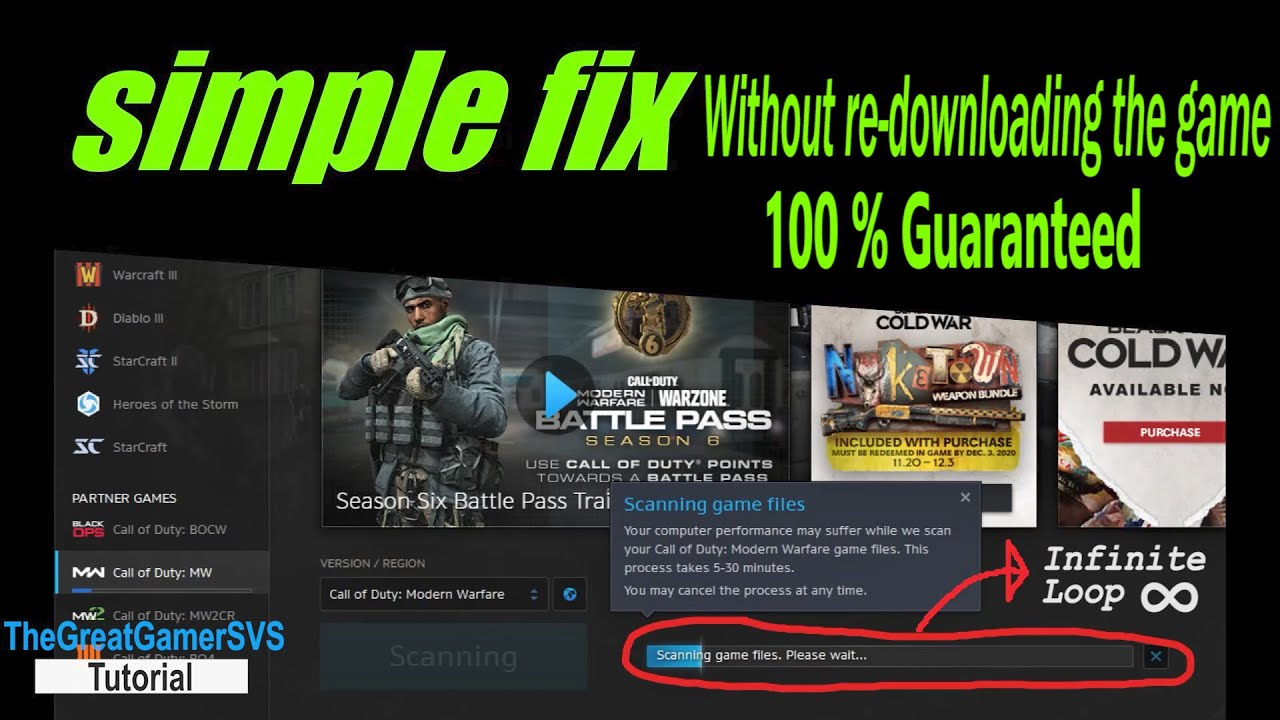Good luck I have the same problem and no results from this forum. I suspect every bit of software Blizzard is involved in rectifying is designed to put you into and endless loop of useless browser pages. Just like Blizzard. net app itself going into and endless loop scanning for who knows what. Conclusion eventually seems to be that you delete everything and start again with the 225GB download. Words fail to describe how the Blizzard app appears to customers in this situation.
Same issue. No help from Blizzard even though this has been an issue since last year.
Update: Re-installed the desktop app and followed the youtube video above. Everything appears to be working; minus the crappy GPU optimization and constant loss in FPS.
this worked for me: How to fix Modern Warfare / Cold War unlimited scan & repair loop (Without re-downloading the game) - YouTube deleting data files that are less than 2000 gigabites, and deleting all the idx files in the data folder
hope this helps you figure out how to fix it
Scan repair loop error still not fixed after almost 7 months. I currently am stuck in the loop. Blizzard really going to make me redownload again? Forget it.
Thank You, I did like you said and it worked!!
I was afraid to redownload 230GB , but now It’s just 20GB 
It’s now FEB 2021. I just had this problem pop up a couple of days ago. I was getting the BB8 error at first and the client was stuck in “scanning files”. I uninstalled the client and don’t get the BB8 any more, but the client is stuck in a “scanning files” loop. I have been reading this thread and find that there were a lot of people with the same issues. HOW IS IT THAT NEARLY 6 MONTHS LATER THERE IS STILL NO FIX OTHER THAN TO DOWNLOAD AND REINSTALL 250GIGS OF GAME!? This is beyond UNEXCEPTABLE. I will have to wait and clog up my home network for 24hrs just for the download.
This did not work for me.
26/02/2021 SAME PROBLEM!!!
That really worked! Thanks Mate.
Had to delete more than 15 files with 1 KB… Can´t belive it actually worked.
After more than 15 hours of trying to figure out the solution. I just deleted the everything (Blizzard App, Cold War and Warzone) and then re-install it again. Now it seem to be working fine.
It worked for me. Thank you!
This worked for me too, it may have even fixed my constant shader installs which is what prompted the scan and repair in the first place.
If you are having the loop issue, please try this out. This video should be pinned at the top!
i was scaning WOW yesterday and now i am stuck in loop scaning and updating for both retail and classic and i cant play the game.all their instructions are garbage,no fix.all i did was scan and repear,so how is this my fault???
Firstly, I bought Cold War outright, and do not expect a game of this size to have these problems past beta stage. Can someone explain, having bought the game outright, why we need a ‘Blizzard Launcher’ to load this. I understand in wow which is subscription based, but not this. Secondly looking at all the posts, this problem has been occurring since Sept, and its now end of Feb and nothing has been fixed?!! I have copper internet and to spend 3 days re-downloading is unacceptable. I tried removin BN and all the idx. files to no avail. Will try Skelgarer’s ‘solution’.
CONFIRMED!!! 2/28/2021 This is what fixed it for me!!! This YT uploader is a legend! How to fix Warzone 2.0 /MW unlimited scan & repair loop (Without re-downloading the game) - YouTube
Legend. I actually deleted about 30 of these 1kb files. thank you so much. Blizzard is hopeless…
Dude, It worked for me!!! I LOVE YOU <3
Tried scan and repair to fix several dev 6*** crash codes. Got stuck in a loop.
I went to the Call of Duty Modern Warfare\Data\Data folder and sorted by size and deleted everything 64kb and smaller. The next scan and repair worked.
I am just getting this same issue, first time for this just started happening today.