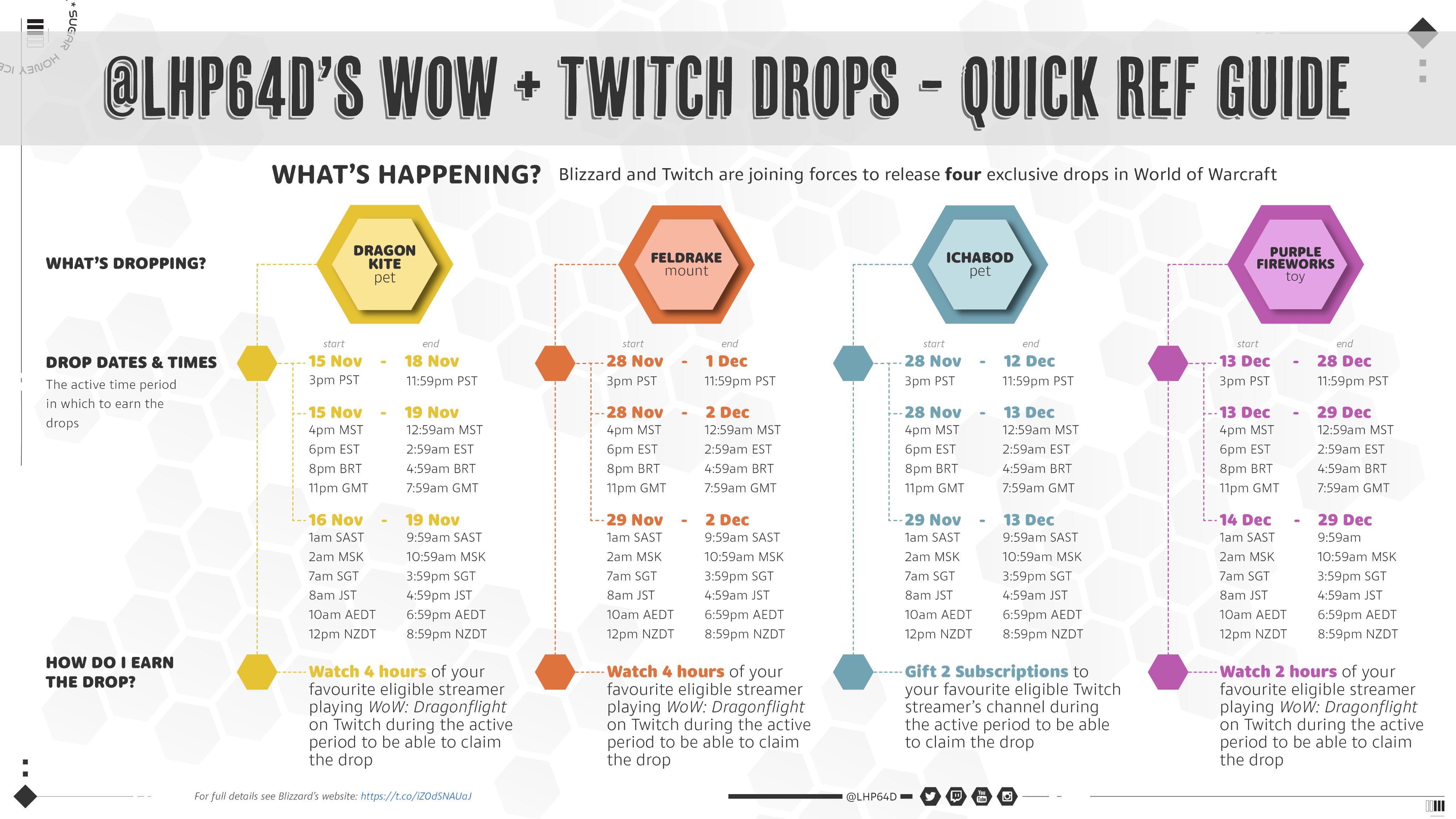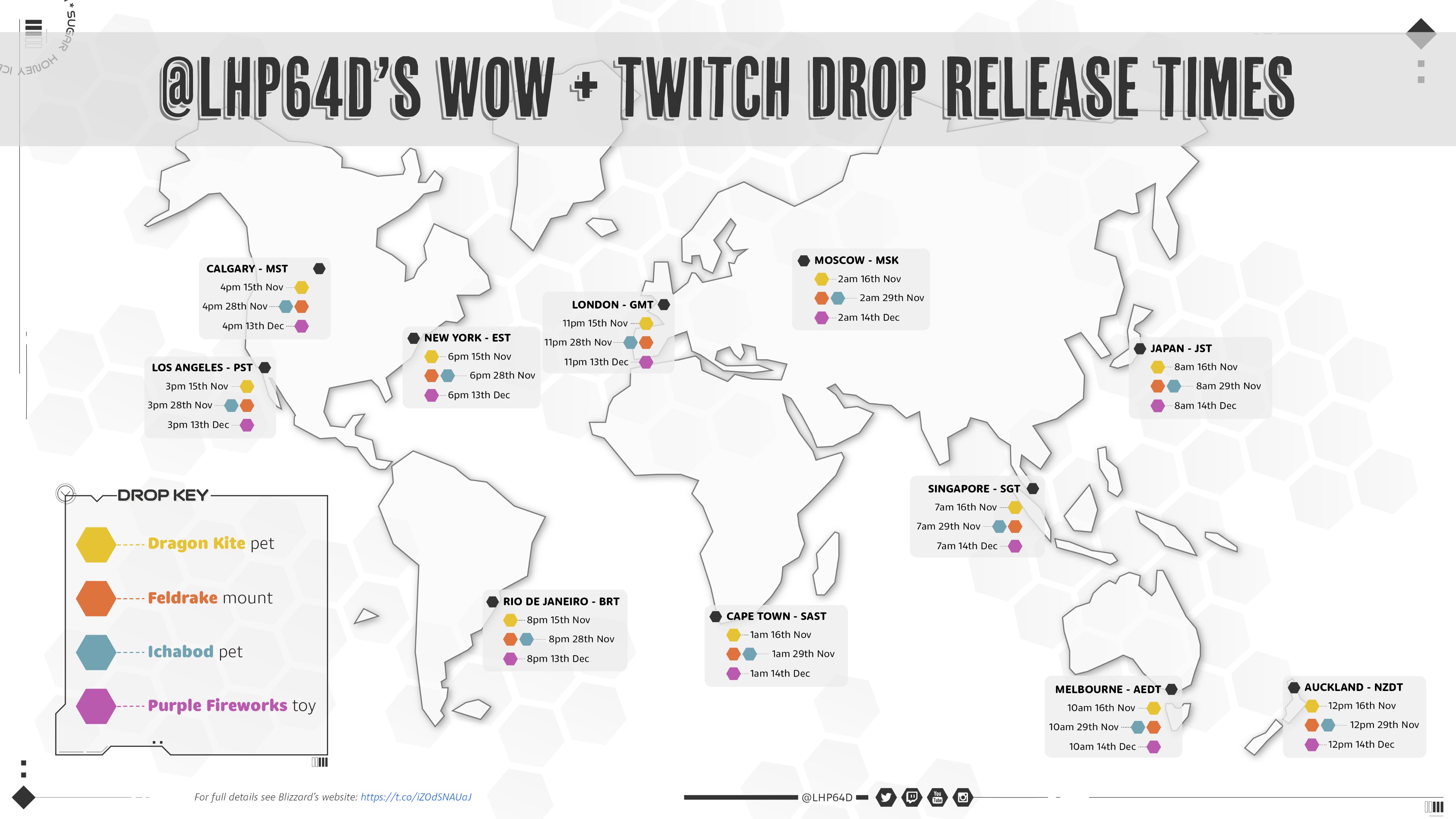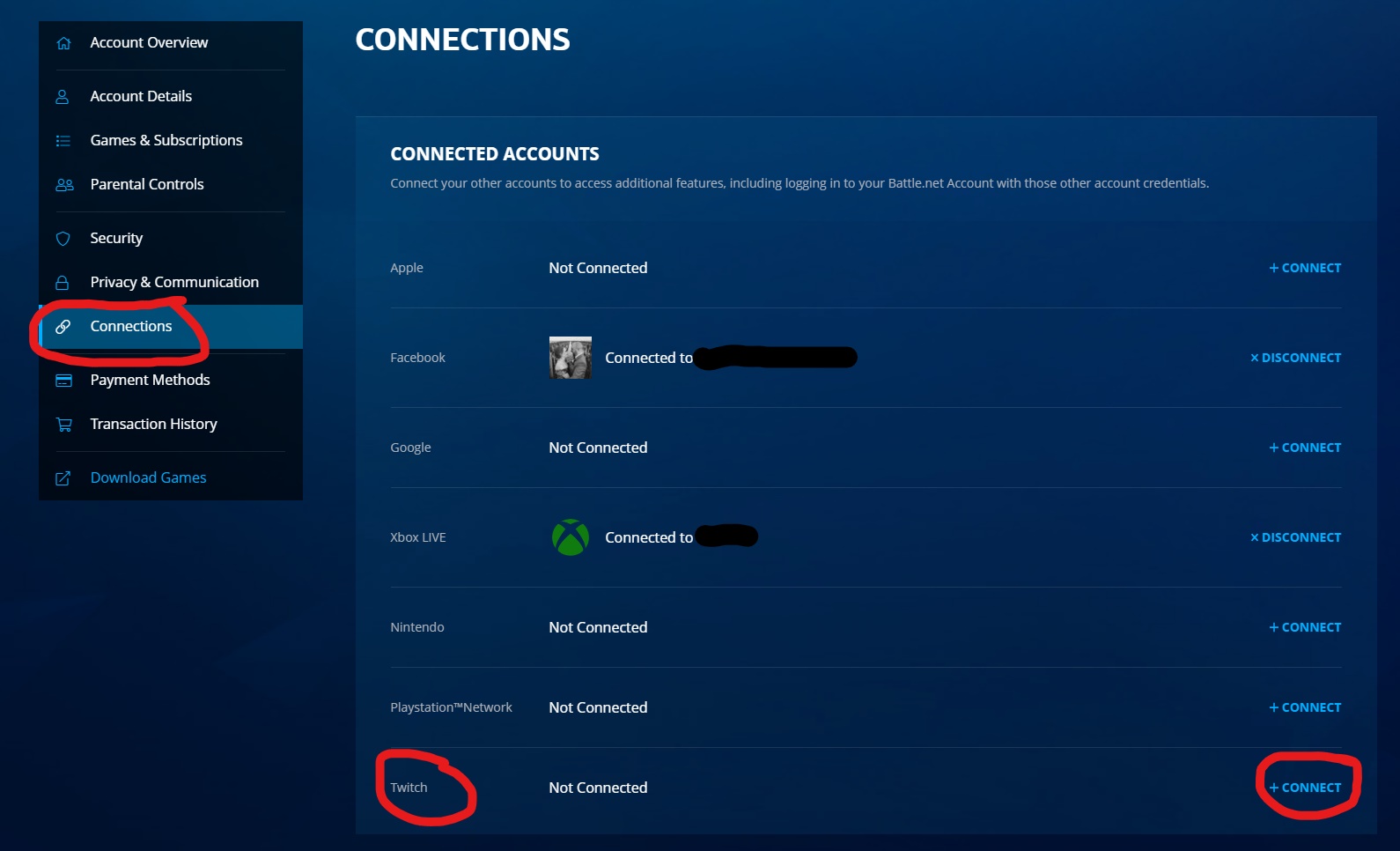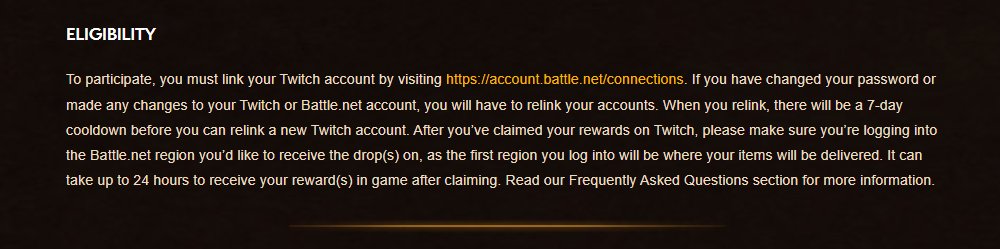Hi Community,
Just a guide provided by @LHP64D
Link your Battlenet to your Twitch Account.
Watch or sub to your favorite streamer.
Go to Drops & Rewards via your Twitch notifications to claim your drop.
Login to the WoW region you want your drops to go to.
Enjoy.
To link your http://Battle.net account to Twitch; Login to BattleNet > Account Settings > Connections > Twitch > +Connect
Watch, or gift 2 subs (for Ichabod) to, your favorite eligible streamer.
The streamer must have their drops turned on & be streaming in the World of Warcraft category.
Once you’ve watched for X time, or gifted 2 subs, you get a notification on your Twitch dashboard at the top right.
It will mention you are now eligible to get the drop.
Simply click it & claim your drop.
Note: The drop MUST be claimed within 7 days or else it expires!
Dashboard, is where the drops will go.
There can also be up to a 24 hour delay on receipt of the goods in-game so patience is a virtue.
Lets fill the sky with our Fel Drakes,Fireworks and Kites, I’ll wait for you on my own Fel Drake above the skies of Azeroth ![]()
Thanks to Logan for this detailed guide and schedules.