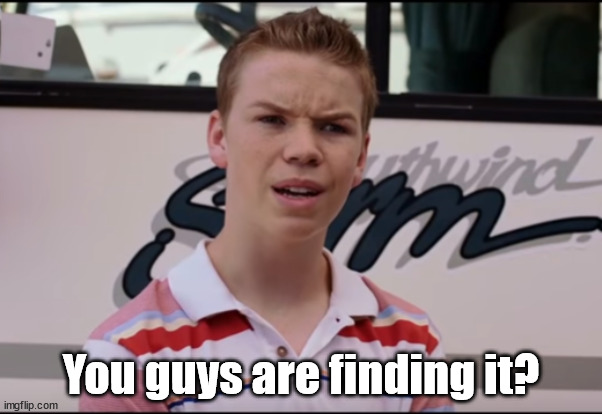Especially the bags. Everything is so small. Some people with vision issues (me among many) are finding it hard to see items in such small slots. I would really like the option to make the bags bigger. If there is a way to do it currently, someone please advise. Thank you.
You can make anything bigger. Just go to edit layout from your game menu. And make everything 200%. Your screen will feel like 2004. Trust me, you will see.
Everything except the bags and menu buttons, which I’m also not a huge fan of. especially them being monochrome.
found this in another thread. I tried it and it made it considerably better. (still not keen on the monochrome buttons. and its a pita that you need to run a script to fix it when it should have been part of the UI customization from the start. but its something.)
Credit to Tyreith
Bag/Menu 20% bigger - /run MicroButtonAndBagsBar:SetScale(1.2)
Map 20% smaller - /run Minimap:SetScale(0.8)
Not a fan of all the clustered… everything. I realize I can move things, but I don’t like that I have to. With the old UI, if I required flexibility, mods were there for it. As someone who didn’t require such flexibility, though, I am not a fan of being forced to rework my setup every time I switch a PC.
You can export/import your UI settings so you don’t have to set everything up manually every time you switch.
how do people not know about ui scale in settings?
You cant edit the bag/game setting icons (ones under the bag icons) from that edit option. You have to go into the system setting and change the ui scaling there
To bad it changes ALL THE SCALING. so if people have used the edit already then you need to resize all of it all over again
I learnt that the hard way. Spend a hr or so just to have to change the ui and then more time to change it back to how it was (and im still not 100% with it)
because that changes -everything- in the UI. the issue is specifically the bags and buttons being too small for some people. and them not being part of the UI editer.
If anything the new UI should be better for those with visual impairments. Every HUD element can now be resized to appear much larger (or smaller) than its default display.
Its pretty nasty for me, you can resize some stuff but not everything - the minimap is massive with out scaling the entire UI and the talent trees are microscopic makes going through them a real pain, which is weird cause I dont remember it being that small in the beta.
Because you really never had to. The default size was big enough without having to fiddle with the whole UI scale.
ok here is a way to make an addon that will make the menu bar and bag bar bigger.
goto this site: https://addon.bool.no/
name the addon, I named mine bigger bar.
in the code field paste : MicroButtonAndBagsBar:SetScale(1.2) you can change the scale by changing the 1.2 I used 1.3 in mine.
press the download button, extract the folder into you interface/addon folder and your all set.
I don’t see a way to make the bags bigger without making everything bigger. Same with the talent trees.
No, you’re right. You can’t adjust the size of an individual element without adjusting every element.
That’s a bit silly. Seems like an oversight to me.
You can download the addon bartender4, it will let you resize the bag and menu frames. I just did it.
As mentioned, Bartender is great for rescaling anything. I had to use it to help my vision. There are also updated minimap addons that will help scale your minimap back down after you adjust the UI up. Hopefully that can help until there is a fix! It is working for me so far.
It’s a shame you have to download an addon to add more customization to a UI that was updated to add more customization.
Thats how blizz dose things tho. 1 step farward, 4 steps back. To me the ui looks cool but making it work is a massive pain and the old one worked fine, was better and didnt need changing
Its like a fresh hot dog popp ontop of a cake. The devs say its better then normal dog poop but we just wantted the cake without the poop on it…