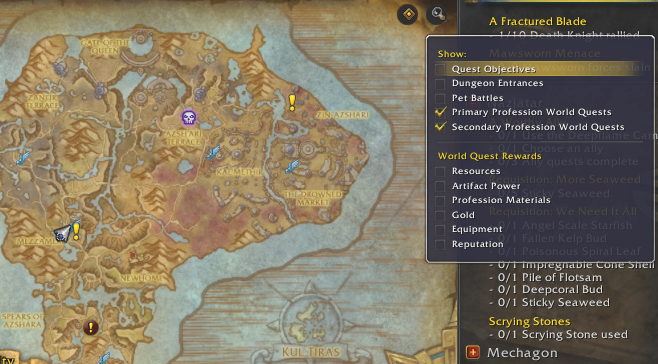In the mini-map’s menu, I checked ‘none’.
In the map’s menu, I unchecked everything.
But the yellow dots targeting quest objectives still keeps popping up for numerous quests.
How do I get rid of this? I want to search out and find the quest objectives myself. I know you could at one time but I thought it was from the min-map’s menu.
I originally posted this in GD and someone suggested there might be a macro for it.
Any help would be appreciated.
Hiiii Silverleigh 
These dots?
https://i.postimg.cc/TPNnpjsv/image.png
Uncheck the box that says Quest Objectives
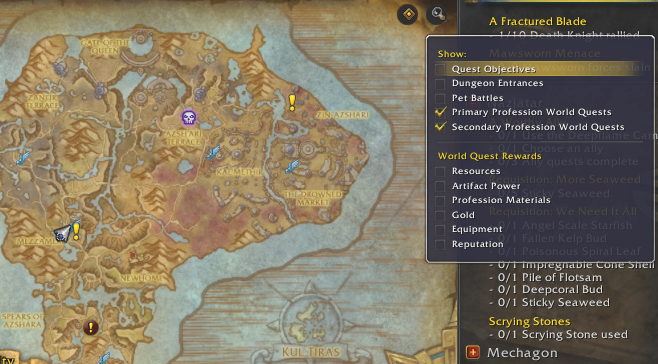
If you’ll note there is still one showing at the bottom of the zone, that’s a WQ and you have to uncheck the appropriate boxes for those as well if you don’t want to see them either.
I see you say you unchecked everything though, could it be an addon? Have you tried doing this with no addons loaded?
Hi, Kaurmine
No, not those dots.
These dots are plain yellow dots that will show exactly where a quest objective is.
For instance, when I do the daily ‘Friends, not Food’ the plain yellow dots appear on my mini-map showing me exactly where each shado-pan trainee I need to rescue is.
Ohh I had to think for a moment, I know which ones you’re talking about. They are like bigger versions of the herb/ore dots right?

Fifth from the top left right?
Besides the ones you can normally hide using the settings I don’t think you can just hide specific blips from the minimap with a script. There is an addon I use to change the icon of herbs/nodes https://www.curseforge.com/wow/addons/derangement-minimapblips the picture above is from that. If you were determined you could get someone to edit the blip file to hide the dot but then you’d have to disable the addon when you wanted to see the blip again.