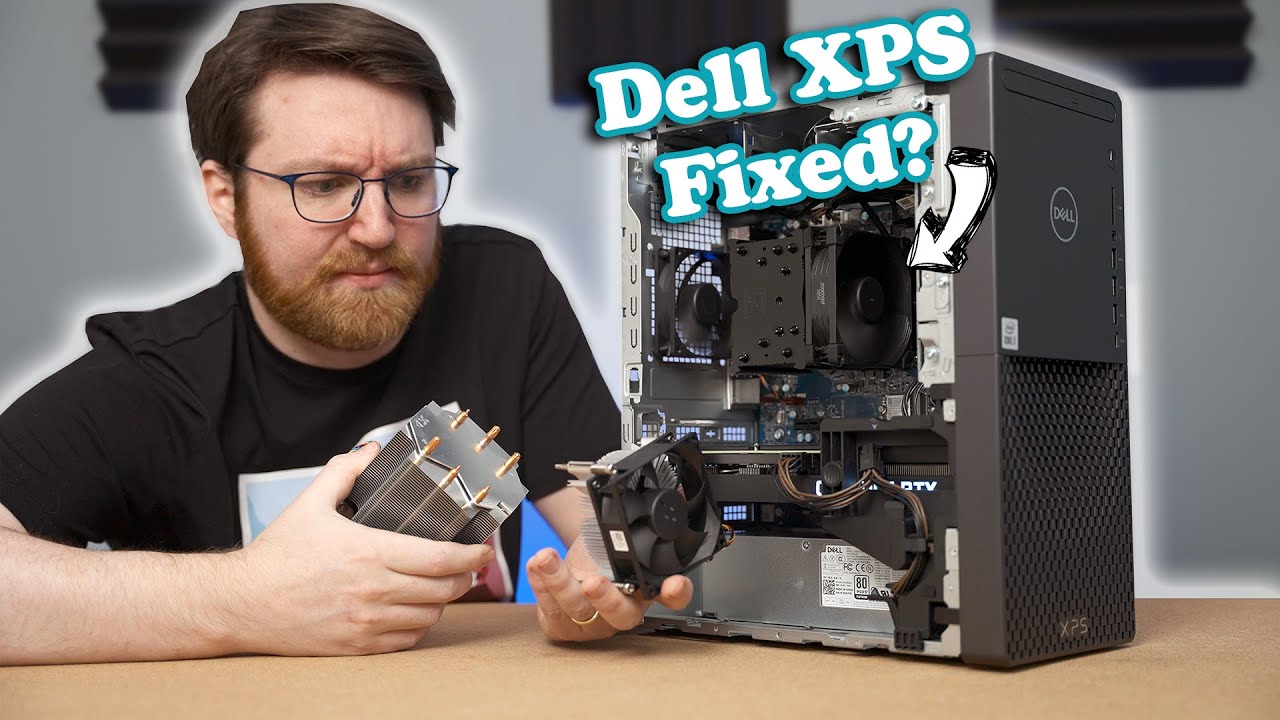Hello everyone.
I’m not much of a computer guy, so I’m hoping to run this question by people much more competent to answer it than me.
I’m having some trouble with lag during Dragonlands.
I played Shadowlands without any real problem (only veeeery slight lag during high demand raid moments and whatnot). But now, the lag is pretty bad at times. Bad enough that it makes doing the dragon riding race quests difficult because I will often freeze before a loop and miss a turn… I’m either playing with no problem, or the game becomes almost unplayable.
These are my PC specs:
Dell desktop G5 5000
Intel i5 processor @2.90 GHz
8 GB ram
220 GB SSD (209 used, mostly OS and WoW)
Geoforce GTX (from what I can see, and a 1650 I think)
With all the new graphics options in the options menu, can anyone please give me recommendations on some key settings that will possibly help the game run a little more smoothly for me? I’ve experimented with moving some things around to no avail.
Would it be a good idea to clear up some SSD space by installing the game on the standard hard drive instead?
I appreciate the advice. I don’t need peak performance by any means, but I also want to be able to run dungeons with some friends without missing a key moment because I’m stuck in place 
They say 80% usage or rather 20% free space on the SSD.
Taskmanager … High prority on wow.exe .
I have my SSD on my bus, or in my pcie x16 slot using a edge addon card, because I use the i510400 630UHD.
This is a 512GB x4 SSD 3200 with just wow on it. Formatted NTFS
If you have a open pcie x4 , buy the card( under 20us) and another cheep SSD (3200 speed or higher) and install it there, M.2 slots are fast as well… Remember to heat sink on the SSD, or it will thermal throttle the SSD.
Upgrade your power supply to 650 or 750 if you have a 500 the motherboard may use less power to push the power to your GTX card. It will run smother.
Good luck.
1 Like
Upgrade your RAM. If it is single channel, its bad. 8GB is bare minimum these days.
Cooling could be an issue. Dell coolers are rubbish for prebuilts.
Dell uses non standard mount. Double check before buying.
2 Likes
go to graphic setting and lower the view distance to 1. see if that helps.
to be honest, i would built/buy a new pc. cpu is 100 Mhz short of the minimum requirement of 3.0 Ghz. that might be the thing that causes the stutters.
1 Like
also check your power options. forgot to change mine out of power saver and wondered why frame rate sucked…
You need more memory so your pc is trying to use your disk for swap. You don’t have enough disk so it’s paging.
Get more memory and you’ll be ok for about $50.
Might be worth it to get a new disk and reinstall WoW on the new disk. SSDs work differently than mechanical and need more extra space for performance (ie purging old cells).
2 Likes
Try disabling music / sound effects. This has a dramatic improvement in game for certain systems.
Looking at his stats his CPU is probably a i5 10400F it should be more than enough to handle wow boost clock is 4.3 ghz and has decent ipc count.
![]()