Hey gd, because of the serious glithes/problems I was having WoW a recommendation made on a thread by Peppermint a few days back - a possible solution was uninstall then reinstall. Also empty cache and something else. Problem is not sure what to do now.
I uninstalled but not sure where to go now to reinstall? Also BC is on there but I don’t play it. Can I uninstall it and still play older content?
I’m used to my Mac but have the PC tower for game so need to find cache. A brief look & couldn’t, but I’m sure I can Google that.
Lastly, wow, I must of ate something bad yesterday and am sicker than ever before. Gut/stomach and migraine killing me. Took the usual OTC meds plus a homeopathic broth, but god, someone just shoot me feeling!
If I could figure out the reinstall to do overnight that would be great. (of course forgot to take screen shot of where my abilities are, damn!)
Thx
Lia 
1 Like
You go the your blizzard account page, world of Warcraft and get the download from there.
2 Likes
My fave part was the random part at the end lol.
1 Like
Assuming you just uninstalled WoW and not the entire Bnet Launcher…
(If you need the launcher, go here: https://www.blizzard.com/en-us/apps/battle.net/desktop)
- Log in to the Bnet App.
- Select the WoW icon (not the WoW Classic green icon).
- Select the Game Version from the dropdown (you want ‘World of Wacraft’ under ‘Live’ – Anything with Classic or TBC does not matter for current Retail, whether it’s old content or not).
- Click Install on the bottom left.

Example with Heroes of the Storm selected because obviously I already have WoW installed.
Generally “Delete the Cache” is a first-step generic piece of advice to fix issues. It’s just a folder.
The file path should look something like this:
C:\Program Files (x86)\World of Warcraft_retail_\Cache

If you uninstalled already, this shouldn’t need to be done. It’ll be empty already.
Mentioned it already but just to make sure:
Yes. The Classic/BC game versions are a separate thing.
4 Likes
A tip about uninstalling is back up your screenshot folder. Your addon (if you use them) folder too if for no other reason to remember what to redownload.
2 Likes
And your WTF folder which stores addon settings. Addons can be redownloaeded, settings could take some time to reconfigure. (Though you should hold off on copying it back to your new install until you confirm it’s working to rule out those settings causing issues)
4 Likes
Too late. Frig it - forgot, so that ought to be a jolly pain in the butt.
1 Like
Thx for your great info. Tbh I’m not sure what I did this morning. I clicked on battlenet and hit uninstall.
Everything looks greek to me when I open all different looking pages under settings. Tried to google and follow directions… I knew I’d screw it up. Didn’t realize how sick I was this morning.
I’ll use your links and thanks to everyone else for the help. Probably going to be a mess trying to do this, but thx
Pretty much this about the whole thing
Now you will have these moments “oh I wonder if I can find that screenshot of when I did the thing with my friend” 3 minutes later “Oh right… that was before the uninstall”
1 Like
The thing is, if you’re having bugs it is usually not your install, it is your WTF folder.  But yes having a backup of this WITHOUT bugs is a good idea, and has saved me more than once having to start from scratch.
But yes having a backup of this WITHOUT bugs is a good idea, and has saved me more than once having to start from scratch.
I back up my entire WoW folder to a flash drive. My internet is slow.
Omnicron gave me those symptoms.
I usually move to Ssd then reinstall then see if I need to move anything from my ssd after reinstall. But all good advise above.
Thank you - too ill to figure it. Tried late yesterday afternoon. Files don’t look like pics above. Click on cache or wtf (had to look that up, lol - kinda described my feelings trying to figure it out.) Trying to do what Blizz recommends & makes no sense. Why am I so smart with everything else but am a complete moron when trying to do what you guys make sound simple?! Wrong generation?
I pretty much kept abreast of the inner workings of a computer until about 10 years ago. Then it just got worse and worse.
I’m not sure how long it takes to uninstall, but it kept saying it all day when I went to uninstall Overwolf/Curseforge: wait for other to finish. Then before bed it said it was reinstalling WoW …??? I could get into game all day too.
I’m so determined to do this on my own and not call my sons for help. I have to figure out how this works so I know in the future. I wish there was a book manual instead of having to open various places with conflicting directions.
Need to wait for brain - this flu is giving me a brain cloud!
Homeopathic “medicine” by definition has no active ingredients. It’s simply a placebo. Save your money.
Oh, I’ve been making my own for almost 20 years. Went to a trade school in my 40’s to get certifications in herbalism, reiki, aromatherapy, and life coach. Had to take physiology class and other similar classes. Some of it isn’t as hocus pocus as some people think.
The homeopath I was referring to is a potassium broth I make and then add coconut oil & celtic sea salt. Anti viral and helps restore electrolytes and good bacteria to the gut.



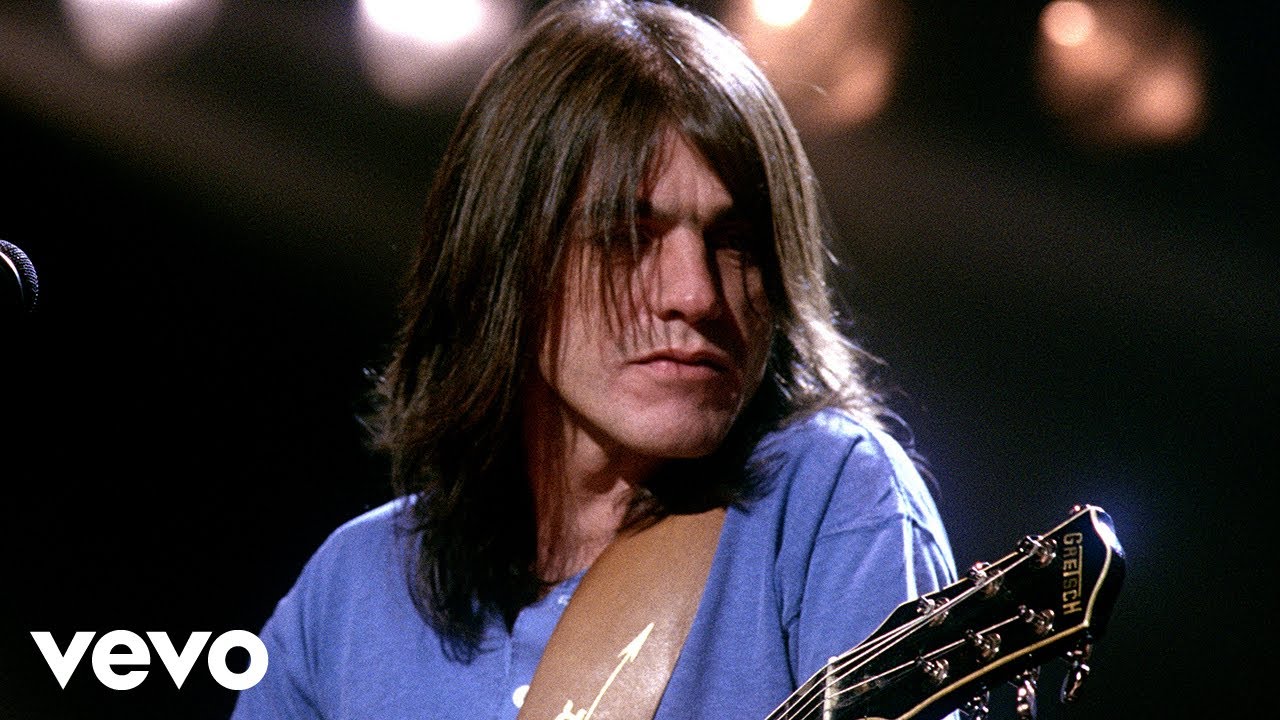
 But yes having a backup of this WITHOUT bugs is a good idea, and has saved me more than once having to start from scratch.
But yes having a backup of this WITHOUT bugs is a good idea, and has saved me more than once having to start from scratch.