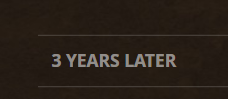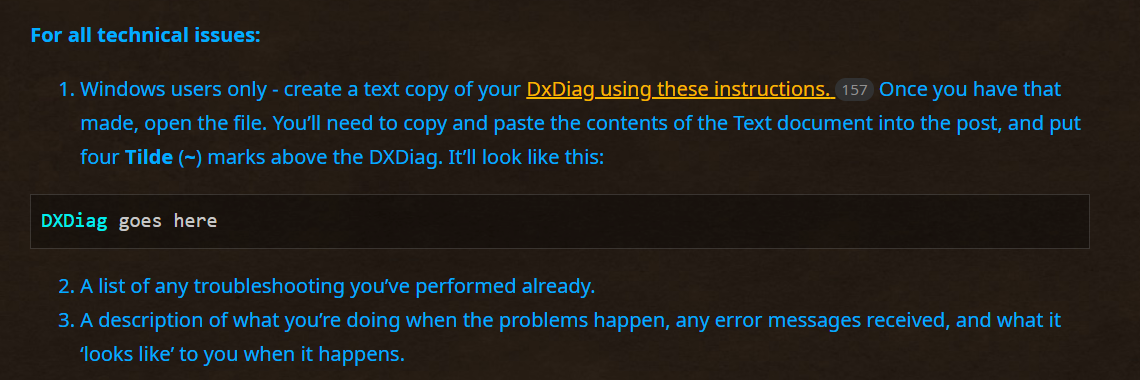This has been going on since I first started playing last year. The freezing seems to happen entirely at random times. I have done a number of things to try and fix it on my end (scan and repair, uninstall/reinstall game, uninstall/reinstall drivers, swap graphics settings around, run chkdsk). The two most recent incidents (Last weekend) were so severe that it crashed my PC both times.
After 8.1.5 was released the new DirectX11 option seemed to have stopped the freezes entirely, until this morning when it happened again during the Horde Assault in Stormsong. Thankfully my PC didn’t crash and the game recovered.
I checked the logs after I shut down for the morning to see if I could find something that could point to the problem. I found this data in the gx log in my game folder.
Blockquote - gx log
3/17 08:28:25.759 LogOpen
3/17 08:28:25.926 Adapter 0: “NVIDIA GeForce GTX 960” vendor:0x10de device:0x1401 driver(0x190015, 0xe078f) dx11:true dx12:true
3/17 08:28:25.926 Monitor 0 “\.\DISPLAY1” (1920x1080)
3/17 08:28:25.947 D3d11 Device Create
3/17 08:28:25.947 Format 1920 x 1080 Fullscreen, ArgbX888, vsync 0
3/17 08:28:25.947 Taking Adapter by name:“NVIDIA GeForce GTX 960”
3/17 08:28:25.947 Detected NvAPI and checking if it’s valid…
3/17 08:28:25.983 Created 11.1 Device
3/17 08:28:25.983 ConstantBufferOffsetting Support: true
3/17 08:28:25.983 SetMaximumFrameLatency set: 3
3/17 08:28:25.983 AFR detection
3/17 08:28:25.983 AFR found with 1 devices(s)
3/17 08:28:25.983 AFR Groups: 1/1
3/17 08:28:25.983 Feature Level: DX=4, MTL=0
3/17 08:28:25.983 Deferred Mode = 1
3/17 08:28:25.983 Driver Command Lists: yes
3/17 08:28:25.992 NotifyOnDeviceCreate
3/17 08:28:25.992 D3d11 Device Create Successful
3/17 08:28:25.992 No
3/17 08:28:25.992 CPU Processor Detection: 4 H/W threads
3/17 08:28:25.992 Memory Detection: 17111605248 bytes of physical memory available
3/17 08:28:25.992 Detected Graphics Defaults: 6 (CPU = 6, GPU = 6, MEM = 6)
3/17 08:28:26.086 RenderSettings::NotifyChanged
3/17 08:28:26.712 RenderSettings::NotifyChanged
3/17 10:08:02.143 Error FinishCommandList: 0x887A0005.
3/17 10:08:02.143 Device Removed Reason: 0x887A0006.
3/17 10:08:02.143 Error FinishCommandList: 0x887A0005.
3/17 10:08:02.143 Device Removed Reason: 0x887A0006.
3/17 10:08:02.164 GxTexCreate short-circuited due to no device context for texture “” (256x256x1)
3/17 10:08:02.164 GxTexCreate short-circuited due to no device context for texture “” (128x128x1)
3/17 10:08:02.164 GxTexCreate short-circuited due to no device context for texture “” (512x512x1)
3/17 10:08:02.164 GxTexCreate short-circuited due to no device context for texture “” (64x64x1)
3/17 10:08:02.164 GxTexCreate short-circuited due to no device context for texture “” (256x256x1)
3/17 10:08:02.164 GxTexCreate short-circuited due to no device context for texture “” (128x128x1)
3/17 10:08:02.164 GxTexCreate short-circuited due to no device context for texture “” (128x128x1)
3/17 10:08:02.164 GxTexCreate short-circuited due to no device context for texture “” (64x64x1)
3/17 10:08:02.164 GxTexCreate short-circuited due to no device context for texture “” (64x64x1)
3/17 10:08:02.181 GxTexCreate short-circuited due to no device context for texture “” (256x256x1)
3/17 10:08:02.181 GxTexCreate short-circuited due to no device context for texture “” (256x256x1)
3/17 10:08:02.181 GxTexCreate short-circuited due to no device context for texture “” (256x256x1)
3/17 10:08:02.181 GxTexCreate short-circuited due to no device context for texture “” (256x256x1)
3/17 10:08:02.181 GxTexCreate short-circuited due to no device context for texture “” (512x512x1)
3/17 10:08:02.181 GxTexCreate short-circuited due to no device context for texture “” (256x256x1)
3/17 10:08:02.181 GxTexCreate short-circuited due to no device context for texture “” (128x128x1)
3/17 10:08:02.181 GxTexCreate short-circuited due to no device context for texture “” (16x16x1)
3/17 10:08:02.181 GxTexCreate short-circuited due to no device context for texture “” (256x256x1)
3/17 10:08:02.181 GxTexCreate short-circuited due to no device context for texture “” (256x256x1)
3/17 10:08:02.181 GxTexCreate short-circuited due to no device context for texture “” (128x128x1)
3/17 10:08:02.196 GxTexCreate short-circuited due to no device context for texture “” (512x512x1)
3/17 10:08:02.196 Device context was lost. Attempting recovery. Occurrence: 1
3/17 10:08:02.196 GxTexCreate short-circuited due to no device context for texture “” (128x256x1)
3/17 10:08:02.196 GxRestart
3/17 10:08:02.196 GxTexCreate short-circuited due to no device context for texture “” (8x8x1)
3/17 10:08:02.196 GxTexCreate short-circuited due to no device context for texture “” (16x16x1)
3/17 10:08:02.221 D3d11 Device Destroy
3/17 10:08:02.221 NotifyOnDeviceDestroy
3/17 10:08:03.629 D3d11 Device Destroyed
3/17 10:08:03.629 D3d11 Device Create
3/17 10:08:03.633 Format 1920 x 1080 Fullscreen, ArgbX888, vsync 0
3/17 10:08:03.633 Taking Adapter by name:“NVIDIA GeForce GTX 960”
3/17 10:08:03.633 Detected NvAPI and checking if it’s valid…
3/17 10:08:03.652 Created 11.1 Device
3/17 10:08:03.652 ConstantBufferOffsetting Support: true
3/17 10:08:03.652 SetMaximumFrameLatency set: 3
3/17 10:08:03.652 AFR detection
3/17 10:08:03.652 AFR found with 1 devices(s)
3/17 10:08:03.652 AFR Groups: 1/1
3/17 10:08:03.652 Feature Level: DX=4, MTL=0
3/17 10:08:03.652 Deferred Mode = 1
3/17 10:08:03.652 Driver Command Lists: yes
3/17 10:08:03.784 NotifyOnDeviceCreate
3/17 10:08:06.856 D3d11 Device Create Successful
3/17 10:08:06.856 No
3/17 10:51:08.978 D3d11 Device Destroy
3/17 10:51:08.978 NotifyOnDeviceDestroy
3/17 10:51:09.539 D3d11 Device Destroyed
I don’t know if this is what can lead to the cause of these freezes, but out of all the logs, this seemed to be the one that co-related to the time when it happened while playing. I would appreciate some explanation as to what this means and what I might be able to do to resolve it.
I would also like to point out that these freezes seem to only ever happen when I am playing World of Warcraft. No other game has frozen my PC, not even Overwatch during my longer play sessions.