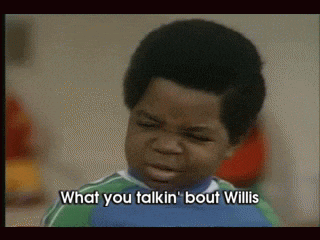After a day of random DC’s from mindcontrolling in arena and 1 from apparently my subscription running out which wasnt actually the case i decided to uninstall the indy game called “world of warcraft” lost probably 90 points and just decided that after 17 years of the game sucking i was finally over. when going to uninstall the game i notice the Uninstall feature had been disabled by blizzard lol. Just curious whats going on with that i know i can hard uninstall but why is it disabled
If you cant uninstall via bnet i believe if youre on microsoft computers theres an apps thing that should let you. Barring that, just go into the wow folder and yeet it into the shadow realm.
if i could add an image id show you
You can uninstall via add/remove programs. You should be able to anyway.
Type “uninstall” into the box in the lower left corner of Windows. You’ll be led to the Windows Uninstall program.
You can always go to program files, click on World of Warcraft, and tap the delete key.
Everyone had this earlier today. Just a hiccup in the system.
No it hasn’t. Sounds like a lot of your issues are surrounding a bad install or corrupted install of the game. This isn’t Blizz’s fault. For once.
Wait. Give me your gold 1st
hmmmmmm…working for me. Well, not when I’m currently playing but still there

![]()
![]()
![]()
![]()
![]()
![]()
![]()
![]()
You kept playing a game you didn’t like for 17 years?
One question, why?
Reinstalling Windows will fix that right up!
Took you 17 years to finally make this decision?
If you go this route be careful. You can delete the files but your system will still think the game is there.
The reason is that Windows has an internal file called the Registry. It keeps all sorts of things that the OS needs to know what’s going on with your system.
When ever you install a program the Registry gets updated to support that installed program. For example, you know how it gives you the option to put the files somewhere other than the “Program files” directory? It’s the Registry that would be updated so the system could find that location.
So if you are going to just delete files you would need to use the Registry editor which is called “regedit” to go in and clean up the Registry. But if you do that, be very careful. If you screw up the wrong thing with “regedit” you could find yourself having to reinstall the OS from scratch.
If any app doesn’t support “uninstall” it’s better to take the advice the others are giving you and use the Windows OS “uninstall” utility. It will delete the files and clean up the Registry for you.
I found the solution.
If you give me your gold it will let you uninstall.
You can trust me. I’m a paladin
Ion broke into your computer and disabled it.
I’m sorry, Sarinth, I’m afraid they can’t let you do that.
I’m in desperate need of help everyone. I’ve uninstalled battlenet app then preceeded to delete all files except one an app tab that will not let me uninstall world of warcraft tried going through apps can’t, tried going through add/remove program can’t. tried reinstalling battlenet can’t because of the world of warcraft app that is sitting completely empty of files. What should I do I’ve tried everything. Should I just make a new user account to see if I can get rid of it that way? Please someone offer me the advice I did it once and have forgotten since then.
now thats dedication. lol.
If I thought that much of the game sucked I think Id have moved on a long time ago.
Only reason I suffered thru BFA and SL was because theres a lot more to do than current content.
is it necro day already?