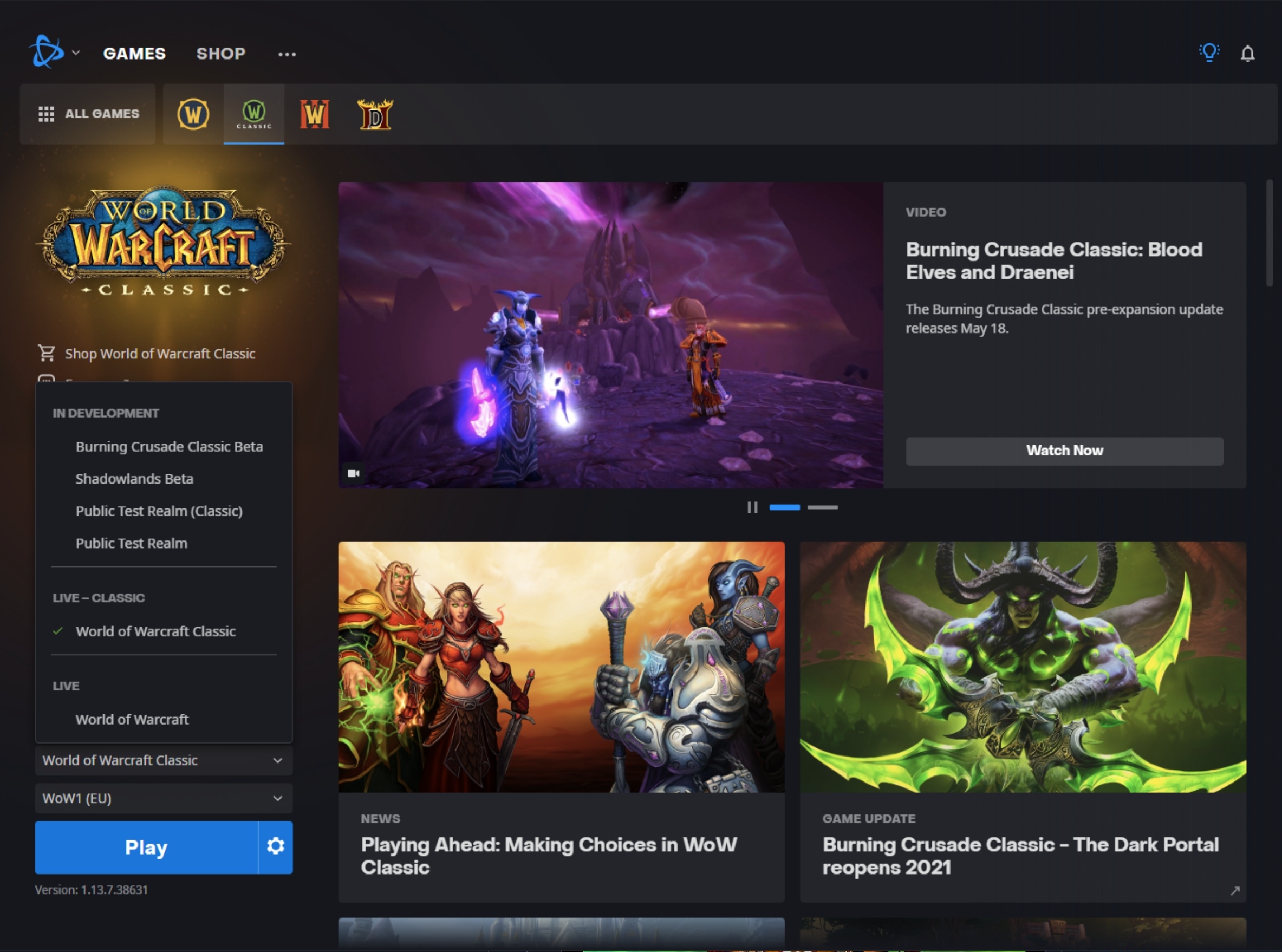Idk whats going on or where i should post this but theres no option to download wow classic on my battle.net its just not there at the bottum left ive tried reinstalling doesnt help
It wouldn’t be in the bottom-left pulldown if you didn’t have any Classic client already installed. The launcher treats it as if it were a completely different game and gives it its own page. You’ll have to select “WoW Classic” from the game selector at the top left of the launcher. The option to select and install will be there.
If you do already have the Classic progression client installed, you’re already there. Classic MoP hasn’t actually been released yet. We’re in the pre-patch period, so the game is still Classic Cataclysm. MoP system changes are already in there, but until the official release date of MoP (July 21), it’ll still look like Cata on the launcher.
When i click games on top left it just sends me to the list of games no download option
From that list of games, click “WoW Classic” to get to its launcher homepage. The option to install will be there (there should be a pulldown that allows you to select Cata, and the “Play” button will read “Install”).
Ya i click games top left select classic wow it takes me to homepage and theres no download anywhere
Does the Play button say “Play”? Then you’re already there. There’s nothing else to download.
If it says “Install”, you don’t have Cata already installed at all, and the button will do that.
If it says “Update”, you have Cata but it’s not updated. Click the button to do that. After that point, you’ll be playing the MoP pre-patch content, although it’s still technically Cata.
I kno what it should look like and this isnt it somthings wrong with my battlenet
What does the “Play” button actually say?
There is no play instal button anywhere thats the prob
There’s no “Play” button in the bottom left?
Because if that’s true, that’s your actual problem. You might need to uninstall and reinstall the launcher.
Its not there at all ill take a pic
It might help to know what kind of pc this is.
If you can’t directly post the image, you’ll have to put it in an image service like Imgur and post the link. (Possibly surrounding the URL with backtick characters (`) if the forum won’t let you link a live link.
Post the screen to a sight like imgur, and code it in case of trust level issues
It was working fine before i factory reset it now this