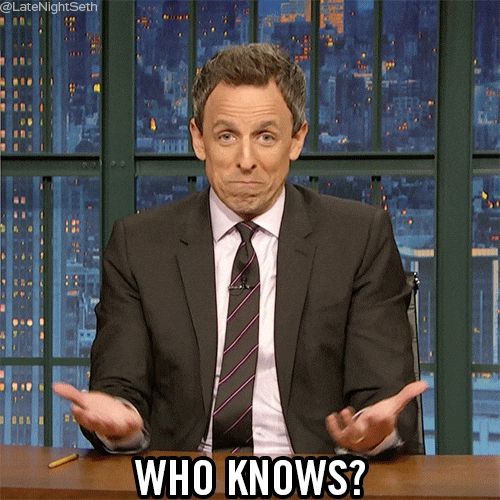When I’m trying to join groups, I’m click click clicking … and once I’m finally accepted into something…
DUNN DUNN DUNNNNNNNNN
at, like, volume 900.
I guess it’s extra loud if you’re afk or something?? But omg is there any way I can alter that file so it’s not so dern loud??? Or at least choose some other sound file that isn’t so obnoxiously high-volume-level?
Thanks!
I believe there’s an add-on you can get to mute sounds (like the train toy etc), but to replace it with another sound? I think that used to be possible but Blizz has clamped down on game file modification. There’s a chance Warden might ping your account. Try asking the CS forum maybe?
3 Likes
The problem is that pretty much every other sound in the game is at a fine level. It’s just the ready alert that is ear drum-shattering, I HATE it.
Hopefully there’s a direct way. 
The add-on I was referring to can do that. You tell it the sound file unique identifier and it will mute just that one sound. I forget what it’s called though. And the unique identifier you will have to find from 3rd party websites.
1 Like
There no longer is. They removed our ability to have a separate sound file.
It was and as far as I know, it isn’t anymore. I got bored once back in WoD and switched out the sound files of several abilities with different clips. Some were like 20 second portions of songs for some CDs and, my favourite, was replacing the sound file for vanish with the “it must have been my imagination” line from an old Skyrim animated parody.
Man, we had to make our own fun in WoD. 
1 Like
I’m just imagining Moonguard Lion’s Pride Inn with custom sound files…


2 Likes
They clamped down editing/tampering of sound files with patch 8.2. Last I checked the most that can be done (as said above) is muting sounds like what leatrix plus does for mount noises.
I believe they allow muting to help those with sensory issues, and PTSD.
If that were true then… how can we do it?
I couldn’t find a site to host the file so you’ll have to make it into an addon yourself 
local f = CreateFrame("Frame")
f:RegisterEvent("LFG_PROPOSAL_SHOW")
f:RegisterEvent("PLAYER_ENTERING_WORLD")
f:SetScript("OnEvent",
function(_,e)
if e == "PLAYER_ENTERING_WORLD" then
MuteSoundFile(567478)
else
PlaySound(9379, "MASTER")
end
end
)
Go to https://addon.bool.no/ and paste that  into the code section, then type whatever name you want for the name and download it. Extract the folder to your addon directory and it’ll be installed
into the code section, then type whatever name you want for the name and download it. Extract the folder to your addon directory and it’ll be installed 
What is does is mute the dungeon ready sound MuteSoundFile(567478) and then when the LFG thingamajig pops up it will play the sound you hear when an enemy picks up the flag in a battleground 
PlaySound(9379, "MASTER") I didn’t know what sound to use so I just picked one 
If you want to change the sound played go to wowhead sounds
Find a sound you like then click Copy In game sound command

it’ll put a line of code in your clipboard so you can paste it somewhere
/script PlaySound(8960)
You want to put that number in the PlaySound() in the above code 
Why Blizz wants us to jump through all these hoops to do the same thing?
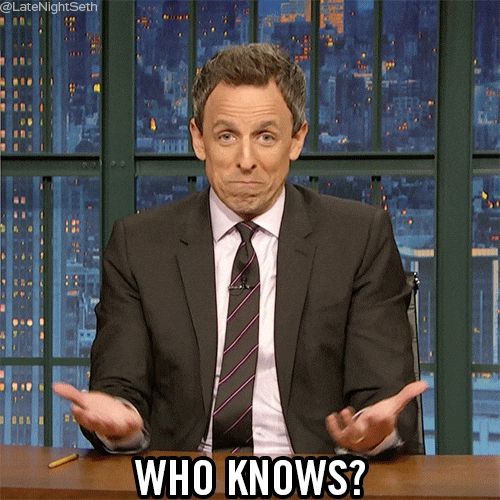
Trolling imo 
6 Likes
That’s a lot of effort you put into that post. Thanks so much! 
4 Likes
Hey, thanks for going to the trouble and making that, the sound rattles my senior dog so bad. They really need to allow players a few less aggressive choices for that sound file I swear
2 Likes