After pre patch my addons and add on option disappeared. Did wow eliminate add ons?
Open your game menu when at the Warband screen.
No.
Outdated add-ons are disabled unless you override it.
The add-on button was removed from the login screen. You can still find it under the main menu (esc) to re-enable your add-ons - but be sure to update them first.
Or don’t.
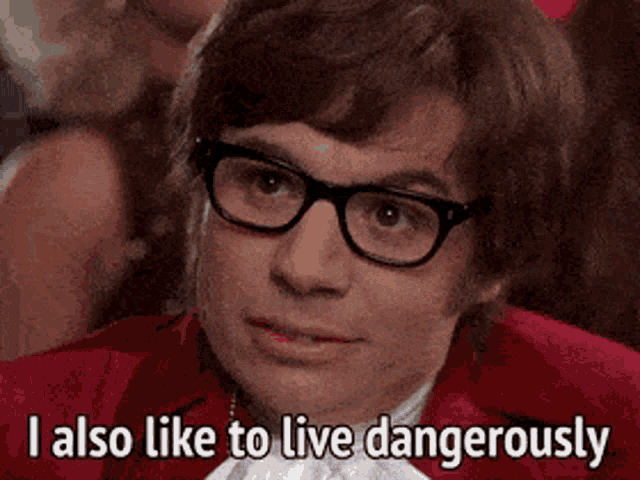
The option to enable and disable add on are completely gone for me. should it be in its original spot?
Nothing changed. Hit ESC, click Addons.
ITS NOT THERE! I hit escape and there’s nothing that says add on. that’s what I’ve been trying to say.
I remember how to do this if it was there and its exactly the way its supposed to be from before.
Its not an option in game nor is it an option in the main menu anywhere.
C: \ Program Files (x86) \ World of Warcraft \ _retail _ \ Interface \ AddOns
Anything in there that doesn’t start with Blizzard?
Im going to uninstall the game and addons and see if reinstalling them works
Same issue nothing is working
I deleted my entire add ons folder and reinstalling hoping that would fix it due to it maybe saving in a folder for before wow retails update but that also did not work…ITs driving me nuts. I seem to be the only person with the problem and I have no idea why its only ME!
Did you find a solution? I’m having the same problem
I never found a solution and it actually has made me stop playing almost all together. I barely am excited about the prepatch. it feels and plays horribly.
If you do find a solution though please let me know.
I don’t know if you were having the same issue I was having. But ill let you know what confused me and why I was failing last night.
So I haven’t played since Legion. SO I downloaded the mods, and put the folder in the correct place (Retail–interface–addon’s) but it wasn’t working.
The problem was when I downloaded the folder, and put that folder in the addons no button or anything showed up. What I didn’t realize is I had to go even deeper into the mod folder I downloaded to put the sub folder in and copy and paste that into the addon’s wow folder. Somehow that had everything working for me.
See if you had the same issue I had. But I like you was getting really frustrated and angry