I bought Reforged when it was a pre-order, and only downloaded the game yesterday(haven’t had access to the internet for a long time). when i select warcraft 3 in the launcher it offers me two choices in a drop down menu, Warcraft 3, and reforged. the install button for 3 is greyed out. reforged shows an active subscription and the play button is lit. When i hit play i get this error message “There Was An Error In Handling The Request”, and it kicks me to an options screen where i can change settings or exit the game. I didn’t pay for this game way back when so that i couldn’t play it, what is wrong?
Are you seeing something different than:
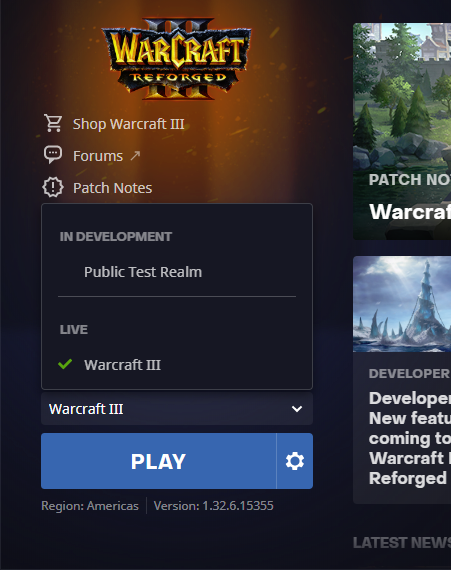
If so, you may need to update your launcher. Then see if the WC3 has any updates itself.
Its when you haven’t bound your WC3 keys to your account IIRC
Buying reforged should supersede the need to put the game key in Battlenet.
deleted battle.net folder, reinstalled the reforged game, and it still does the same thing. i dont know how to put screen shots in here but my launcher shows differently than yours. i have warcraft 3, and warcraft 3 reforged beta. i bought the game from blizzard online so i have no cd keys, in my account subscriptions it shows reforged is active.
Dont take my word too seriously since I dont know much. But I vaguely remember something like this happening if you had previously wc3 installed before wc3 reforged came out, and that the folders created in…somewhere were contradicting, or something?
I’m not sure though
What Johaylon said rings a bell. Try moving the old Warcraft3 folder somewhere out of the way, then let the launcher install the new one.
To post a pic, paste the URL and use the “Preformatted text” markdown on it (the </> button in the toolbar). Example:
www.google.com
Warcraft 3 reforged beta is in the in development area, and regular classic Warcraft 3 in in the live area in the drop-down menu. i followed all the steps to force a manual update of my client. reforged still shows its going to be released in December of 2019
Can you post a pic of what you see in your launcher?
That’s an old issue. There was a bug with one specific build of the battle.net application that you appear to have right now. We need to nuke your whole battle.net application - including hidden data - to fix it.
Start by uninstalling the desktop app again. Make sure that it is not installed in multiple locations (check your harddrives for more copies of the app. Once you’re sure you’ve got your clients removed:
- Press Windows+R to open the “Run” prompt
- Type one of the below locations and press enter:
%programdata%
%temp%
%appdata%
%localappdata% - Delete any folders which say Blizzard, Battle.net, or Blizzard Entertainment
- Repeat steps 2/3 for all 4 locations above
- Grab a new battle.net application installer from our website and run it
With that it should allow you to get the game running.