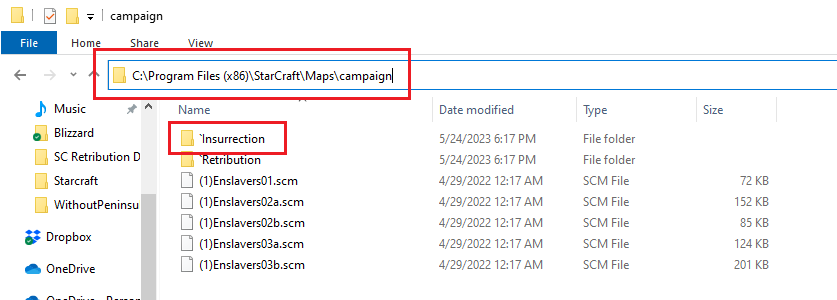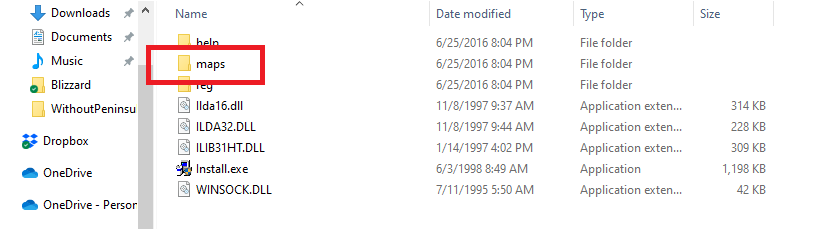I can’t seem to find the original StarCraft. I like the older graphics and want to play it but the remaster has replaced it. How do I play the original?
You can always press F5 during game, or set the “HD” option off in settings. Both turn the HD graphics OFF.
On the other hand there is no problem on installing 1.16 (which is the last Classic Broodwar version), you can download it here:
https://mega.nz/#!jgJSFI7A!QrUfr0kvsjdiRIOwqGswJfW2xVwGyUiCMs5z_dRnY0Q
one thing you might want to also do if you install 1.16 is to find a launcher, which is a community made software that allows you to run classic Broodwar in modern OS and they also have several other features you might like.
Hope this works.
???, I dont understand this quesstion?
You can download the “free” battlenet version on the official blizzard site/store for the game …
The free version has the older graphics… Should you have the “paid money” version of the game just press (F5)… and get to the old looking graphics… This actually one of the question that fill the forum with garbage questions, instead of the important ones, just google 3 secs before posting questions on forums. Otherwise ask the correct question …
Should you want a version without a “Battlenet” launcher and i think that is what you asking for,but your point " I like the older graphics and want to play " makes no sense in that regard …
Here is a version without it … supposedly :
I need the original also. Not the remastered version so I can play the other expansions retribution and insurrection. How can I do this with the remasterd version. Or does anyone know where I can get the original. The remastered version does not see these expansions so they wont work for some reason…
Hey man.
What issues are you having when trying to play Insurrection and Retribution?
It does not find the remastered version of the starcraft so I can’t play it!
Do you play it with the remastered version?
Both Insurrection and Retribution will work in SCR.
However, I suspect your issue is that you’re trying to install Insurrection and Retribution from their original CDs, but it fails because they can’t find Starcraft?
If so, you can manually install Insurrection:
- In the SCR directory, go to the “campaign” folder.
That can be found inC:\Program Files (x86)\StarCraft\Maps\campaign(or where ever you have SCR installed) - Inside the “campaign” folder, create a new folder named “Insurrection”
- Put in your Insurrection CD but don’t install it. Instead, open the CD’s file system.
- Find and open the “Maps” folder
- If you just want to play the campaign, copy only the single player map files from the CD to the new “Insurrection” folder you just made. The campaign files are the ones whose file names do NOT have numbers in parentheses.
Unfortunately, there isn't an easy way to manually install Retribution. I can see if I can extract the Retribution map files from the installer. If so, I could post them on Dropbox if you like.
Here
https://www.reddit.com/r/starcraft/comments/7cp1xk/an_archive_of_all_the_sc1_bonus_story/
Download Insurrection and Retribution and place them in their own ‘campaign’ folder, just as Leviathan said