Guess I kind of gave it all away in the subject line…
I play Overwatch on Windows 10 with a connected web camera. When I start a game the camera comes on. When I stop the game, the camera turns off. I can’t seem to find out how to stop it from happening. I don’t stream or Twitch or whatever it is the cool kids are into these days.
I thought I had a lead on a fix by adjusting team chat settings but I ended up turning off all in-game chat. And I’m not sure it fixed the webcam auto-start issue anyway.
I haven’t been able to find a thread here that addresses the issue. I’d appreciate any insight from folks who have experienced this and were able to stop it.
Thank you in advance!
5 Likes
This is the creepiest sounding thing ive ever read on this forum.
5 Likes
Same happens on facebook sometimes for a lot of people.
1 Like
I have a desktop and a plug in cam i use to call my girlfriend so i just unplug it. Im thankful i dont have to get out the sticky tape
1 Like
It’s activating the microphone in your webcam for ingame chat.
3 Likes

^ Answer to all of life’s problems
It’s activating the microphone in your webcam for ingame chat
I thought that might be it, but I’ve got a headset configured for both audio out and my microphone. Would the game client be defaulting to the webcam? The in-game controls aren’t terribly specific.
yeah. check audio settings and switch specifically to your headset mic
1 Like
Jeff likes to watch you rage while you try to solo heal the 5 dps not in chat
1 Like
check audio settings and switch specifically to your headset mic
That sorted it out. I had to go into the Windows settings and switch the input from my webcam back to my headset mic. I never select the webcam for mic input, but for whatever reason Windows decided to.
Thanks!
1 Like
Papa Jeff is always watching…
This thread reminded me that I have to put masking tape back over my camera THANK U
No matter what you are doing or where you are… Jeff is always watching you!
It’s probably a setting inside Nvidia.
That said, a piece of tape would do the job, if you really care.
Jeff kaplan is always watching
That’s hella creepy. People don’t have their webcams covered with something at all times?  Too trusting. Even the front facing camera is covered on my phone. No peeping Toms will spy on me, nuh uh.
Too trusting. Even the front facing camera is covered on my phone. No peeping Toms will spy on me, nuh uh.
Maybe you have the “broadcast” or “record” options activated from the Game bar or whatever it’s called. I think you can check that by pressing the “windows button” + “g” when you’re playing a game.
Doesn’t hurt to try.
change default mic to your headset maybe?
I know this post is super old but I just had this issue as well and couldnt figure it out until I realized it might be coming from my Gforce experience. I went into that and turned OFF Instant Replay feature and the camera turned right off. I hope this helps whoever else runs into the issue!
1 Like
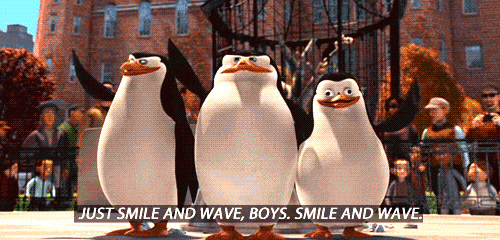

 Too trusting. Even the front facing camera is covered on my phone. No peeping Toms will spy on me, nuh uh.
Too trusting. Even the front facing camera is covered on my phone. No peeping Toms will spy on me, nuh uh.