I start up for my first ranked match of the day and as soon as the match is just about to start, Overwatch not only disconnected me but it stuck me in a black loading screen I had to restart the whole game and I now lose SR for something that wasn’t even my fault also I have to wait the penalty time it’s been years blizzard fix this bs already. A free game like Apex Legends was able to tell the game disconnected me and I get zero penalties but my 60 dollar Overwatch game can’t? LIKE WHAT’S UP THAT!?!?
2nd match of ranked guess what? OH IT DISCONNECTED ME AGAIN. My internet is on and working but overwatch said f*** that you getting disconnected anywayssss. Just losing sr more and more cuz this game can’t keep me connected I would understand if it was my internet but it’s not and this is fing ridiculous. I JUST WANT TO PLAY RANK!!! F
Howdy,
Even if the internet is still connected, there can be certain settings or conflicts that may only cause Overwatch to disconnect. There may also be something happening along the route that causes Overwatch to disconnect specifically which may not affect anything else that doesn’t take the same route. Until this has been resolved, I would recommend avoiding competitive matches to prevent any additional rating loss.
First, try the steps here. If this doesn’t help, let’s get a MTR test so we can take a closer look.
- Download WinMTR (Console players need a Windows Desktop Computer connected to the same network as their console to do this.)
- Unzip the WinMTR.zip file to the Desktop.
- Open the WinMTR folder and select the 64 bit version.
- Run the WinMTR.exe as Admin
- Type the IP address you want to trace in the “Host” field. To get the correct IP you will actually need to open up the game and go Practice Vs AI or Quick Play and if you are on PC hit Ctrl+Shift+N and it will bring up the ingame network diagnostic graph, or go to Video > Options > Display Network Performance Graph if you are on any platform including Console. In the top left corner is the IP address you want to run WinMTR to.
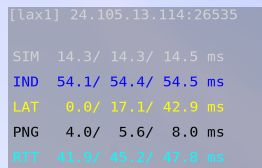
Note: You will want to leave the colon and last 5 digits at the end off and only use the first four set of digits (for example, 24.105.13.114 in the screenshot without the :26535). - Once you notice the connection issue while playing, play for about 6 more minutes, minimize the game and click on “Stop”.
- Click on “Copy text to clipboard”, then return to this forum thread.
- Type two sets of four squiggly lines and then paste the contents of the WinMTR test between:
~~~~ Paste WinMTR Test Results Here ~~~~
Note: Break links by adding a space before .com/.net, so you can post them. If you have issues pasting here, please use Pastebin and post the link (ex: Pastebin (dot) com/123456).