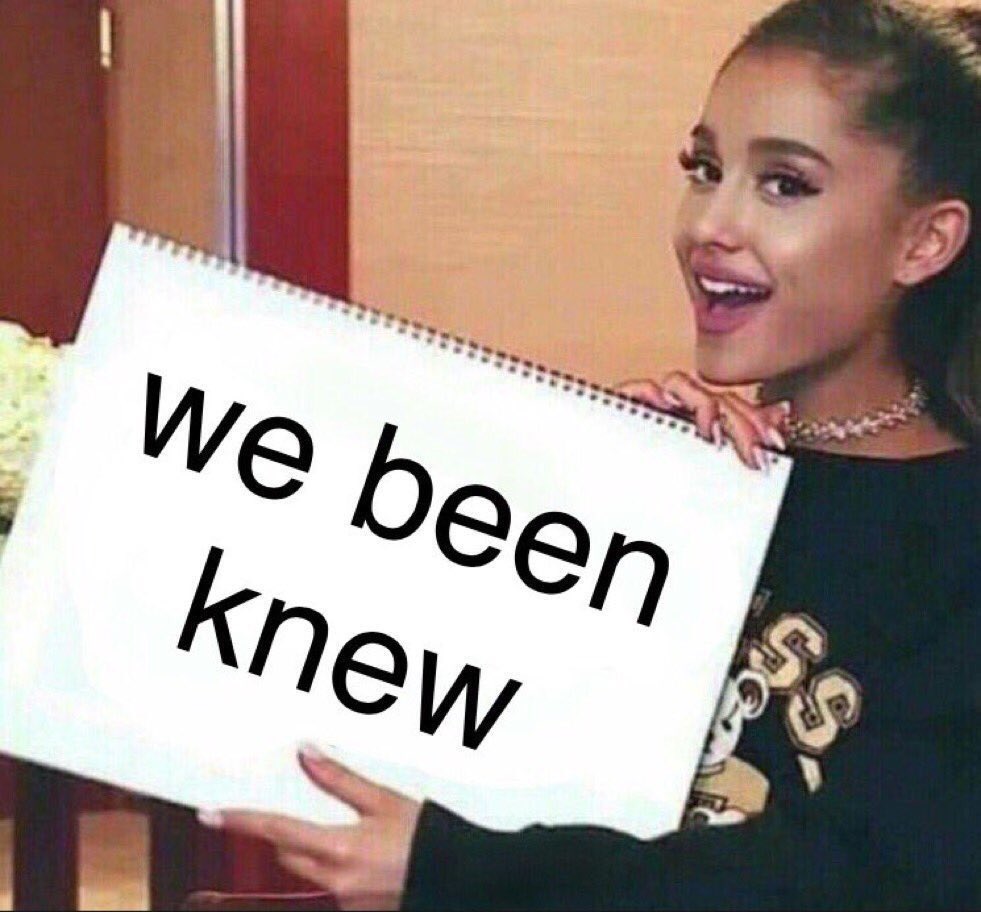Recently I discovered that you can change the colors of the UI (killfeed, outlines, etc.) and I though I’d show you guys this too if you haven’t found it already.
To make these changes, go to Options --> Video --> Colorblind Options (at the bottom) --> friendly UI & Enemy UI, then you can change it to a few colors.
1 Like
What I want now is to be able to move some of the things in my UI, such as move health to the right side
what i want is to be able to also customize the color of your premade group members. it is default green, but i want it to be blue, so i can make the enemies yellow and not confuse them for green teammates (got slight color vision weakness, so for me green and yellow tend to look alike)
1 Like
You don’t even have to have any condition for this problem. I made my team a lighter blue at one point, and then realized there was almost no difference between my group and normal team. Due to the different lighting on all the maps, colors that look different in the menu can appear too similar once in game. I fully support your idea and hope it is implemented.
I made enemies yellow and it is sooo much easier to see them now
1 Like
I have no idea if I should have the enemy color gold or purple. Purple has a nice contrast with cyan (my friendly color) and is easy to identify as the enemy but difficult to see in dark areas. Gold looks too friendly so i get a bit confused but it’s really easy to see in any area and I like looking at the gold X’s when I get a headshot.
Yellow huh? I might try that out…
I don’t know why, but it makes it so much easier to see enemies. I can’t really explain it. Fool around with the colors, you may be surprised!
1 Like
For me, since i’m a dps player, I set my enemy color to yellow so i can see them and my allies to dark green to blend in and be less distracting.