When entering a match, a clockish thing apears on my left side of the screem, as a layered yellow thingy, and when that happens, i see enemies teleport. I have a good internet connection (10ms) 1gbps and it does only happens in overwatch 2. I need help, ive tried reintalling the game, repairing the game and many more, is it a server failiure?
Im honestly starting to give up. I have this lag problem with no other game but ow2.
Same. It is due to the network interpolation delay (IND). If you enable this diagnostic bar on your screen and observe it, you’d see it spiking up to 100ms+ occasionally, which is when the weird rubberbanding lag starts. If your internet connection is good, the latency will remain more or less consistent at <40ms, which is what I’m seeing. I’ve tried everything Blizzard advised to reduce IND issues, but nope, absolutely trash experience playing the game. Not even gonna attempt to play until some patch to fix this is out.
Howdy SamxGG,
Would you you be able to run a WinMTR test so we can gather more information about what is happening?
- Download WinMTR
- Unzip the WinMTR.zip file to the Desktop.
- Open the WinMTR folder and select the 64 bit version.
- Run the WinMTR.exe as Admin
- Type the IP address you want to trace in the “Host” field. To get the correct IP you will actually need to open up the game and go Practice Vs AI or Quick Play and if you are on PC hit Ctrl+Shift+N and it will bring up the ingame network diagnostic graph, or go to Video > Options > Display Network Performance Graph if you are on any platform including Console. In the top left corner is the IP address you want to run WinMTR to.
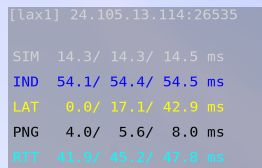
Note: You will want to leave the colon and last 5 digits at the end off and only use the first four set of digits (for example, 24.105.13.114 in the screenshot without the :26535). - Once you notice the connection issue while playing, play for about 6 more minutes, minimize the game and click on “Stop”.
- Click on “Copy text to clipboard”, then return to this forum thread.
- Type two sets of four tildes (~) and then paste the contents of the WinMTR test between:
~~~~ Paste WinMTR Test Results Here ~~~~
Note: If you have issues pasting here, please use Pastebin and post the link then highlight the link and press the ˂/˃ button.
where should I paste it? and how exactly, with a space between the ~ or an enter should be fine, still, id say that my ip is in there or something related to it. Is it safe to share it openly?
A post was split to a new topic: [Jop] Lag problem
You can type the tildes and then press enter, and then paste the MTR test.
The IP you see there is the private IP that is only routable from within your own network, not the public IP that the ISP assigns to your computer. So it would be safe to show it but you can always edit out the IP from the text if you want.
| WinMTR statistics |
| Host - % | Sent | Recv | Best | Avrg | Wrst | Last |
|------------------------------------------------|------|------|------|------|------|------|
| My Ip - 0 | 122 | 122 | 1 | 2 | 12 | 7 |
| 10.0.0.1 - 1 | 118 | 117 | 1 | 2 | 7 | 2 |
| 172.16.2.161 - 0 | 122 | 122 | 2 | 6 | 216 | 9 |
| 10.220.99.4 - 70 | 33 | 10 | 3 | 4 | 6 | 5 |
| 81.196.118.208 - 0 | 122 | 122 | 3 | 8 | 217 | 6 |
| blizzard.baja.espanix.net - 0 | 122 | 122 | 3 | 10 | 217 | 16 |
| 137.221.88.33 - 0 | 122 | 122 | 28 | 32 | 217 | 34 |
| 137.221.65.130 - 0 | 122 | 122 | 28 | 50 | 464 | 35 |
| No response from host - 100 | 25 | 0 | 0 | 0 | 0 | 0 |
|xe-0-0-1-0-br02-cthz1.blizzardonline.net - 13 | 79 | 69 | 0 | 205 | 3934 | 29 |
| 137.221.78.53 - 0 | 122 | 122 | 28 | 31 | 217 | 34 |
| No response from host - 100 | 25 | 0 | 0 | 0 | 0 | 0 |
| No response from host - 100 | 25 | 0 | 0 | 0 | 0 | 0 |
| No response from host - 100 | 25 | 0 | 0 | 0 | 0 | 0 |
| No response from host - 100 | 25 | 0 | 0 | 0 | 0 | 0 |
| No response from host - 100 | 25 | 0 | 0 | 0 | 0 | 0 |
| No response from host - 100 | 25 | 0 | 0 | 0 | 0 | 0 |
| No response from host - 100 | 25 | 0 | 0 | 0 | 0 | 0 |
| No response from host - 100 | 25 | 0 | 0 | 0 | 0 | 0 |
| No response from host - 100 | 25 | 0 | 0 | 0 | 0 | 0 |
| No response from host - 100 | 25 | 0 | 0 | 0 | 0 | 0 |
| No response from host - 100 | 25 | 0 | 0 | 0 | 0 | 0 |
| No response from host - 100 | 25 | 0 | 0 | 0 | 0 | 0 |
| No response from host - 100 | 25 | 0 | 0 | 0 | 0 | 0 |
| No response from host - 100 | 25 | 0 | 0 | 0 | 0 | 0 |
| No response from host - 100 | 25 | 0 | 0 | 0 | 0 | 0 |
| No response from host - 100 | 25 | 0 | 0 | 0 | 0 | 0 |
| No response from host - 100 | 25 | 0 | 0 | 0 | 0 | 0 |
| No response from host - 100 | 25 | 0 | 0 | 0 | 0 | 0 |
| No response from host - 100 | 25 | 0 | 0 | 0 | 0 | 0 |
|________________________________________________|______|______|______|______|______|______|
WinMTR v0.92 GPL V2 by Appnor MSP - Fully Managed Hosting & Cloud Provider
It looks like there are some latency spikes happening between the computer and ISP. Try connecting the computer directly to the modem with an ethernet cable, bypassing any routers, adapters or extenders. Then run the test again to see if there’s any improvement.
I am not able to connect by cable ![]() Im not far but playing with ethernet is kinda inaccesible to me.
Im not far but playing with ethernet is kinda inaccesible to me.
In this case, you may want to take steps to reduce wireless interference. Changing the wireless channel or frequency could also help. Due to wireless not being a stable connection, it’s not really supported but you can find some links here and here which provide some suggestions. Otherwise, I recommend contacting your ISP or whoever has access to the modem for help with resolving these wireless issues.
The game is unplayable right now because of the lag spikes. I thought that perhaps it was due to my poor connection, but it appears other users are facing this issue too. I use an ethernet connection and my internet has not slowed down from times I have been able to play the game comfortably.
what could i improve in the modem considering i have access?
Yep I came here looking for answers and I’m getting nothing. My internet is great and I’m not having this issue with any other online game on any of my devices. Only Overwatch 2, horrible lagging and rubberbanding from the very start of a match. Completely unplayable, which sucks, bc I really would like to play ![]()
this game is god awful, from horrible launch to now. all i want to do is see what this crummy game is like w no issues but i literally cannot get my ping to be the way it is for every other game. ive tried over & over. it just amazes me how blizzard can just repeatedly bend over its customers from time & time again.
When are you guys going to address the whole of Australia not being able to play on Australian servers?
Hey guys!
I just want to tell you, that I have same problems.
Absolutely no issues with connection or packet loss from my side
Expiriencing same latency spikes on EU servers (PC, ethernet)
The game is unplayable like that, please fix it
Same issue here. Google fiber internet. 6ms ping / 300 Mbps Download / 200Mbps Upload. Hard wired connection to a Mesh Extender and Wi-Fi both having similar issues. Heroes will disappear and then reappear, and rubber-band everywhere throughout all matches.
I think I have the same issue while my computer is plugged in with an internet cable
I have 300 down 50up internet and never had any issues in other games
Same here. Game borderline unplayable on EU servers. Not an issue my end. 2 weeks on and this stuff is still happening.