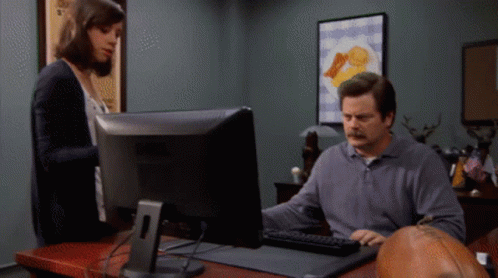Have you tried resetting your modem, router, computer? Have you updated all of your drivers? Have you run an antivirus to make sure your computer is clean? Did you turn off cross play? Have you cleaned out your stash? Have you tried reinstalling the game? Have you tried reinstalling windows?
Try these steps before coming to the forums to try and bash blizzard and you might be surprised at how much better your game actually runs.
If you are still having issues, open up your task manager with the game running and check disk usage. You may be experiencing a disk usage error that is common to windows.
If you are still experiencing issues after that, general discussion isn’t the place to post your complaints. You’ll actually get better help in the tech support forum.
7 Likes
God, you’re almost as annoying at Singularity.
74 Likes
No, stop it.
It’s okay to be a white knight if you want to, but this is an actual issue that tons of players have compiled info on. It’s something that needs to get fixed, not brushed aside with the tired “it’s your computer”, please.
For me, it comes and goes with loading into different zones in the game, and with peak / off peak player numbers (and has been steadily decreasing in frequency as less players now play)
I’m not here to bash the devs. I’m here to ask that they keep looking into the issue, please.
35 Likes
It’s troubleshooting. Yes some people are having issues, but sometimes it’s something you can fix on your end. You know you have to maintenance your equipment every now and then right?
1 Like
When my car runs out of gas, I buy a new one!
14 Likes
Cool now do it for my hardwired Xbox Series X on a 1GB/s down and up connection.
Thx in advance!
14 Likes
Haha well I respect that.
I think they’re the same person tbh
10 Likes
Couple things.
Reset modem, router. Hard reset your console. Clear persistent cache located in the blue Ray section of settings. Clear local saved data. Reinstall game. Reinitialize your console. Make sure your console has adequate space around it to ventilate. Use an ethernet cable not Wi-Fi. Check for service outages with your service provider.
Also clean your stash and turn off cross play.
antivirus is a good point, i think yesterday someone said they fixed something cause malwarebytes was blocking a port or something like that.
1 Like
Do they have to get the other 12 people in the town to clear their stash too?
9 Likes
It’s already been established, by Blizzard no less, that a lot of the issues were stemming from a VRAM leak from certain 3 and 4 series cards. Couple that with the asinine code of having to load other player’s stash when it town, their servers being hosted by Amazon etc. and you get lag, especially during times of World Bosses and Helltides.
If you spend the majority of your time NM dungeons or in WT 1, 2, and 3 you won’t be as affected.
No, this chucklehead thinks peoples modems and routers.
16 Likes
Exactly. Sometimes it’s something you can fix yourself.
Hard wired = ethernet line.
Cache would affect other games that require constant online, and I’ll add very few things are even installed on my Xbox as D4 was a last “am I really done with gaming?” purchase.
Speed test shows a solid 1Gig down and up, no other devices affected.
I’m sure there are a couple people using outdated routers/computers, but lag is very much a Blizzard side thing. Perhaps if they didn’t use potatoes as servers (as I have seen other people tell people they were personally using to excuse the lag) there wouldn’t be problems. Ijs.
8 Likes
I just assumed it was the same person on multiple accounts
2 Likes
so like every other game i own except d4 does not lag.
d4: constant rubber banding and lag.
def my system, brah!
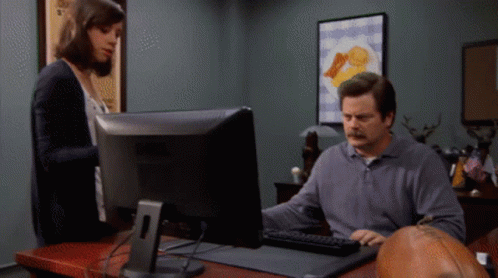
29 Likes
u sound like one of those copy paste customer support dudes who NEVER solve ur problem and u need to tell ur exact issue 25x for them to understand
23 Likes
Yea, it’s definitely looking that way. Someone else just said the same thing in this thread.
I’m not saying that lag on blizzards side doesn’t exist. But there are things that you can do to potentially solve the problem for yourself.
Also something for console users would be to check the port forwarding.
oh we also have had cases here where traceroute showed massive package loss and errors, so it was an ISP problem.
Just saying, its good to make sure its really nothing on someones end. After all, everyone wants to just play
2 Likes