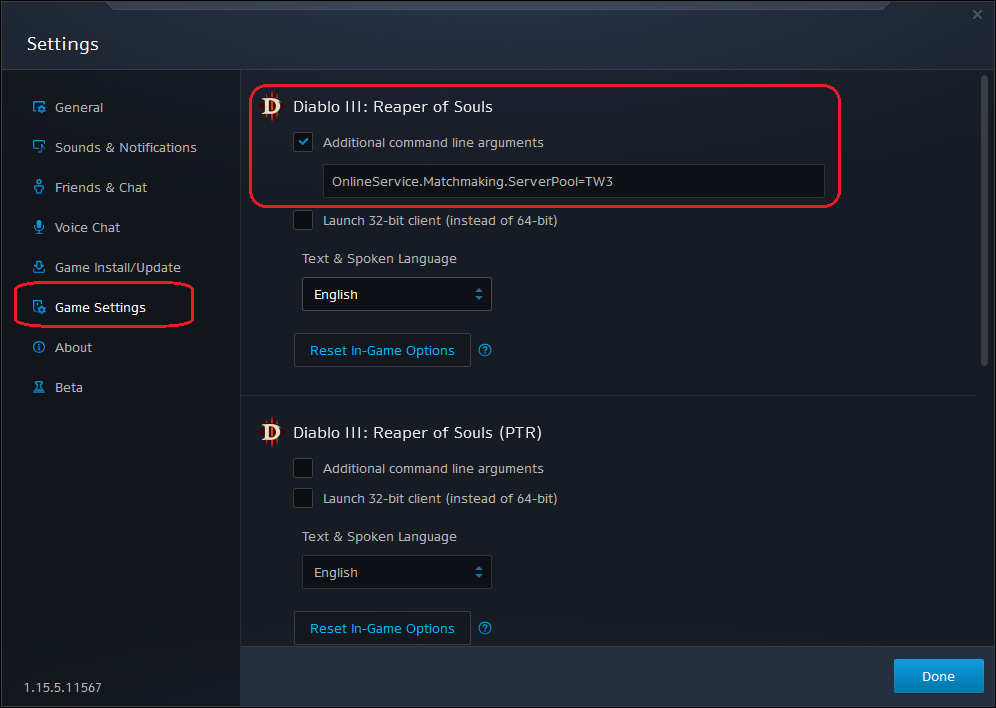Americas region has 3 servers worldwide: NA, SA and AU.
Asia has 2 servers: KR, and TW
EU has 1 server.
Geographically, MY should be closer to AU and therefore you should choose Americas. Asia servers should be second choice. (Best way is to test them yourself.)
I don’t know if the launcher will connect you to AU by default. If not, you can add an argument to force it to. The following is a list of argument corresponding to each region/server. If you use a wrong argument, you’ll get an error.
Use these arguments:
| Region | Server | Argument |
|---|---|---|
| Americas | NA | OnlineService.Matchmaking.ServerPool=Default |
| Americas | AU | OnlineService.Matchmaking.ServerPool=AU1 |
| Americas | SA | OnlineService.Matchmaking.ServerPool=SA1 |
| Asia | TW | OnlineService.Matchmaking.ServerPool=TW3 |
| Asia | KR | OnlineService.Matchmaking.ServerPool=Default |
| Europe | EU | OnlineService.Matchmaking.ServerPool=Default |
Make sure using the corresponding arguments for a region. Otherwise, you’ll get an error when launching.