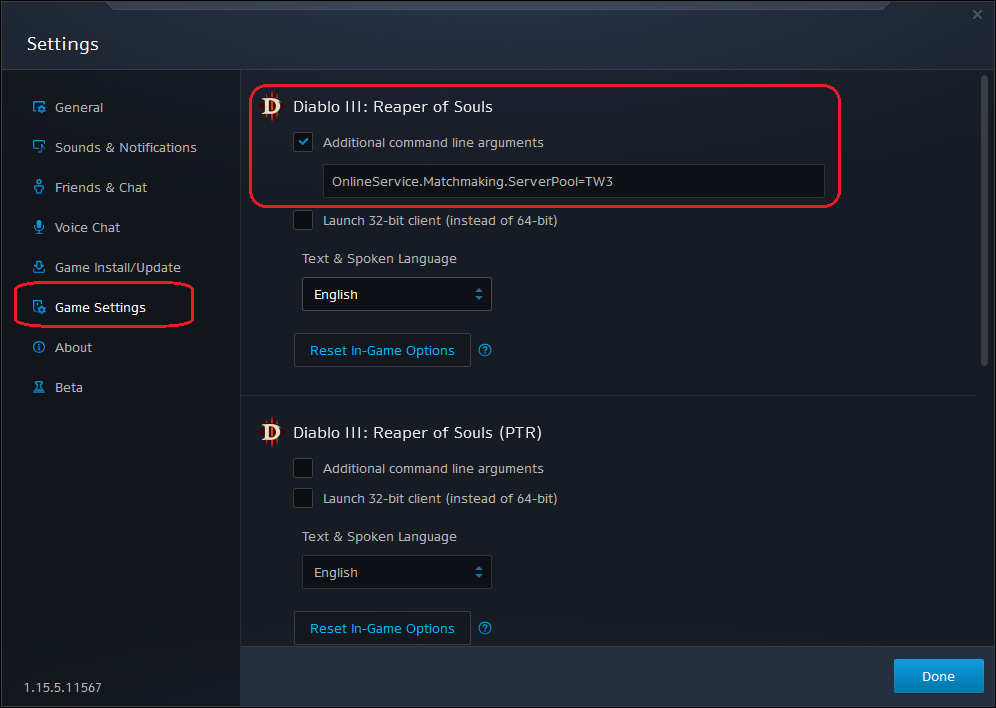There were some data packet loss. That needs Blizzard to investigate.
Beside, you seem from Singapore, you may try connecting to AU server, rather than NA server. Both of them are Americas region. AU server should be closer to you.
How to setup:
Use these arguments:
| Region | Server | Argument |
|---|---|---|
| Americas | NA | OnlineService.Matchmaking.ServerPool=Default |
| Americas | AU | OnlineService.Matchmaking.ServerPool=AU1 |
| Americas | SA | OnlineService.Matchmaking.ServerPool=SA1 |
| Asia | TW | OnlineService.Matchmaking.ServerPool=TW3 |
| Asia | KR | OnlineService.Matchmaking.ServerPool=Default |