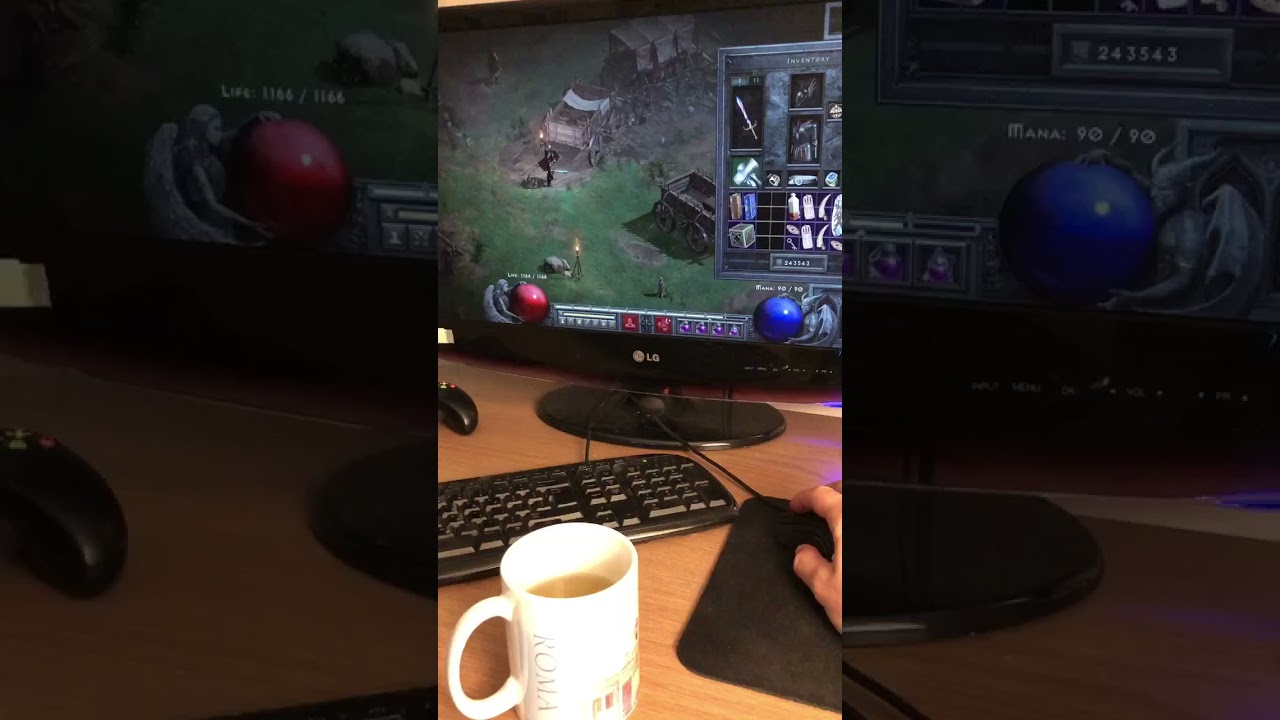As title says, screen flashes/inverts the colours for a split second when left clicking any inventory items.
Almost making the game unplayable, this needs to be fixed ASAP or you’ll be getting another refund. I’ll just play the original if this is how it’s going to be.
Radeon drivers, 20.11.2.
This has been going on since the BETA, how have you guys not fixed this yet?
3 Likes
Same…putting it in windowed mode fixes it, but I hate windowed mode. Hopefully this will get resolved.
1 Like
Yes, this also happens with my Radeon. It’s going to give me a seizure lol.
1 Like
Same here. At least I got to know that windowed mode fixes it, thank you!
I hope they fix the problem
1 Like
Also on Radeon, same problem. Very annoying to spend $40 on a purely visual update and have the visuals be so buggy
1 Like
Same problem, also Radeon. In addition to visual bugs, every time I take or use items in my inventory, the game freezes a little (for a split second, sometimes for 1-2 seconds).
1 Like
Same here, radeon r9 280, windows 10,
BUT
it was good (without that problem) till i got disconect (cause my bad connection, not problem with blizzard server) and after next launch ON WIFI connection this time (previously it was LAN cabble conection) PROBLEM started…
1 Like
Same here. Windowed mode correct it, but i find it not playable. It is VERY annoying.
1 Like
after some time, about 30min it started working well again… no game restart, just playing
1 Like
I have exactly the same issue on my R9 270 Radeon.
However after days of testing I have found *solution. It is not the best but it works.
To make this problem disappear we need to have some application that always stays on the top (even in fulscreen D2R).
For example MSI Afterburner application has Monitoring window that could be set to always on the top. I open it, drag it max to the right bottom corner and (for some reason) it prevents from color the odd blinking in the inventory.
In addition from time to time I can drag this window back to see if my old GPU is not boiling.
Hope that will help in your case too.
2 Likes
Also happening to me. Playing on windowed mode or having an overlay stay on top fixes the issue.
Windows 10 / AMD Radeon 7950
I also have this issue with AMD R9 280.
Very annoying.
Placing an always on top window does fix the issue.
Blizzard pleaaase fix this! 
Same here Windows 11 AMD Radeon 7900
Maybe only AMD can fix this. But i doubt they will, since these GPUs are in legacy status. But then again it’s not smart of Blizz to list these GPUs as compatible.
The problem persists. Radeon R9 280 on Windows 10.
Yes it’s works ! Thank you ! I putted a Youtube video in the botton right.
Problem no longer occurs for me! Many thanks!