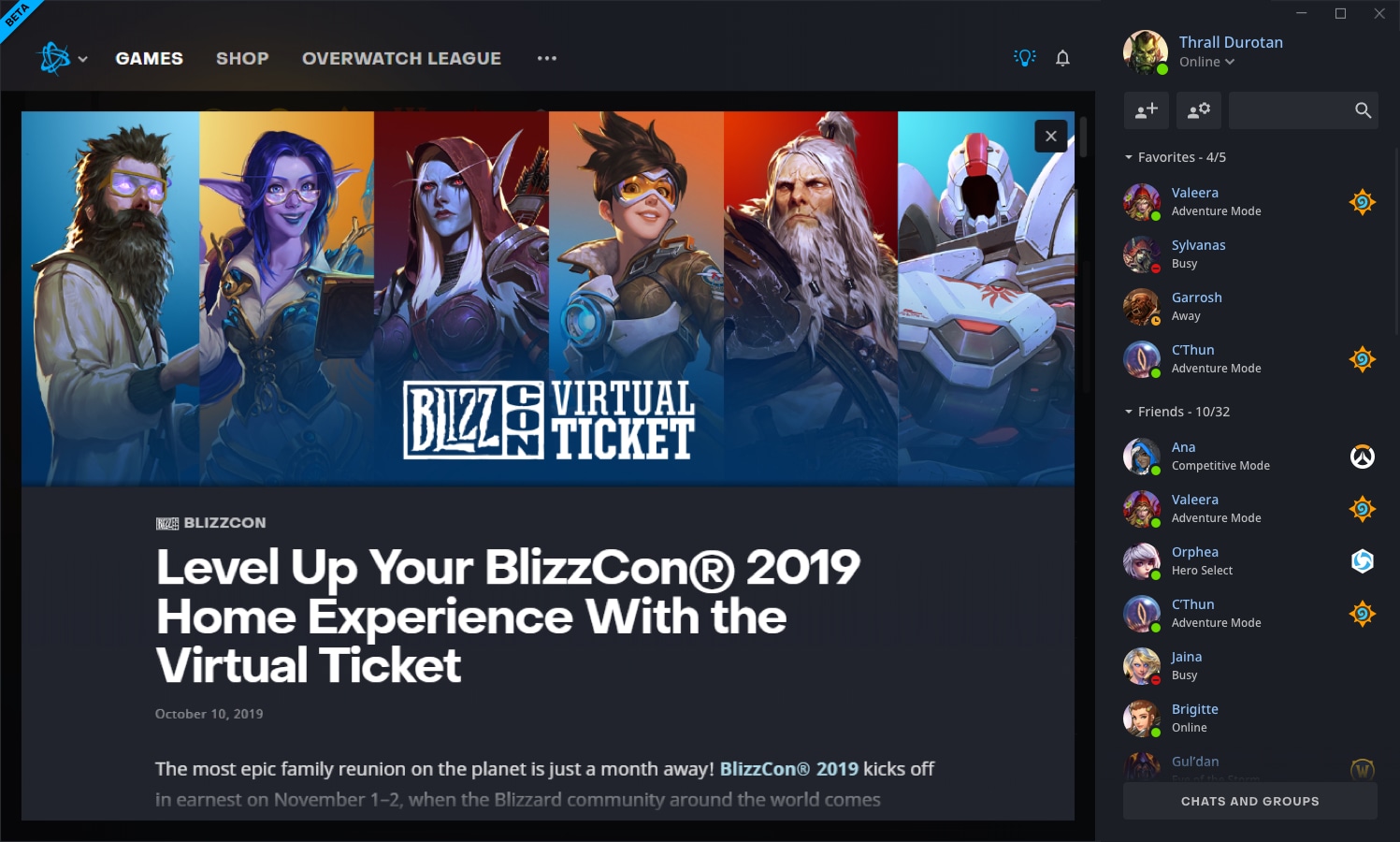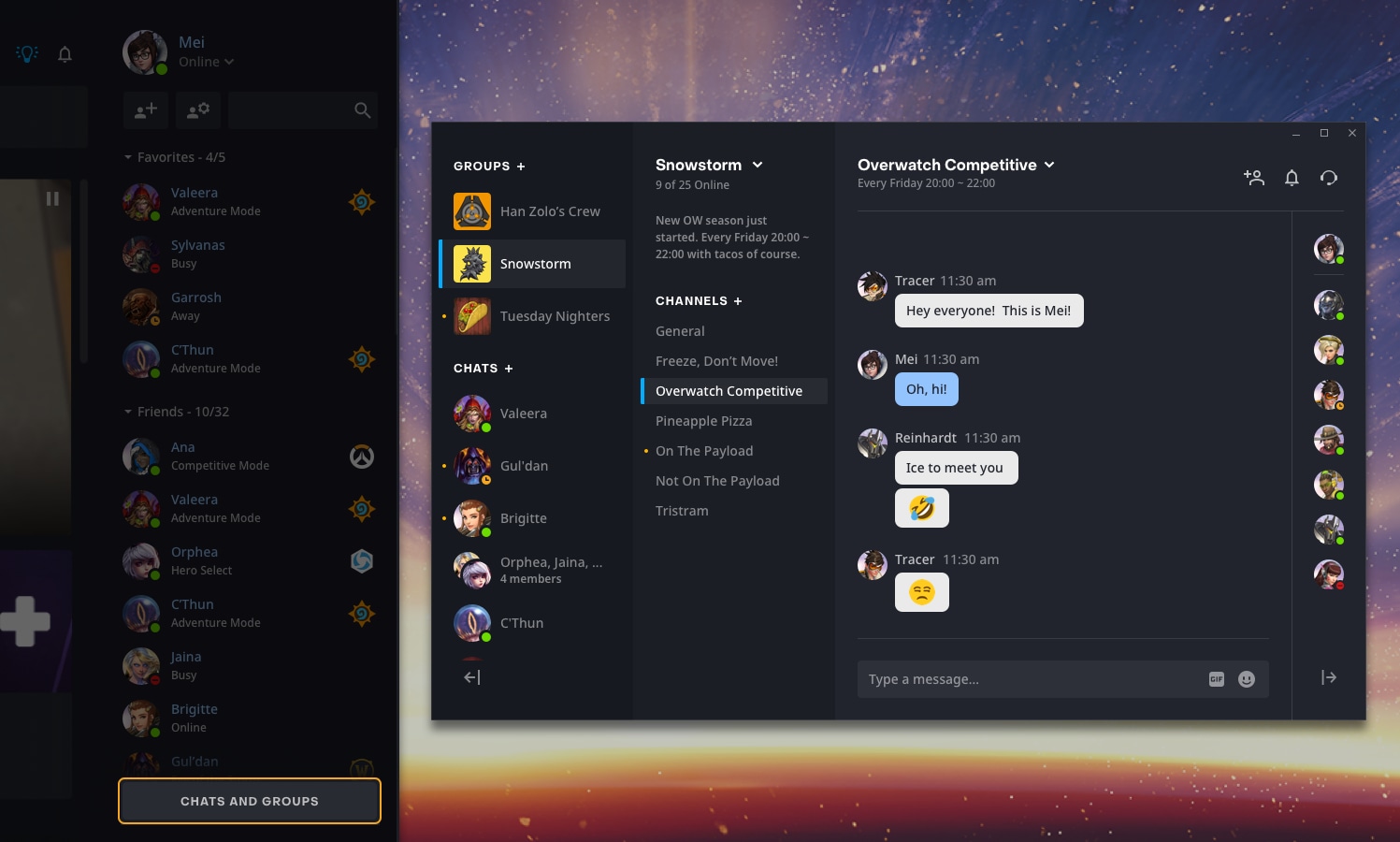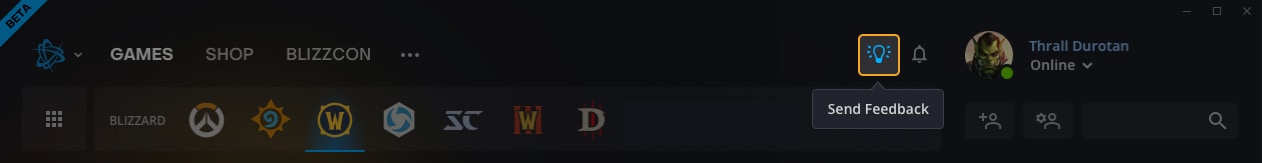i switch back new beta blizzzard app must change for pc seperate friendlist and rest this best for people now dont work anymore for me.
I cant favorite more than 9 games.Which means that I cant have quick access to all the games.This is fine atm since I dont care about CoD , but will that number increase in the future?I’d hate to have to remove some game to make room for D4/OW2.I want all my games listed.
While I appreciate a lot of the improvements, including the larger and heavier type, I am not a big fan of the friends list being permanently docked to the right side. At present, there is no distinction between the list and the feed content, whether it be a divider or background. If you look at any modern app, ie Slack or Discord, you need to have that division between various scrollable content.
At the very least, having an option to collapse that panel down to a sidebar style mini-menu, if we can’t add a detach or hide preference. Take a look at how the Twitch app handles the collapsing of the followed/popular channels side bar. The idea of reducing that content to avatars with mouseover highlighting – I’d love to see your UX investigate that possibility for the friends list.
not a fan of any of this too discordy hate teh perm friends list . aslo so much clutter in beta current launcher is clean .this has so much info most prob dont give a crap about unless u really will make it customization and make it so i can hide freinds list stories and all games i dont wanna see
Here my feedback for the beta version:
Bug:
- Window opens on main monitor with standart settings every time battle.net is started.
Good:
- Customizable game favorites.
- Friends list is open and connected with the main window.
Bad:
- 9 places on favorite list will not be enough in future.
- Friends need more space on the friends list (list is longer than before).
- Chat window no longer in the main window (forced to a new window).
- If I drag the main and the chat window to the smallest size I still cant place them next to each other without one window overlapping the other one.
- News list in the main window only vertically displayed and too large.
Improvements:
- An option in the settings: Friend list always in the main window like in the current beta version or seperate like it is in the current live version.
- An option in the settings: Chat window in the main window like in the current live version (it also has the option to pop it out in a new window if I want to) or to have it in a seperate window like in the current beta version.
- Save window position/size like before (fix bug).
- Optimize the news display in the main window. If the main window is maximized the news displeayed are way too large in my opinion.
In the current live version I have the friends list open on the right side of the screen and the main window on the remaining screen. It was some times annoying to have to open the friends list every time but I got used to it.
So I could see when my friends got online and when I was chatting with them I had the chat window open next to them. If I wanted to I could pop out the chat to move it to another position.
I like that the main window and the friends list in the current beta version resemble my window setup of the live version.
I don’t like that the chat now is a forced new window and therefore the window positions are screwed up again.
I would appreciate options to toggle the chat window and friends list between the versions of live and beta.
I hope my feedback is understandable ;->
Best regards,
TenshiAoyama
We have four computers using the beta currently. For some reason no matter what I do, on one of the four computers the top section in (Trailer and notes) is not showing and it goes straight to Latest news. I have tried swapping back and forth between standard and beta but it never seems to come up. Overall enjoying the changes but not sure why this bug is happening only on one computer. I could not find any settings that would suggest adding or changing content.
Can we please have a page that simply lists the games we have in our library without ANY news-feed. It is very visually distracting. We already bought your games, you don’t have to advertise them to us.
Hi, everyone! Thanks for trying out the Battle.net Beta and sharing your feedback on the forums! We were very busy this weekend with BlizzCon and the beta rollout, but we’re definitely reading and making notes for what to work on next. Keep it coming!
-The Battle.net team
I didn’t like it at all. Keep the window small, when I opened it it was oversized and went off the edges of my monitor.
The new client no longer accepts --exec command line options or has enter default to the play button on the launcher thus removing all quick ways to start the a game.
I cant see any trailers no videos at all . Only pictures in app no videos . Some streamers i have seen have this issue not .
eu não gostei da versão beta corta a frente dos jogos e de tudo
concordo e ainda por cima não se vê os jogos
D/Loaded and Installed Beta so far NO issues running solid NO kickouts
OH give me right to make Overwatch 2! mr MR
I’ve been using the new app for quite a while now and I feel comfortable to give some feedback now.
First of all I wanna say the new appearance and design is amazing, I like the colors, game menu, content disposition.
When you select a game I love how there are links to the game’s forum, shop page and patch notes, they are very convenient and for new players a good starting point.
The new chat and notification system is very intuitive and easy to use, the chat options and sound notifications are great!
However I would really like to have the option to completely disable anything unrelated to installing, updating, repairing. uninstalling or launching a game. I’d like to disable the following features:
- News - For any game there is their main website (why not just leave another link near the forum ?)
- Promotions - Blizzard store already have a nice interface for that and if I want I can subscribe to receive newsletter by email
- E-sports related content - Personal preference. I don’t care for watching a bunch of other people playing, I prefer to play the game myself
I know how Blizzard values personal options, lifestyles and I know Blizzard has a history of being inclusive in their games. Based on that I really think giving we users the option to disable such features and customize their experience would be one more way to show how you care for your customers.
Also please note I’m not saying those features are not nicely done, they certainly are very well executed and work as intended, I’m talking about personal preferences and user experience customization.
The friends list not being detachable or have a pop-out option so I can have it permanently visible while hiding the rest of the app is a huge bummer for me. Why can I not separate my friends list from the main page? That seems like must-have QOL option that literally every other launcher has. Heck, your OLD launcher has it. Why remove it?
If you guys could implement an RSS feed type thing into the Application as well as the forums…