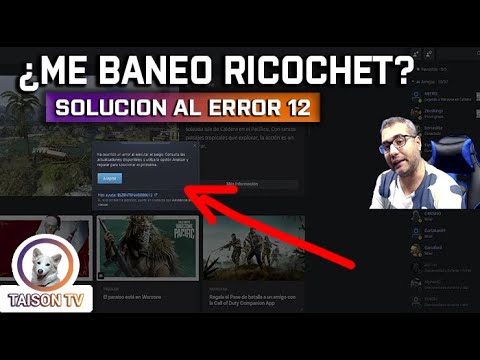same issue here Error Code : BLZBNTAGT00000960
same issue here BLZBNTAGT00000960
i got the same issue BLZBNTAGT00000960
I FOUND A FIX AFTER MANY HOURS. Turns out, I had a corrupted file from 2020 that refused to be deleted whenever I attempted to delete my files.
Here’s the steps for the fix:
Go to your c: drive (or whatever drive has your program files), and navigate to program data, battle.net, agent, data, cache.
Once here, attempt to delete everything. Most likely, you’ll get a popup error saying a file can’t be deleted. THIS IS YOUR PROBLEM FILE.
Next, navigate to command prompt and run as admin
Put in this command: chkdsk /f (letter of drive here):
It will give you a prompt about doing the search on restart. prompt it yes.
restart your computer
I then deleted every blizzard file and reinstalled.
It finally worked.
After the error happening multiple times, my fix was similar to @TheAnonRory’s but a bit different.
- Close Battle.net app
- Open File Explorer
- In the top nav bar type in %ProgramData%
- Delete the three Blizzard/Battle.net folders: Battle.net, Battle.net components, and Blizzard Entertainment
- Relaunch Battle.net app
- Follow the prompt to re-locate (find) your Warzone install
- Game should update and run without issue!
Note: The error blzbntagt00000960 for me was caused by trying to update Warzone without enough available hard drive space. The update failed half way through because it ran out of space and started throwing the error. The error would not go away even after clearing up enough drive space so the above instructions were the only thing that worked for me. Hope it helps!
You posted this comment in 2021, I am getting this error today 2/17/22 when exactly is this patch coming???
This did not work for me either!
This did not work either, absolutely ridiculous!
to fix this problem just go to setings and go to location to chose where to save jour game and then create folder where all tings go example D/ warzone (folder) chose that folder then just reinstal the game and that fixed it for me
II have the same problem. Not sure what is corrupted or what happened
To get Warzone to reinstall again just follow these easy steps:
- Uninstall Warzone from Battle. net client
- Open File explorer; Local C: Drive; Program FIles (x86); Delete Battle. net
( If this is giving you a problem, open Task Manager (Ctrl + Alt + Del keys) , and manually shutdown any Battle. net program, and if you can’t find any, wait a second and retry the delete of Battle. net )
PS. file location of Battle. net might be different if you manually changed file locations, otherwise this is where it should automatically go if you made no changes. - Go to Blizzards website and reinstall Battle. net client.
Once this is reinstalled, open Battle. net client, Warzone should automatically redownload. I know this can be lengthy, but it was a fix for me. If you have any questions pleas ask. Good luck.
What worked for me was
- Exit Battle.net application
- Delete the 3 folders in %ProgramData%
- Battle.net
- Battle.net components
- Blizzard Entertainment
- Download the battle.net installer and reinstall
- Locate the installed game
- Update
Trying to update the game; get the “Scanning” done then get the error message BLZBNTAGT00000960 even after running the update as an administrator.
This works so much better! Thank you so much! Now I can get to update Warzone without having to reinstall everything!
Battle.net is doing problems for me since more then a week and i cannot solve it with ANY of the solutions given here.
At first i wanted to play Warzone again after i rage quit it 2 months ago and after that the game didn’t wanted to put up an Update since it had to first install a different update but the App never gone past it. Then it refused to do anything, playing ANY game was impossible, even uninstalling oddly took hours just to finally do it by asking me for a permission. After that the App entirely refused anything game related. Doesn’t even shut down properly anymore, always running something in the background.
I started using the solutions alot of people where posting.
- Uninstall Battle.net and reinstall = failed
- Delete some files in Programm(x86) = failed
- Delete some files in %ProgrammData% = failed
- Did a new User Account = failed
- Uninstalled every shred of Battle.net and the Agent and reinstalled = failed but atleast it worked a bit more then usual to only break after something crashed (back to square 1)
- Deactivated my Firewall ( i am no expert on it but uninstalling my Firewall was something i wasn’t willing to do) = failed of course
- i deleted some stuff on the Firewall asking me now for every program to grant it access to the web = failed
- Did some other stuff i cannot remember the name of it = failed
I’m getting at the end of my ropes here, even the solutions that are posted here helped me nothing to even fix the stupid Battle.net Update Agent went asleep. Attempt to wake it up…
This App is entirely busted for me especially since i don’t have Warzone installed and the App just simply don’t want to install it for me.
I want a simple solution to this problem… i already spent more then a week in trying to fix this but i am so far already that… and excuse me here but it has to be said… This App, Blizzard, Activision or whoever is your new Overlord can go to hell for all i care. I can’t play ANY of your games… not even going so far as installing them.
Holy cow. This game gets worse and worse by the minute. I’ve reinstalled both battle net and warzon, TWICE! I have opened in exploer and launched the game. That technique worked for 1 day. But while i was playing i only got 90 fps, which usally im above 200 constantly. Nothing seems to work in terms of launching warzone. Its not my PC causing it, because i get 200 fps in Vangaurd. Someone please help me. I really want to play warzone but battle net and activision are lacking!
I am also having this problem and I’ve been trying to figure this out the whole day
Same. Wont let me update the game or play it
I had the same problem more than like a 5-6 months and I can not play warzone, I enoy this game a lot but idk what is happening that it is not letting ,me get in