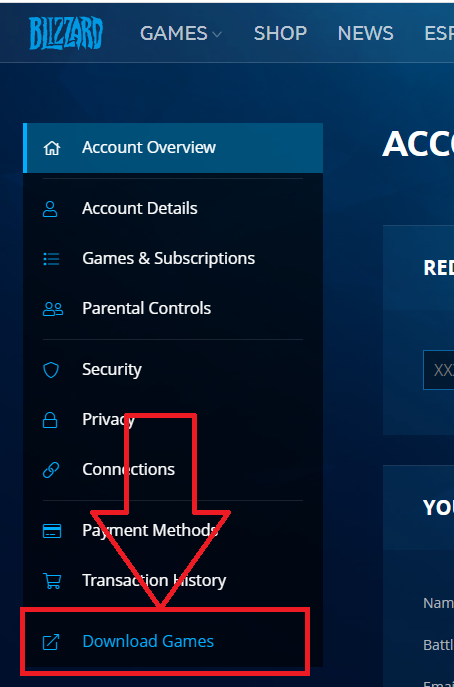There is no download link
Hello,
In your “Account Settings”, click on “Download Games”
From there, scroll down to “Classic Games” and Diablo 2 should be there:
I have the same problem, I bought diablo III, diablo II and LoD tonight. I also cannot find the install option for Diablo 2. And when I go to Downloads I have Diablo II and expansion under Classic Games, and next to the game titles and the licence keys I have button ‘Download Game Client’. But When I click it a new window opens with options to download other games but no diablo 2.
If you need another country /language’s version, just holler and I’ll get those. Here are the two links for the US English version :
- Diablo 2
https://www.battle.net/download/getLegacy?os=win&locale=enUS&product=D2DV&id=885589907.1594751844 - Diabo 2 Expansion
https://www.battle.net/download/getLegacy?os=win&locale=enUS&product=D2XP&id=885589907.1594751844
I hope that these help.
![]()
![]()
Thanks for sending the links. However I tried to download both files multiple times, and in 2 different browsers the download stops around 500kb and the speed is around 25kb/s. Which is strange because I just finished downloading Diablo III at 5mb/s speed. I am still unable to download and play the game.
Oh?! That is odd.
To test it right away, I just:
- used Chrome
- clicked on the 1st link and the download went exceptionally fast (file size: 2.7MB)
- clicked on the 2nd link and same quick download speed (file size: 2.7Mb)
The only thing that I can suggest, yet it may require you to go to a friend’s if their “WTF do you want me to download something on my computer for?!” sides come out, text a friend with those links and have them download it on their computer. If they managed to do it without a hitch, then your ISP is throttling your connection to the BattleNet servers which host the files. Then you can then grab the loaders from your friend on a thumb drive. Yet, if I were the one doing the install and if I had a weird connection to BattleNet, I would:
- ask a friend if I could install the game on their computer
- while installing, do not put in your cdkeys.
- let the loaders download the games. The loaders place the entire games into temp folders which you can then copy and have the full install apps to install at home. They are roughtly 1.5GB for the Diablo 2 and about 800MB for Expansion.
I hope that might help.
![]()
![]()
Thanks for you hints, I will try this on my wife’s laptop, or from my school (different internet address). The problem might be that I am using a VPN, currently in China (tho a really good one).
I will try all these suggestions you gave and let you know. Thanks for your effort, really appreciate.
An update. I tried to download from 3 different computers at home. On each of them around 800kb it stops and says ‘Network failure’. So it might be my internet address for some reason. I will try at my job on Monday, because in China I don’t know many people to ask about such help.
Uh-oh. Shoot. I am uncertain if a VPN or a non-permitted ISP would be the root of the problem. I know that for logging into BattleNet for playing games, a VPN gets a player an instant 14 day time out. I think you may need to find out if there are any restrictions on the ISP/IP by Blizzard. I hope that this can be resolved before the ladder reset. You do not get permanently banned, but you may be able to find out how long you have left on the time out.
Contact Support - Blizzard Support
![]()
![]()
Oh. Yes, I just wrote a ticket to blizzard. And with that said, I also found out that Diablo III that I purchased as well last night is having lag in single player which i can hardly believe my eyes. I wonder if I can refund all 3 products before it is too late… I am really disappointed in Blizzard. I didn’t know that they are not user-friendly as others in technical terms. I’ve been using steam for ages, 400 games there and never had a problem playing from China or Europe. BTW, millions of Chinese people are known too play WoW solely… They can only do it through VPN, I wonder what are their experiences…
Finally got it after following your help. But now I have a new problem. I can’t log in into in-game multiplayer because it doesn’t recognize my password. I did all the things suggested online like resetting my password making sure all is typed correctly, but it still says that my password is incorrect, even though it is not. Any ideas what the problem might be?
Hi matje,
Oh? I need to ask if you:
- Were able to create a new account on the realm that you wish to play on?
- If so, then the account that you tried to log in and which said the password does not work may be timed out due having logged in before on a VPN. You may have to play on a new fresh account up 'til you have access to the old account.
Lastly, …
- if you cannot create a new account on any of the four realms, then you will have to wait until the algorithm which times a player out or temp bans us releases your cdkey.
I am sorry as that is all that I can think of. If you need to find out how long you have left on your temp time out, then please inquire with Blizz’s support here:
Contact Support - Blizzard Support
Solved. I needed to create battlenet classic account and activate through an email and I was able to play multiplayer. Thanks for your help. Now everything works thanks to 2! Regards!