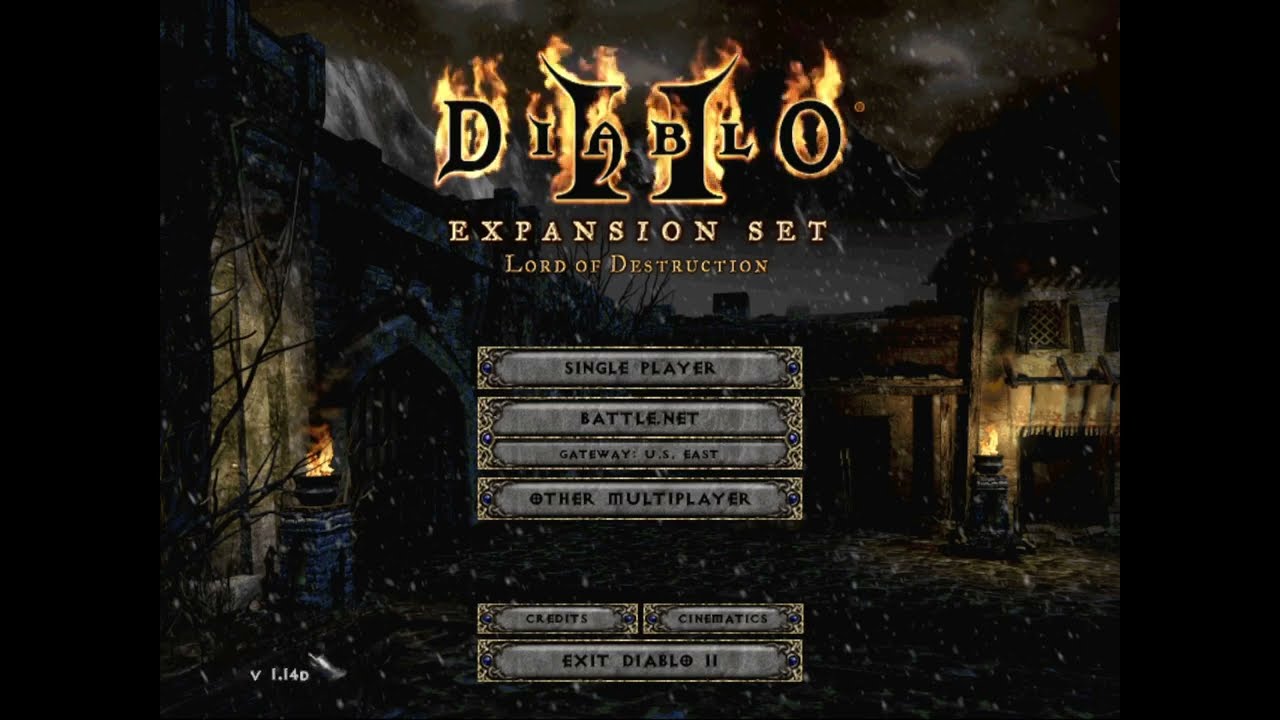I have installed Diablo II with original discs and applied the latest patch. When I insert the LOD disc, I’m not given the option to install LOD, and get a message saying I need to install diablo II first. I’ve searched everywhere for a solution to no avail. I have also tried to download from battle.net website from my account and the download is blocked saying the download may harm my computer. Can’t find a way around that either! I’m so frustrated!!
I have a Dell XPS (new) with Windows 10, will all updates applied.
I am having the same issue. I have the original discs and Diablo 2 installs and plays fine but the LoD install just keeps telling me I need to install D2 before it will install.
Has anyone got an answer for this?
Hi,
I have a suggestion… instead of trying to install Diablo II and Diablo II LoD from the disks, download the electronic version.
If you haven’t already done it, you will first need to redeem your Diablo II keys (both of them) here: https://account.battle.net/overview
Then, use the following support note to download the electronic version:
Install Diablo II and then Diablo II: LoD; you will need your new license keys… you can find them here: https://account.battle.net/games#classic-game-accounts
The installer installs version 1.14B… the current version is 1.14D. To update, you need to log in to Battle.Net from the main menu. Sometimes, that doesn’t work – I could not get it to work but… that’s just me. If that occurs, you need to download the 1.14D update manually from:
- PC :
http://ftp.blizzard.com/pub/diablo2exp/patches/PC/LODPatch_114d.exe
- Mac :
http://ftp.blizzard.com/pub/diablo2exp/patches/Mac/LOD_Patcher_114d.app.zip
Copy the appropriate link above and paste it in your browser… that should launch the download. Then go to your Windows Download library and execute the patch to install it.
That’s it… you should be good to go with version 1.14D.


P.S. : just remembered some stuff…
You will get some script errors during the installation… ignore them (don’t cancel the install).
If you are using a VPN for your internet… disable it. Attempting to log in to Battle.Net with a VPN, or from a business network (at work for example) will result in a 14-day automatic restriction. You can read more about those here:
This error can also be from installing D2 on another storage device other than the default C: drive.
LOD will not be able to see your initial D2 install.
Try to follow the instructions in this video