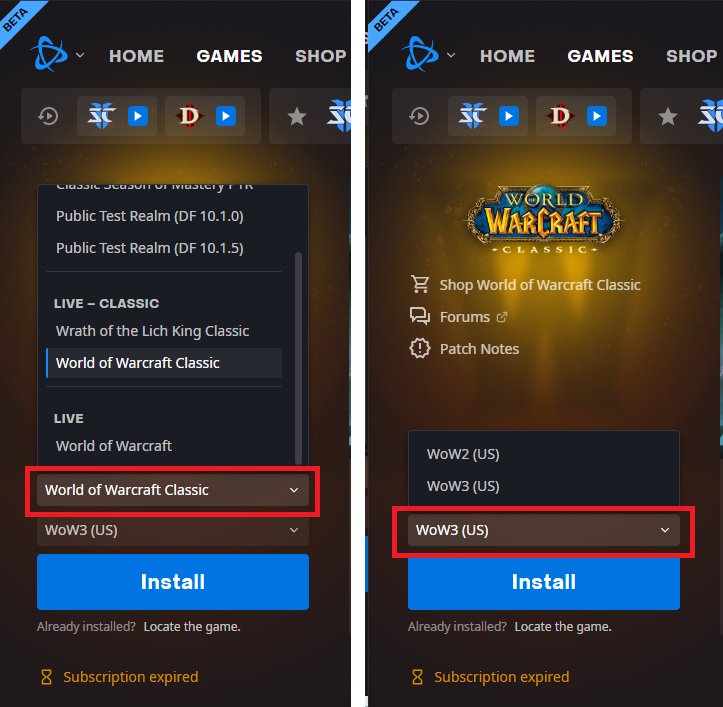The last played next to favorites is useless because you can just select your favorite. The old version was better when the last played game was the one that is showing on the launcher as a whole page. Since the favorites came about, I’ve never used it. Why have that when we can auto launch by an icon on the screen and/or choose from favorites and/or have it up as the first page? Doesn’t make sense and I hope this feature didn’t take you guys a year to make while you could’ve focused on OW2 PVE features.
Launcher looks more clunky than Steam launcher
4 Likes
also dont like new set up, have four accounts but can no longer choose which one i want to play!!
I’m having the same problem. I have three accounts linked and can’t figure out how to switch between them. I hope they fix it.
1 Like
By three accounts linked, do you mean World of Warcraft accounts?
Yes. I used to be able to push the scroll down arrow and pick whichever I wanted to play, but now is just the wow play button.
1 Like
Directly above the Play button are two dropdowns. One selects the WoW game, the other selects the WoW license (account).
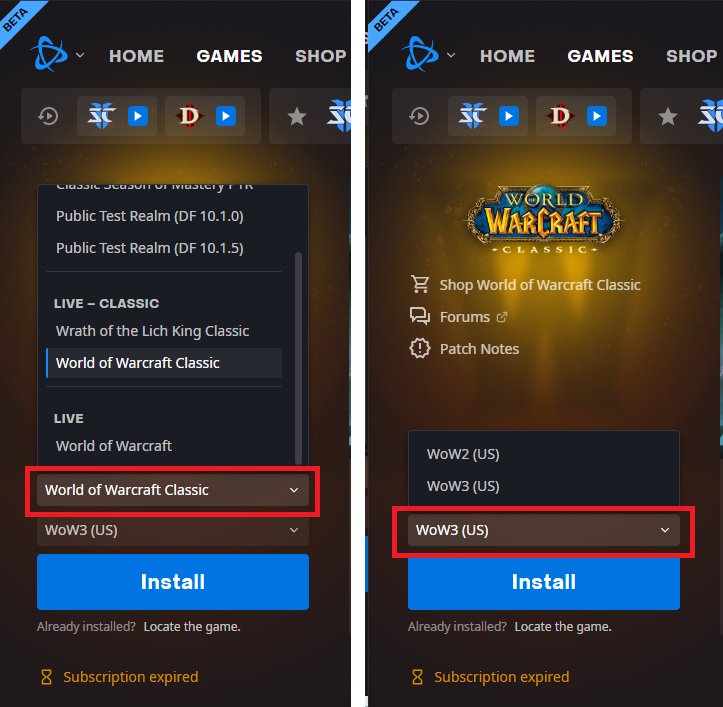
If you are not seeing the WoW license dropdown, make sure the launcher is logged into the proper Battlenet account, meaning the Bnet account that has the multiple WoW licenses.
Yes I used to have that scroll down menu, but it is completely gone. All I see now are the buttons at the top and a lot of game adds the rest of the page down, starting with Diablo which covers the top of the page and is the biggest add on it and the rest are smaller adds and they have a scroll to the right and that goes to the bottom of the page.
Edit: I don’t even have that button where it either says play or install anymore. Nothing but game adds.
Edit: When I push play at the top with the wow icon it launches my main account.
Sounds like you are on the “Home” screen.
You can either click the “Games” tab and select the game, or click on any of your shortcuts at the top to jump right to that game’s page.
The only difference with the game tab is that on the left I have the menu with: My games, installed, favorites, all games, blizzard, Activision, start for free, mobile, macOS. And the featured games on the right and to the right of that the add friend button and chats and groups and the collapse social panel arrow.
Edit: It’s been giving me a update and restart green arrow on the b.n icon top left corner and when I push it, it restarts b.n but I see no difference.
Those aren’t featured games. It’s just a list of the games filtered by what ever you have selected on the left. For example if you select “Installed”, you’ll see just those games.
You can click any of those games to jump to that game’s page. That’s where the Play button will be for each game.
 I see, said the blind woman! That did it, when I clicked on wow it brought the menu that I needed on the left of the page. Thank you.
I see, said the blind woman! That did it, when I clicked on wow it brought the menu that I needed on the left of the page. Thank you.
Awesome!
If you’re interested, there’s an option in the app’s settings where you can tell the launcher to always start with the last game that you had displayed. That way, you can avoid the “Home” page altogether.
1 Like
 Found it, thank you so much!
Found it, thank you so much!
ty that worked for me also