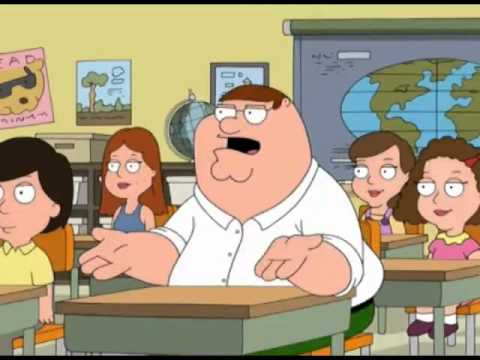I dislike the new circle, and was perfectly happy with the old rounded square.
horrible icon, looks like a cheap malware bloatware from softonic
I thought it looked different but now I can’t remember what it used to look like! 
Looks like the icon for a code editor.
It feels like Blizzard intentionally are pushing me to delete their products…
Guess I am back to old classic way to open game with a WoW.exe
They just had to jump on the “Simplified” bandwagon. I don’t know why they even bothered, does it save them a few bits of storage despite them just being 256x256 at most in size.
It just doesn’t make sense.
This thing is hideous. It looks like swirling toilet water. How do I change it back?
Amazon do same to app. Dumb.
The penny ante things people complain about.
it’s such an unneeded, ugly and puzzling change till you realize it looks more like an app icon for a smartphone than a start menu icon and then you are just sad because clearly that is what they are doing.
I appreciate that the right-click menu stopped being cluttered up with games I don’t even have installed.
That’s about it.
It looks …terrible.
If anyone thinks the text is too small for the forums, simply hold Ctrl and roll the mouse wheel forward.
Back on topic… the new icon doesn’t look bad, but it doesn’t scream “Blizzard”, if anything I’d think it was an icon for SpaceX or something science fictiony.
Yep not gonna lie, I hate it, I’d rather the old one
Right click icon
Properties
Shortcut
Change Icon
Change the icon to anything you like.
it looks too much like the recycle logo
There are two things I don’t like: The way things are and Change.
But also not a fan of the new icon.
The old one looked better.
What’s the old one look like again?
I also don’t see any font changes besides the bolded numbers.