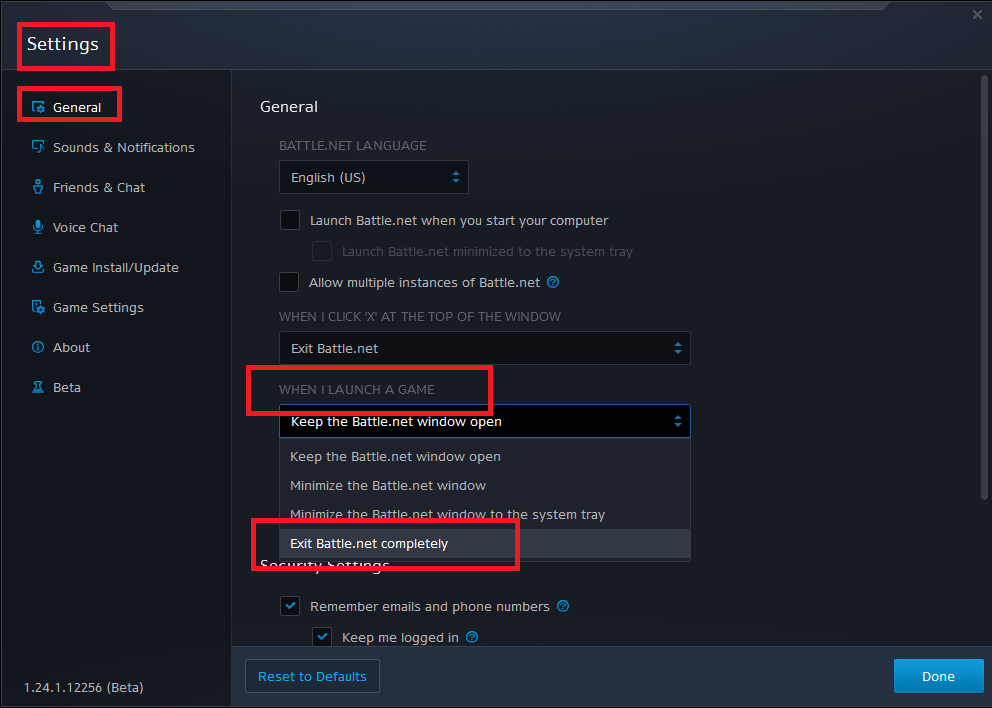Anyone have know any metod to run the game without passing the battle.net aplication? I ask becasue is veery anoying to have always to run that app before the game executes, and more becasue i have always to wait around 5 minutes meanwhyle the bnet starts.
Please tellme that there is any metod to bypass the bnet.
Sorry for my very bad english.
2 Likes
mmm you mean by passing the battle.net application ?
Not only do you need it to install the game “starcraft REmastered”, it is also a software that forces you to have certain software/ patch on your system…
If you run Starcraft Remastered Battlenet ist also active …
I just closed the launcher window and the game crashed while being in multiplayer in some gateway…
So probally not …
You want to play singleplayer?
You can play the anthology version …without Battlenet…
IF not… check the option stayed logged in, when you sign in… should be faster …
I mean start the game direct, like the switcher.exe of the 2.
The multiplayer has no much importance to me, and never play play with the launcher active, because that thing consume resoruces while it stay on.
And thanks but i dont want to play the anthology, becasue i adquire the remaster and thats the one i want to play but i want ot avoid the bnet for be anoying stay waiting always 5 o more minutes meanwhile that things decide start.
In the launcher is an option to close itself when a game is launched. If resources is a problem, use that option to automatically close the launcher as soon as SC starts.
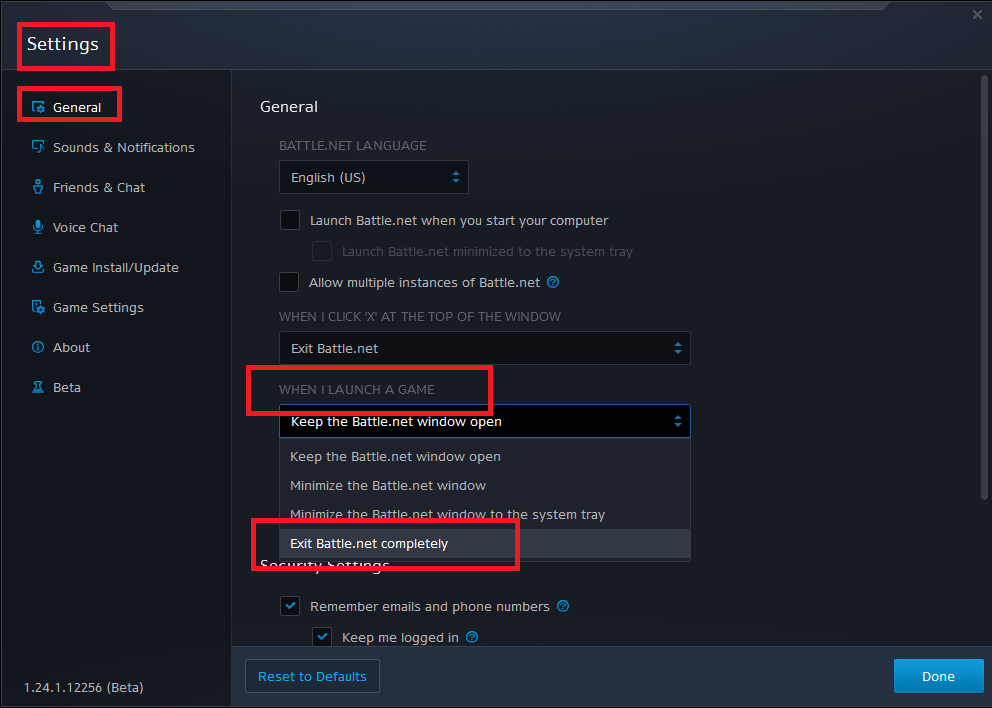
1 Like
Thanks for the advice mr. Leviathan, i already know that option, but that is not what im looking for, because im really, but really tired of always have to run the app instead of go to the game directly, i dont want to pass trought the app, because is very tedious to wait to that thing decide to start, like i said before the app always take around 1 to 5 minutes to start.
And if anyone ask my pc is not a toaster, because it run arkham city smoothly at full capacity.
1 Like
No one is saying your computer is a toaster, we are only saying it is an old radio…
Y, i already was sure you would know about the option /automatic to close battle.net when you launch the game itself in the launcher …
Like i said the the auto login fuction seems the fastess…
Also before( some years ago you could launch other application with out entering directly the launcher, though you neede to login in the game itself-> sc2 ,heroes of the storm,etc.) it seems it was possible to launch them easly with a shortcut/ direct application … Now a days not so much …
Not sure how it works, but if you click the play button it launches the game right ?
So you need something that does that without entering the launcher, most like though the launcher is part of the game itself …
Maybe it has also to do something with starcraft remastered the game …
No one is saying your computer is a toaster, more like a radio…
Y, i already was sure you would know about the option /automatic to close battle.net when you launch the game itself in the launcher …
Like i said the the auto login fuction seems the fastess…
I apologize if im sound a little abrut when i mention that about my pc, but I wanted to get ahead of any funny/idiots persons who wanted to go out of line or make that kind of offensive mention about this. You Know, those kind of morons that maybe want to say: You have those problems because you have a very old toaster of pc, and more like that.
Now concerning about the what im looking for; You already said it, “some years ago” but now i cant start Sc1, D3 or W3R without always be forced to run the app, im looking some alternative, like something that works like the Switcher.exe that Sc2, HotS or OW have. I know there isnt a switcher.exe for Sc1, thats why i would like to know an altenative, to this game, and maybe for D3 and W3R too.
If you mean the button of the app. thats correct, but if you mean the .exe that is in the game folder not the one that is named “starcraftlauncher”. The one that has the “Starcraft”.exe, well… Lets say that no matter what .exe i try to execute, always the dam app start, and alway is to wait around 5 minutes to that thing opens, sometimes is less, sometimes is more, but always is have to wait insted of go directly to the game.
Emmm nop to both, im from latam north, and the app dont always take 5 minutes, that why i said “around 5”, sometimes take the 5, sometimes are 1-3 -2- 4 minutes to start, the most common are betwen 1 and 3, but a few times got 4 or 5.
i dont think that will be a rock, because in that case can you explain why i can play heavy games like arkham city, dmc, mgs, at full capacity?
Yeah, i myself have tried all kind of thigns after your first question post…
Nothings seems to work…
Like i said earlier, you probally need to write something(programm) yourself or get an application that does the same as the play button in the launcher …
And it will probally launch the launcher itself …
Also there are many computers /laptop that can run certain somewhat expensive games,but not the launcher itself since it is made to filter supposed old software/ hardware. A problem you can see if you look at the requirments for Sc remastered, but have older software … Windows xp and /,etc.
Good luck with your problem…
I hope there will be someone that nicely give that writing(program) or at least a tip to run the game without the app, because really that come great to save a little amount time or battery if is in a laptop
Thankyou my friend lets hope that maybe a solution will be find.
1 Like
Run the game using this switch: -launch like:
H:\Games\StarCraft\SCR\x86_64>StarCraft.exe -launch
3 Likes
Many thanks, but can you please explain me with a little more detail, because i dont understand clearly how to use that you kindly shared me.
I barely undestand the example line, but my problem is that i have instaled the game, or more specific, i put all the games that isntall in my pc in a special/specific folder instead of the ones that are maded for default.
It’s as simple as its, but you can join me here if you still don’t get it, this is btw the new Discord of StarCraft1 CoachAI:
discord.gg/F3Ds69M
I must apologize for being so very dumb, because i really dont understand what are trying to showme more than it looks to me only like an address of the upper bar of the folders.
And about that thing of discord, another apologize, becasue i dont have that, because im not use that thing.
No problem at all  :
:
This can be also useful if the launcher button says “Update”, but you just want to run the game quickly instead of waiting for the update or have no Internet connection at all  .
.
1 Like
Thanks again, now i understand what you try to teach me, the only issue now i have is that in the video there is an option to open that small black window, and when i try to open that, i dont have that option/choice. I only have the option 1 and the option 3, but the one for the black window, the option 2, is inexistence.
I’ve added a small file to make it even easier, check the comments on the video.
Many thanks again.
BTW i send a request for the file, because the link says that the access are denied.
Sorry wasn’t intended, fixed now.