So im playing every day game, and idk but in last few days, actually almost week, my latency going so wild. I can’t play normal 1 game, it goes from 150 towards 2000ms, idk how my computer manage to keep my game from crushing at that much latency. Also I’ve done all from troubleshooting help and its not that, my internet is good and everything. I don’t understand kinda how can i play every other game with 30-80ms and overwatch not going under 100ms.
We can’t do much to help without a connection test demonstrating the issue. Please make sure to follow the instructions at the top of the forum for a WinMTR:
So should I post that MSI and Dxdiag here or in some private message?
Howdy ToxicSmurf,
Please post the connection test and system file here in this thread so we can review them.
Any help to post the link? or attach file? Because if I copy paste msi and Dxdiag, this post will be tooooooooo much long?
Thanks
After you paste the DXdiag into the post, select and highlight everything you just pasted, and hit the “preformated text” button (</>). That’ll make the information much more readable.
It should look like this.Make sure to include a MTR test:
- Download WinMTR (Console players need a Windows Desktop Computer connected to the same network as their console to do this.)
- Unzip the WinMTR.zip file to the Desktop.
- Open the WinMTR folder and select the 64 bit version.
- Run the WinMTR.exe as Admin
- Type the IP address you want to trace in the “Host” field. To get the correct IP you will actually need to open up the game and go Practice Vs AI or Quick Play and if you are on PC hit Ctrl+Shift+N and it will bring up the ingame network diagnostic graph, or go to Video > Options > Display Network Performance Graph if you are on any platform including Console. In the top left corner is the IP address you want to run WinMTR to.
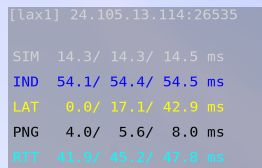
Note: You will want to leave the colon and last 5 digits at the end off and only use the first four set of digits (for example, 24.105.13.114 in the screenshot without the :26535). - Once you notice the connection issue while playing, play for about 6 more minutes, minimize the game and click on “Stop”.
- Click on “Copy text to clipboard”, then return to this forum thread.
- Type two sets of four squiggly lines and then paste the contents of the WinMTR test between:
~~~~ Paste WinMTR Test Results Here ~~~~
Note: Break links by adding a space before .com/.net, so you can post them. If you have issues pasting here, please use Pastebin and post the link (ex: Pastebin (dot) com/123456).
| WinMTR statistics |
| Host - % | Sent | Recv | Best | Avrg | Wrst | Last |
|------------------------------------------------|------|------|------|------|------|------|
| csp1.zte.com.cn - 0 | 571 | 571 | 0 | 2 | 72 | 0 |
| 178-222-116-1.dynamic.isp.telekom.rs - 0 | 571 | 571 | 13 | 16 | 83 | 15 |
| 212.200.179.203 - 0 | 571 | 571 | 13 | 17 | 87 | 15 |
| 212.200.7.84 - 0 | 571 | 571 | 13 | 17 | 87 | 14 |
| beg-b1-link.ip.twelve99.net - 0 | 571 | 571 | 13 | 17 | 92 | 14 |
| win-bb3-link.ip.twelve99.net - 0 | 571 | 571 | 45 | 47 | 121 | 46 |
| ffm-bb1-link.ip.twelve99.net - 0 | 571 | 571 | 45 | 47 | 120 | 45 |
| prs-bb1-link.ip.twelve99.net - 96 | 119 | 5 | 0 | 49 | 57 | 47 |
| prs-bb3-link.ip.twelve99.net - 0 | 571 | 571 | 44 | 47 | 119 | 48 |
| prs-b8-link.ip.twelve99.net - 0 | 571 | 571 | 44 | 47 | 118 | 46 |
|blizzard-ic348624-prs-b8.ip.twelve99-cust.net - 1 | 563 | 561 | 43 | 49 | 128 | 44 |
| ae1-br02-eqpa4.as57976.net - 2 | 535 | 527 | 0 | 133 | 3207 | 94 |
| No response from host - 100 | 115 | 0 | 0 | 0 | 0 | 0 |
| 137.221.65.77 - 19 | 264 | 216 | 0 | 1141 | 4840 | 260 |
| et-0-0-31-pe02-eqam1.as57976.net - 0 | 571 | 571 | 47 | 52 | 172 | 110 |
| No response from host - 100 | 115 | 0 | 0 | 0 | 0 | 0 |
| No response from host - 100 | 115 | 0 | 0 | 0 | 0 | 0 |
| No response from host - 100 | 115 | 0 | 0 | 0 | 0 | 0 |
| No response from host - 100 | 115 | 0 | 0 | 0 | 0 | 0 |
| No response from host - 100 | 115 | 0 | 0 | 0 | 0 | 0 |
| No response from host - 100 | 115 | 0 | 0 | 0 | 0 | 0 |
| No response from host - 100 | 115 | 0 | 0 | 0 | 0 | 0 |
| No response from host - 100 | 115 | 0 | 0 | 0 | 0 | 0 |
| No response from host - 100 | 115 | 0 | 0 | 0 | 0 | 0 |
| No response from host - 100 | 115 | 0 | 0 | 0 | 0 | 0 |
| No response from host - 100 | 115 | 0 | 0 | 0 | 0 | 0 |
| No response from host - 100 | 115 | 0 | 0 | 0 | 0 | 0 |
| No response from host - 100 | 115 | 0 | 0 | 0 | 0 | 0 |
| No response from host - 100 | 115 | 0 | 0 | 0 | 0 | 0 |
| No response from host - 100 | 115 | 0 | 0 | 0 | 0 | 0 |
|________________________________________________|______|______|______|______|______|______|
WinMTR v0.92 GPL V2 by Appnor MSP - Fully Managed Hosting & Cloud Provider ~~~~Howdy ToxicSmurf,
It looks like your latency is spiking up over 100ms before reaching our servers. This may be due to a wireless connection causing a high spike to the modem, so you may want to try testing a wired connection temporarily to see if there’s any change.
Btw I played few quick play matches and my internet was really good, but thats like litterally this time only good.
And I need help what should I copy from Dxdiag file, because my whole file have to many characters and I can’t post it?
Also I understad what are you talking about my modem, but few weeks ago I changed wifi modem and as I said on every other game my latency is pretty good, Idk what is happening only with overwatch… I just played 1 game Hanamura, first 2 rounds perfect ping, 3,4 rounds my ping goes 200-300ms… Can you maybe follow that Winmtr and see what am I saying?
At this point, I don’t think we need the DxDiag. Even if the wireless is working fine, it’s spiking up to 72ms to the modem while trying to play Overwatch. Each hop it goes through the latency spike gets worse and is likely causing those 200-300ms latency spikes. The only way we can rule this out is by testing a wired connection. I’m not saying you can’t ever use wireless again, but in order for us to troubleshoot the issue we have to narrow down the issue. If it’s only happening with a wireless connection, then you can try tweaking that a bit.
Okay, thank you very much for the help!