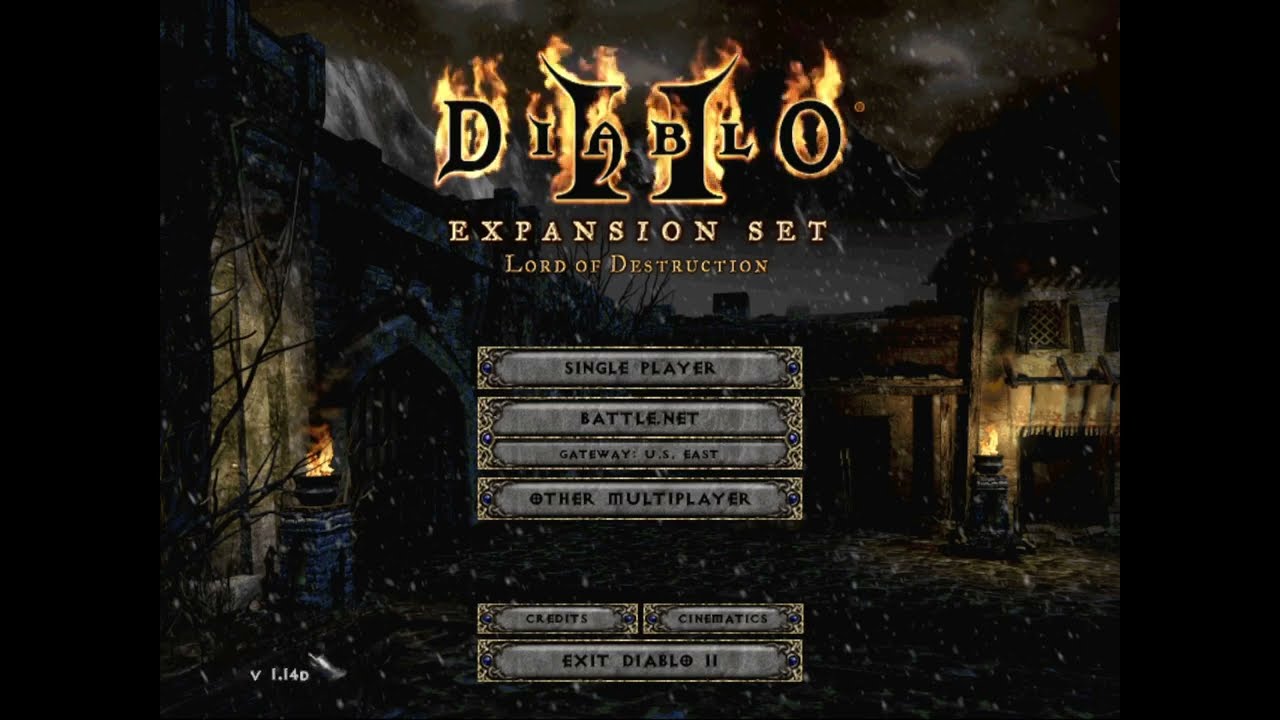Tried to download both the patches and it said the patch I have is currently more up to date than the linked ones… Anybody have a fix for this yet? The game is saying I have 1.14B when I start it up
That usually is from a patch that doesn’t match the installation.
If your are playing LoD:
Install D2 → install LoD → install the LoD patch only.
Thank you big time!!! After trying like an hour or more and failing, I found this link and it helped me launch D2 LOD. Thank you !!!
Thank you. Worked like a charm. Would be cool to build the updated installer though.
Worked here man, thanks a lot!
I’ve patched up to 1.14d but now im getting error as “Battle.net is not responding, please try connecting again in a few minutes”. I cant enter to Battle.net… I’m using windows 10.
Hi! I’m on a macOS 10.15.6 and currently running LOD 1.14b because I had to do a recent unistall/install. I’ve tried Asia gate but as soon as I get near 100% the game crashes. I’ve tried the above links but the installer doesnt seem to respond. Now I’m seeing there’s a “full link”-- it seems to take me back to the 1.14b patch though and doesnt open when clicked! Can we get a new link to the manual 1.14d ? Thanks for the support !
Thanks man, finally something that actually worked
I had the same issue. but connecting to Asia started downloading the patch.
and yes, after 99% the game looks to crash, but then it showed an installing/updating patch dialog. So just be patient a bit. When that was done I got a popup saying the update was done and pressed ok. then the game restarted automatically.
I selected us east again and that connected fine!
I’ve updated to the 1.14d patch (it shows in the bottom left corner when opening the game) but I am still getting the ‘Unable to identify application version’ error when trying to connect to ANY realm. Please help!
Thank you so much for these tips, D2 LOD now works perfectly fine 
Mac here. I was unable to apply the manual patch. Joining the US-east servers gave me the known error of “unable to identify version”.
I then attempted to join the Asia servers and it actually downloaded the patch. It got to the 99% mark where it’s known to crash. All was as predicted so far.
I waited a second after that crash, soon it presented with more of a “mac looking” loader screen where it was applying the patch. It then attempted to launch the game and crashed. Now any time I attempt to launch the game it just crashes.
Time to spam Blizzard with crash reports.
[update]: I ran the “installer” again and it told me to simply launch the game. It worked that time. Now I can switch back to US-east and play on battlenet.
Hey Kikketer,
If you ever come across this situation again, you can use the manual patches to speed up the process. That way you don’t have to worry about connecting to certain realms and the common patch failures that come with it.
Thanks Leviathan, I tried that and the patcher simply hangs. Here’s a quick breakdown of what I’ve discovered after attempting to launch the game again after the initial installation:
- Downloaded the game from: How to Download and Install Diablo II (2000) - Blizzard Support
- Launched the game but received the known “Unable to determine version”
- Downloaded the patch at: How to Download and Install Diablo II (2000) - Blizzard Support
- Launch the patcher but it hangs and fails
- Launch the game normally and select Asia as the region, I discovered via trial-error that it’s the only one that would download the patch correctly.
- Observe how the patcher crashes the app around 99%, press “Reopen” in the crash reporter (very important to do that)
- Observe now that the blizzard patcher launches and patches the game properly (probably?)
- Launch the game and play. I’ve been able to create two characters in battlenet in the US-East.
— Now things get strange ---- - After quitting the game, attempt to launch it again (either shortcut on desktop or via the .app file directly)
- Observe that the game never launches and hangs
- Go into the ~/Library/Preferences folder and delete any
com.blizzard.*entries, but the most critical one to delete is thecom.blizzard.Diablo II.prefs - Do NOT launch the game directly, instead launch the original installer app.
- The installer will notice it’s already installed, but from there click “play”
This is the only way I can be able to play the game on my Macbook Air 2017, that is without using Wine (which may be my next attempt since this annoying to say the least).
Specs: 2017 MacBook Air 13", 8gb ram, 2.2 GHz i7, OS: Mojave 10.14.6
No Anti-Virus installed
Omg Thank You. this worked!!
Back again after I got some fantastic information from official support. Thanks Blizzard for supporting your 20yr old game on 4yr old Macs 
If anyone is annoyed by the random crashing (like I am), actually doing the steps of creating a new Admin account and installing there is worth your time. I had doubts but did it anyway. I found that I can now run the game in that new account without issue, in my original account it still randomly crashes.
So again because I hate “piecing together the steps across many posts”:
- Uninstall the game by removing the Diablo II folder AND remove any com.blizzard.* entries in
~/Library/Preferences - Create a new Admin account on your machine
- Log into that new admin account and install the game per normal instructions
- DO NOT use the manual patcher, instead attempt to connect to the Asia server. This will download the patch properly
- It will likely crash, that’s ok. Just click the REOPEN button (make sure you do that!)
- The “mac looking” installer will fire up. Have patience, it’s slow and sits at 100% for a little longer than you’d feel comfortable with
- It will then finish and crash Diablo 2 launch again, that’s ok (maybe it won’t for you?)
- Now fire up the game normally from this new account. Notice that it runs just fine!
I’ve noticed that using this new account that I can launch the game over and over without having any crashes.
It’s now up to you. Do you ditch your old account? Do you use this as inspiration to refresh your machine? Either way I’m happy enough with this setup.
Thanks again Blizzard support!
Thank you that fixed it for me.
Now i can prepare myself for the resurrected version ;D
When I install the patch it says it’s complete then I get a Error 25 message and it won’t load the game anymore?
This worked for me, try this to fix the Error: “Unable to identify version. Battle.net is unable to properly identify your application version”
This realy work…thanks !