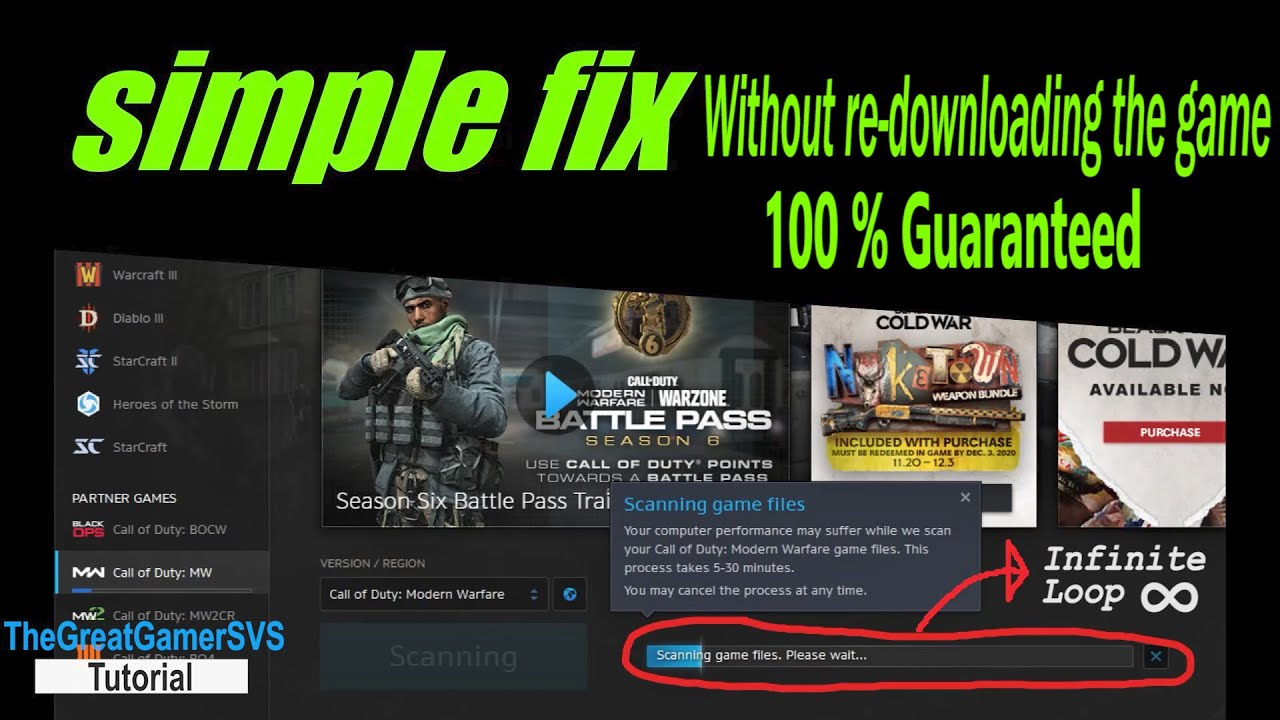your the best man
seriously the weirdest work around , problem still around
I had multiple 1kb files, alot of it,deleted all of it and a small update came and now its all working. Thanks dude. Love you.
This worked! For Cold War as well. TY!
I’ve spent days and days scrolling through this post and following every procedure posted. deleted .Idx files… files under 1kb… scan and repair in battlenet app… clean re-install of game… etc etc. It still happens constantly. I’m lucky if I can get through one game of multiplayer.
This is crazy. I have never seen a bug that effects people so severely go this long without being fixed. it’s been over a year!
It worked bro, thanks so much
My small files had different names but deleting them and the .idx got the scan to work.
I am having the exact same problem but none of the fixes that have been listed in here seem to be working for me at all. To provide an overview of my experience today (April 22nd 2021):
- Tried starting the game after the 13GB update from this morning, when I clicked ‘play’ it says ‘playing now’ for about 10 seconds then drops straight back to ‘play’. This repeats itself over and over.
- I tried ‘scan and repair’ to fix this, which ticks up to 100%, requests for my permission to let battle.net make changes and then get ‘whoops something went wrong’ with error code BLZBNTAGT00000BB8.
- After various google adventures I found two battle.net forums with tips to fixing the issue; BLZBNTAGT00000BB8 - Blizzard Support & Repairing Battle.net Games - Blizzard Support . I have tried all of the suggestions in both of these articles with no success.
- I found myself here on this thread trawling through a lot of people experiencing the same problem as me.
- I have taken the steps to removed all *.IDX files in data on their own, didn’t work.
- I removed all *.IDX files AND 1KB files, didn’t work
- I followed the video that @YXxAxXY tagged, removing all files expect data and then removing all *.IDX files AND 1KB files. This allowed the game to download again.
- I am now back where I started with this ‘play’ loop occurring again and still cannot access the game.
I am lost for what to do at this stage with the only other option seemingly being delete and reinstall the entire game, but at over 200GB file size I would like this to be my VERY last resort.
This is happening at the launch of Season 3 and Verdansk 80’s version which may be having an impact, but figured I’d post here.
Any advice at all would be greatly appreciated!
Update to this post from yesterday
- I have uninstalled battle.net twice, no change in situation
- I have cleared all battle.net and Blizzard Entertainment caches, no change
- I have uninstalled and reinstalled the entire game (84GB download), no change
- I have changed my connection to wired over wireless, no change
- I have changed my DNS settings to 8.8.8.8 and 8.8.4.4 - STILL NO CHANGE
ACTIVISION PLEASE HELP. I am not the only person experiencing this issue but I seem to be the only one who can’t fix it. I shouldn’t have to go through this much just to boot a game up !!!
Two hours in a Scan and repair loop. Because of a 1 KB file in World of Warcraft/data/data folder. It’s not even in the Battle.net folder… it is in the WoW folder. That was infuriating.
Data.085. Delete. Everything works again.
It’s been almost 6 months since this fix was found by Krossus. I guess they haven’t found a fix for this at Blizzard yet.
How do you cancel the Scan…?
If you are not having a scan & repair issue, and just an issue with play & playing issue…?
To me, it sounds like your Game, is not being given security permission to run And after it tries to run, it being closed down… doesn’t seem like an issue of a missing file, like most here are having issues with.
to stop the loop locate and open the game folder. you can do that by pressing the gear icon and then show in explorer then open the Data folder and then the one that says data inside it . then press the size category to see the files by size if you see any 1KB files delete them and this should fix it . it will start dowloading the missing files and the game will start
This fixed my issue. Thank you!
Same problem here after the update 1 hour ago. Can’t launch the game, and now i’m stuck in the infinite loop bug. Nothing worked. I uninstalled the game and downloading it again. What a crap this launcher is!
this game is a total garbage. same problem
I know this is a long while later, but I had this problem just now and this saved me from a 100gb download, Tysm!
Hi, I got this problem too and before reading any of these comments I moved the 1k data files to a temp folder assuming it is unfinished download and started the update. Now the launcher is downloading files instead of scanning over and over. The problem is the remaining download is pretty big. It is clearly not the perfect solution and something wrong is happening there. Let’s see if the launcher remove any extra downloaded data at the end because it was a 96GB game and now I am downloading 60GB more. 
I tried all these fixes to no avail for PC based version. It would hang at 28% every time. What I have discovered is I have a bad sector on the hard drive and it was located where data 054 was. I deleted data 054 - 057 just to be safe and was then able to transfer the remaining game files to a new drive. I am not sure what storage media the consoles are using but if you are on a console and external drive can be connected, That may be what needs to happen. I am running the scan/repair now and it just passed 35%. Nice to see as this is now 9 hours later and it finally appears to be working as it should.
Ok guys, I had this problem too after downloading stopped because of lack of space on my ssd. I made some room, launched battlenet and BAM, scan and loop for five time and losing a lot of precious time.
The problem is resolved because I looked on the forum and I get help from the community, not the customer support.
I’m sorry to grumble this way, because I understand the hard work of the people making this game, but we are in 2021 and regarding the price I found this kind of problem unaceptable.
Sorry